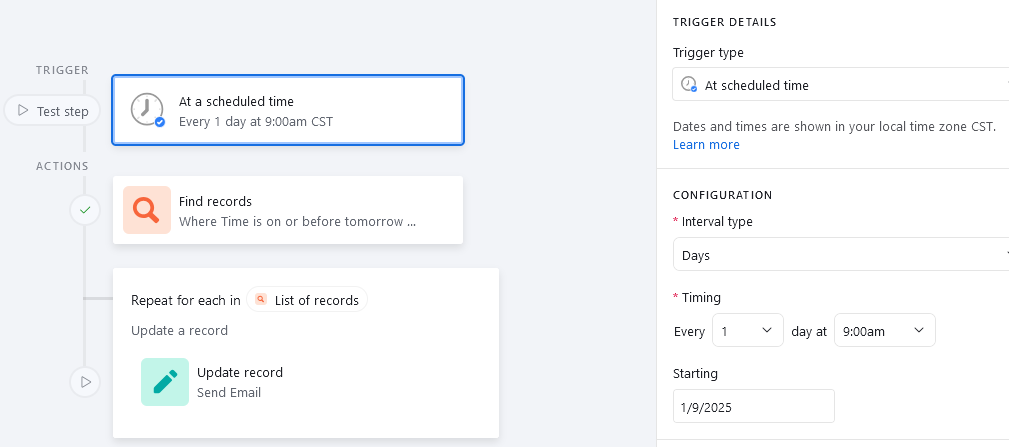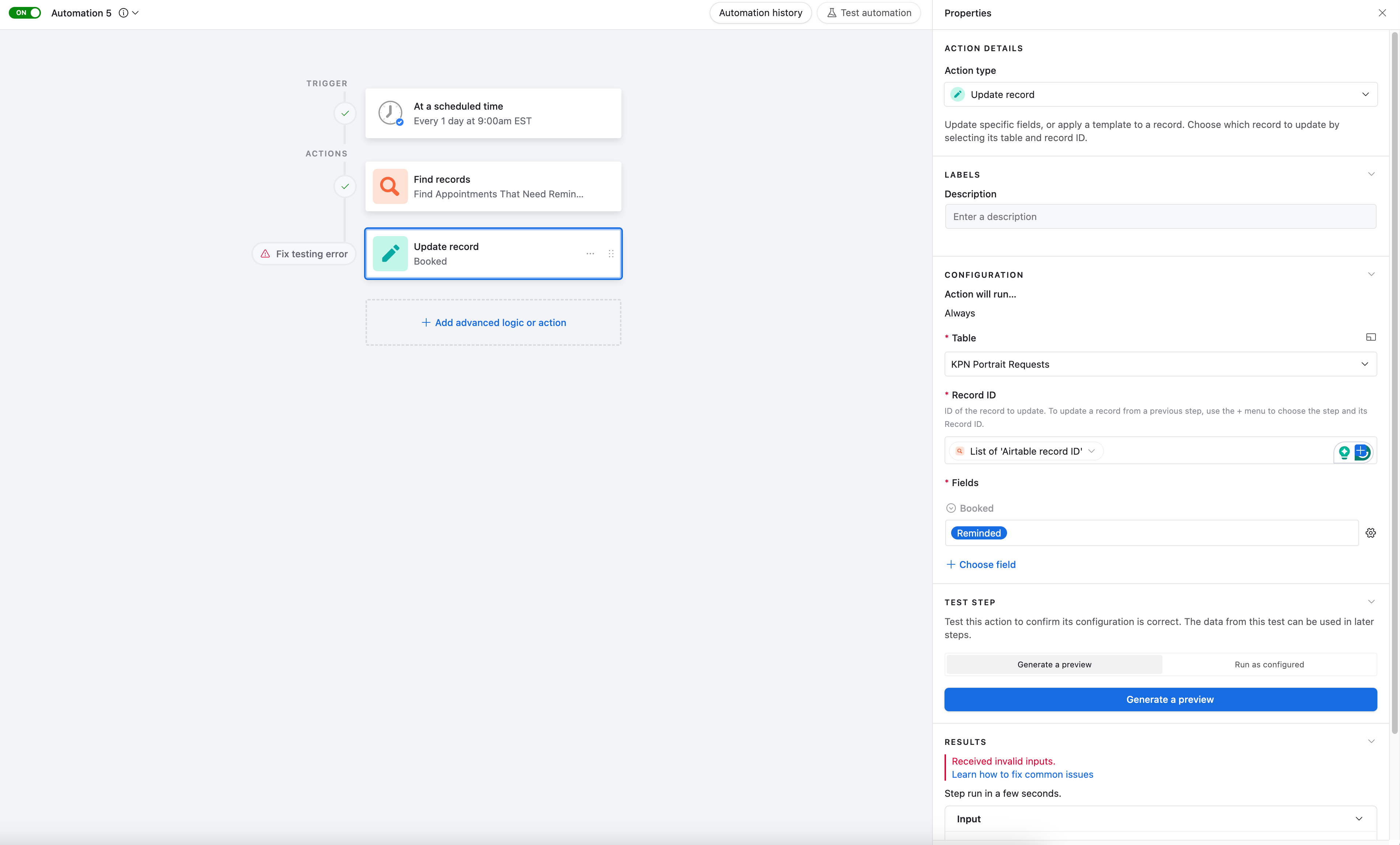Hello! I have been using Airtable for a long time, with a Zapier integration, and ran into some issues recently that I hope someone can help me solve.
I am using Airtable to collect appointments. The client's appointment time triggers Zapier to send an email reminder the day before at 9am. This happens when the appointment moves into the "Reminded" view, using the filter to only show appointments that are scheduled for tomorrow. Since this would trigger to send the email at midnight the day before, I had to add a delay of 9 hours, to make this properly send in Zapier at 9am. Essentially, the day before an appointment at 9am, I want to send an email to the appointment subject to remind them.
This worked properly for a couple of years, but suddenly the emails would go out all different times. I investigated this, and found that Airtable moving appointments into the view at inconsistent times were likely the culprit.
That said, I want to build something better, that doesn't require a Zapier delay, if that is possible. I feel like I am on to something, but can't quite figure it out. I successfully made a Reminder column that is a formula in Airtable to calculate the date and time of the day before the appointment at 9am, but I am not sure what to do with it.
Does anyone have any suggestions on what I could do for a consistent system?