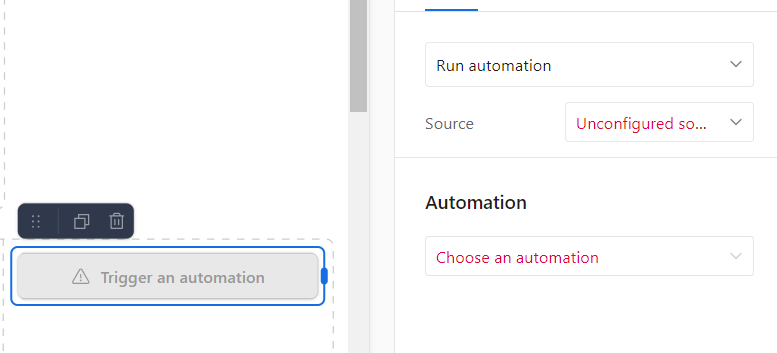Hey @0800-grizzly! Sure, you can create a new table called something like "Buckets". Link each Bucket record to all the projects you need (one to many relationship). Then, on the interface, rather than selecting from the Projects table, you will select from the "Buckets" table.
You can then iterate (loop) through each of the items (Projects) found in the Bucket record, and send out the email for each.
Hope this helps!
Mike, Consultant @ Automatic Nation
What if you used a Blank Interface for this? Main caveat is that only one person can use this at a time
1. Convert the field you're grouping by to a linked field to a new table called "Buckets", thereby creating a new table with all those options as records
2. Create a checkbox in "Buckets"
3. Create a lookup field in your main table that displays the checkbox field from "Buckets"
4. In the Blank Interface, put in a Gird/List element to display the new Buckets table and the checkboxes
5. Put in a List element to display your main table data, filter it based on whether the checkbox lookup field is marked
You can now manipulate which buckets get displayed by marking/unmarking the checkbox fields in the "Buckets" table
Now you can add a button field to the Interface that'll trigger an automation, and you can make it grab all the records that have a marked checkbox lookup field and send the email / update them. Do make sure to unmark all the checkboxes in the "Buckets" table each time too
Hey @0800-grizzly! Sure, you can create a new table called something like "Buckets". Link each Bucket record to all the projects you need (one to many relationship). Then, on the interface, rather than selecting from the Projects table, you will select from the "Buckets" table.
You can then iterate (loop) through each of the items (Projects) found in the Bucket record, and send out the email for each.
Hope this helps!
Mike, Consultant @ Automatic Nation
Thanks @Mike_AutomaticN for your reply. I didn't understand, however, what would trigger the automation?
Rgds,
Björn
What if you used a Blank Interface for this? Main caveat is that only one person can use this at a time
1. Convert the field you're grouping by to a linked field to a new table called "Buckets", thereby creating a new table with all those options as records
2. Create a checkbox in "Buckets"
3. Create a lookup field in your main table that displays the checkbox field from "Buckets"
4. In the Blank Interface, put in a Gird/List element to display the new Buckets table and the checkboxes
5. Put in a List element to display your main table data, filter it based on whether the checkbox lookup field is marked
You can now manipulate which buckets get displayed by marking/unmarking the checkbox fields in the "Buckets" table
Now you can add a button field to the Interface that'll trigger an automation, and you can make it grab all the records that have a marked checkbox lookup field and send the email / update them. Do make sure to unmark all the checkboxes in the "Buckets" table each time too
Thanks @TheTimeSavingCo! I had no clue that with a blank interface one could mix-and-match together different UI-elements. Why on earth isn't that possible to do with a list interface..?
But, when I added a button to the blank interface with a list of the projects and selected "Run automation", I can't select the automation to trigger. That "Choose an automation" is marked red and the dropdown can't be opened.
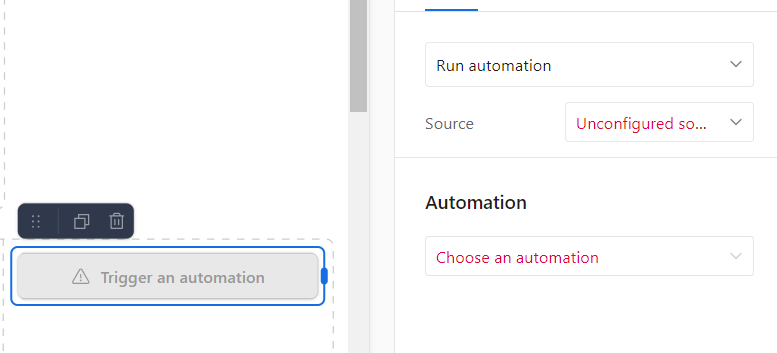
Would you know what I should do differently?
Rgds,
Björn
Thanks @TheTimeSavingCo! I had no clue that with a blank interface one could mix-and-match together different UI-elements. Why on earth isn't that possible to do with a list interface..?
But, when I added a button to the blank interface with a list of the projects and selected "Run automation", I can't select the automation to trigger. That "Choose an automation" is marked red and the dropdown can't be opened.
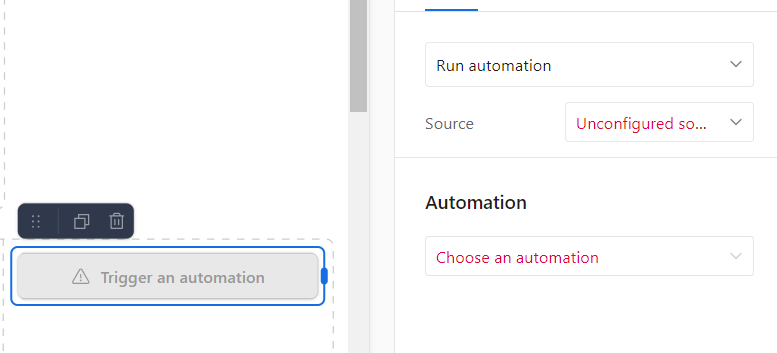
Would you know what I should do differently?
Rgds,
Björn
Try adding a Record Picker element to the page and setting that as the "Source"; you can pick any table for it as we're not using it at all. You should then be able to select an automation via the dropdown list
Try adding a Record Picker element to the page and setting that as the "Source"; you can pick any table for it as we're not using it at all. You should then be able to select an automation via the dropdown list
@TheTimeSavingCo I had a similar problem as @0800-grizzly: I wanted to run an automation based on filters I dynamically determine on an interface page. My use case: launch a LinkedIn messaging campaign to a specific list of contacts.
Thank you for suggesting a solution, it helped me a great deal. Getting inspiration from it, here's what I built (see screenshots). It may be helpful to others in the future who run into the same obstacle.
That being said, I find my solution to be clunky.
1. I created a linked-record field for each filter on my 'Contacts' table, which means that I have several many-to-one fields on that table that are linked to my 'LinkedIn Campaigns' table. I would much prefer to have a single connection linking the two tables.
2. I even had to create a field, not just for each filter, but for each filter's value. That means that if I were to make inadvertently a mistake, I could actually select the two boolean values of the same filter. e.g. 'First Contact' and 'NOT First Contact'.
3. Because of the filters I set up on the List and Count Number (see screenshots), contacts will be displayed only after I ticked one of the two values for each filter.
Do you or @kuovonne or any other one have a more elegant solution to suggest (even outside Airtable if the tool doesn't allow for one at the moment)?
@TheTimeSavingCo I had a similar problem as @0800-grizzly: I wanted to run an automation based on filters I dynamically determine on an interface page. My use case: launch a LinkedIn messaging campaign to a specific list of contacts.
Thank you for suggesting a solution, it helped me a great deal. Getting inspiration from it, here's what I built (see screenshots). It may be helpful to others in the future who run into the same obstacle.
That being said, I find my solution to be clunky.
1. I created a linked-record field for each filter on my 'Contacts' table, which means that I have several many-to-one fields on that table that are linked to my 'LinkedIn Campaigns' table. I would much prefer to have a single connection linking the two tables.
2. I even had to create a field, not just for each filter, but for each filter's value. That means that if I were to make inadvertently a mistake, I could actually select the two boolean values of the same filter. e.g. 'First Contact' and 'NOT First Contact'.
3. Because of the filters I set up on the List and Count Number (see screenshots), contacts will be displayed only after I ticked one of the two values for each filter.
Do you or @kuovonne or any other one have a more elegant solution to suggest (even outside Airtable if the tool doesn't allow for one at the moment)?
That being said, I find my solution to be clunky.
I don't have a good feel for how your system works, but from the little I skimmed of your post, you system does sound clunky.
Having a bunch of linked record fields for filtering purposes seems like a pain, hard to maintain, and potentially really slow.
Having a boolean field for each filter value seems excessive.
I tend to like scripting. One method is to create a system without any linked record fields to maintain, a multiple users field for keeping track of the personal filter, a filter conditions table, and some scripting. The filtering table would have fields configured to match fields in the main table. For example, there would be a select field with choices for "is first contact", "is NOT first contact". When the select field is blank, don't filter on the first contact. When the select field has a value, filter for only that state. The actual filtering would be done via an automation script run by an interface button. The automation script would reads the values in the filtering record and set the multiple users field to include the current user. The preview of the contacts table would be filtered for the current user. Then another button could be pressed to run an automation that links the records tagged with the current user to a record for a new campaign. And so on and so forth.
Another method is to use Airtable native filtering and a manually set field for selecting records. Clear the manual field for selecting records. Use the Airtable native filtering to get the records you want. Set the manual field for selecting records in bulk.
There are so many ways to do things in Airtable. A lot depends on how flexible you want the system to be. Some people want the ability to do lots of different things. Others want only a few narrowly defined choices possible. Some people want a system that they completely understand and can maintain themselves. Other people want a system that works but don't want to build or maintain it.