Hi,
I have an inventory list of a few items. I have mentioned the total number of units of each item in the Product Inventory table which is my main table to track the remaining inventory (refer to Image 1). Now, sales orders are updated by my warehouse executive, and the inventory gets deducted in the Product Inventory table as all the tables are linked. I want to trigger E-mail automation based on the condition that when the remaining units turn 0, Airtable will send me an e-mail notification that says “Please update the stock”. I’m trying to create automation using these conditions (refer to Image 2) but I’m getting error “Test fail”, “There is no such record”. Can anyone help how to resolve this. 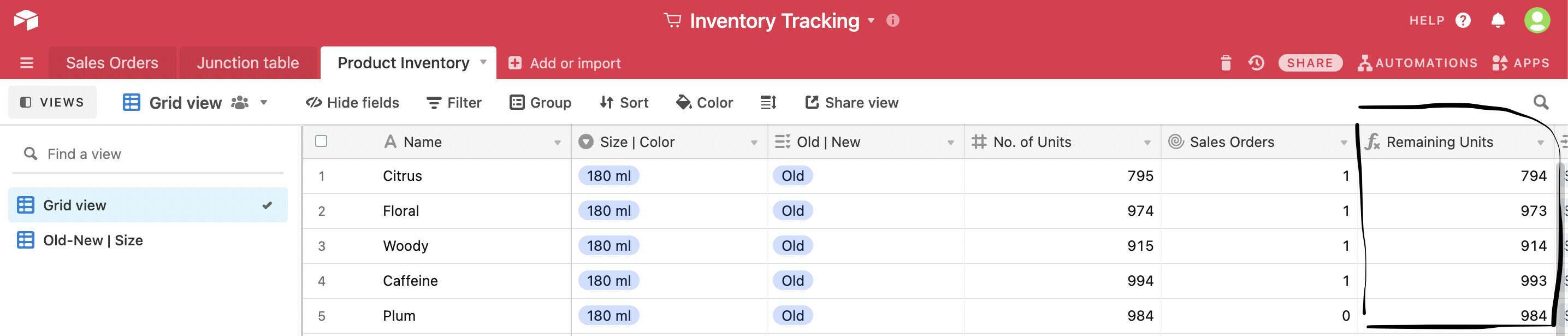
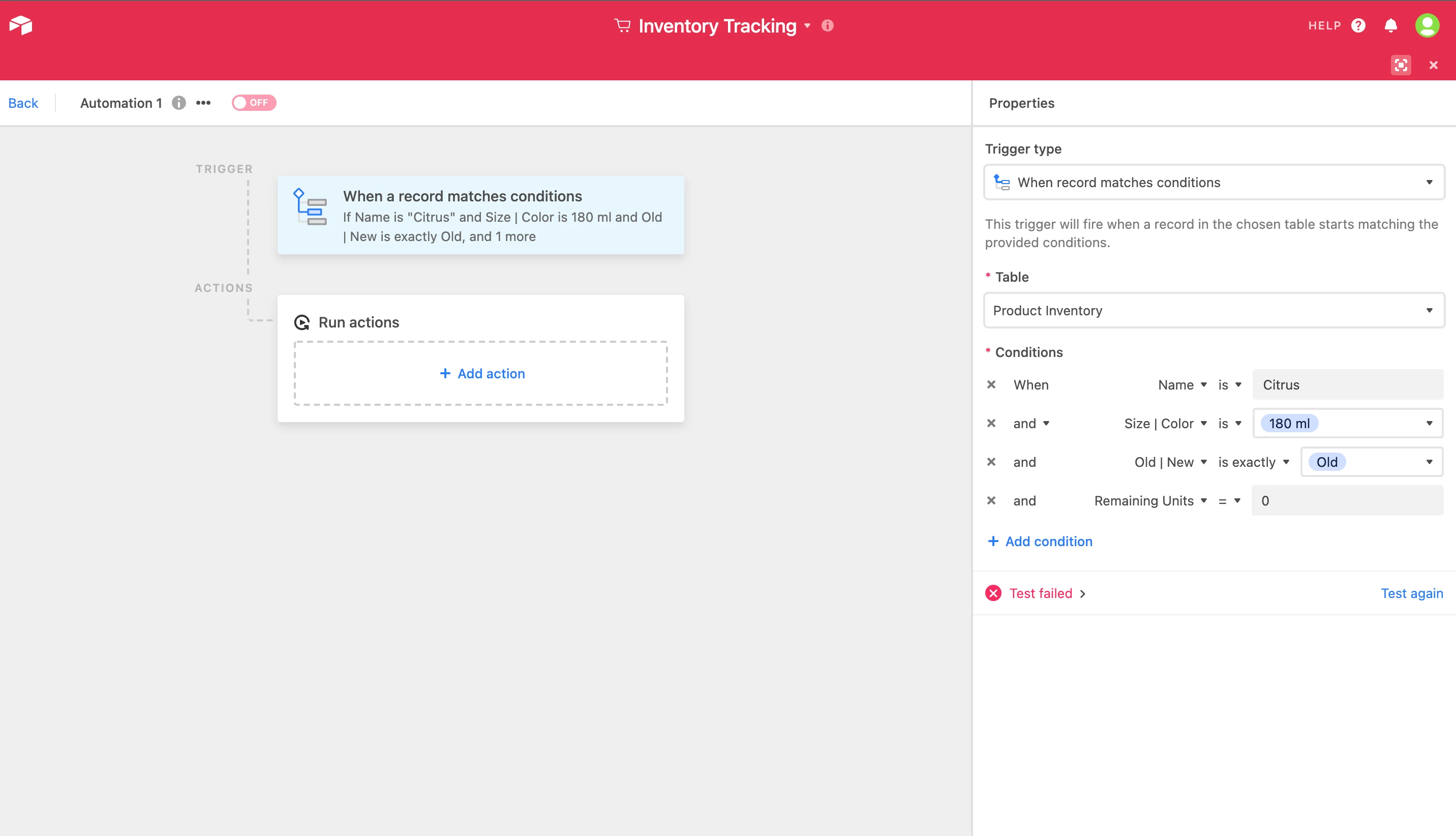
Triggering Automation
Enter your E-mail address. We'll send you an e-mail with instructions to reset your password.
