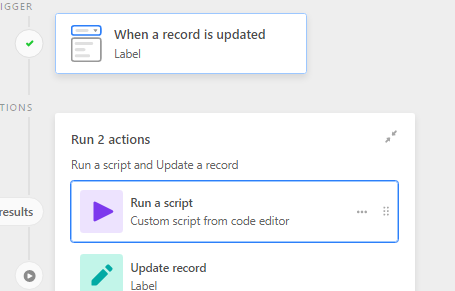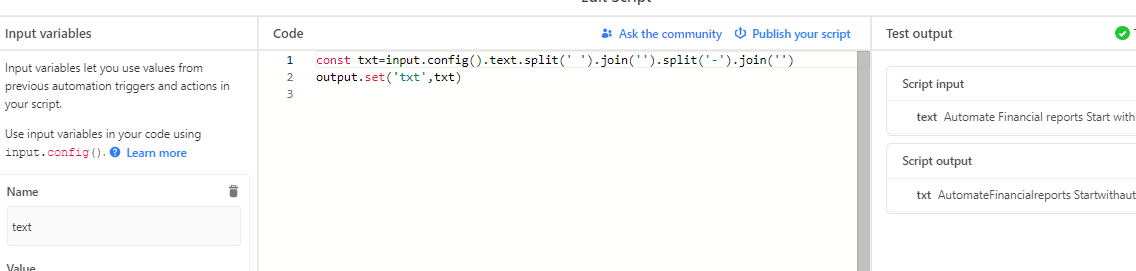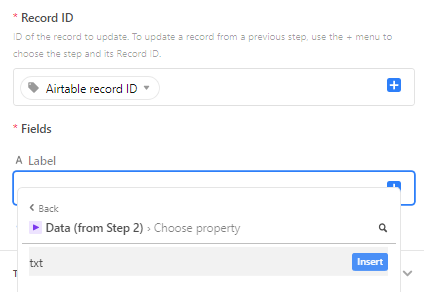Hi,
here I have a column shows tracking number from multiple shipping carriers.
some are something like ‘6495-4289-3463’(number+‘-’) or some are like ‘343918 ai19’ (text+number+space).
I would like to turn these into only number and text without any ‘-’ or space.
It seems like I can use trim and substitute for formula, however, I don’t want to create extra column for it. Therefore, I want to use script using automation when context is filled.
what would be the script l can use?