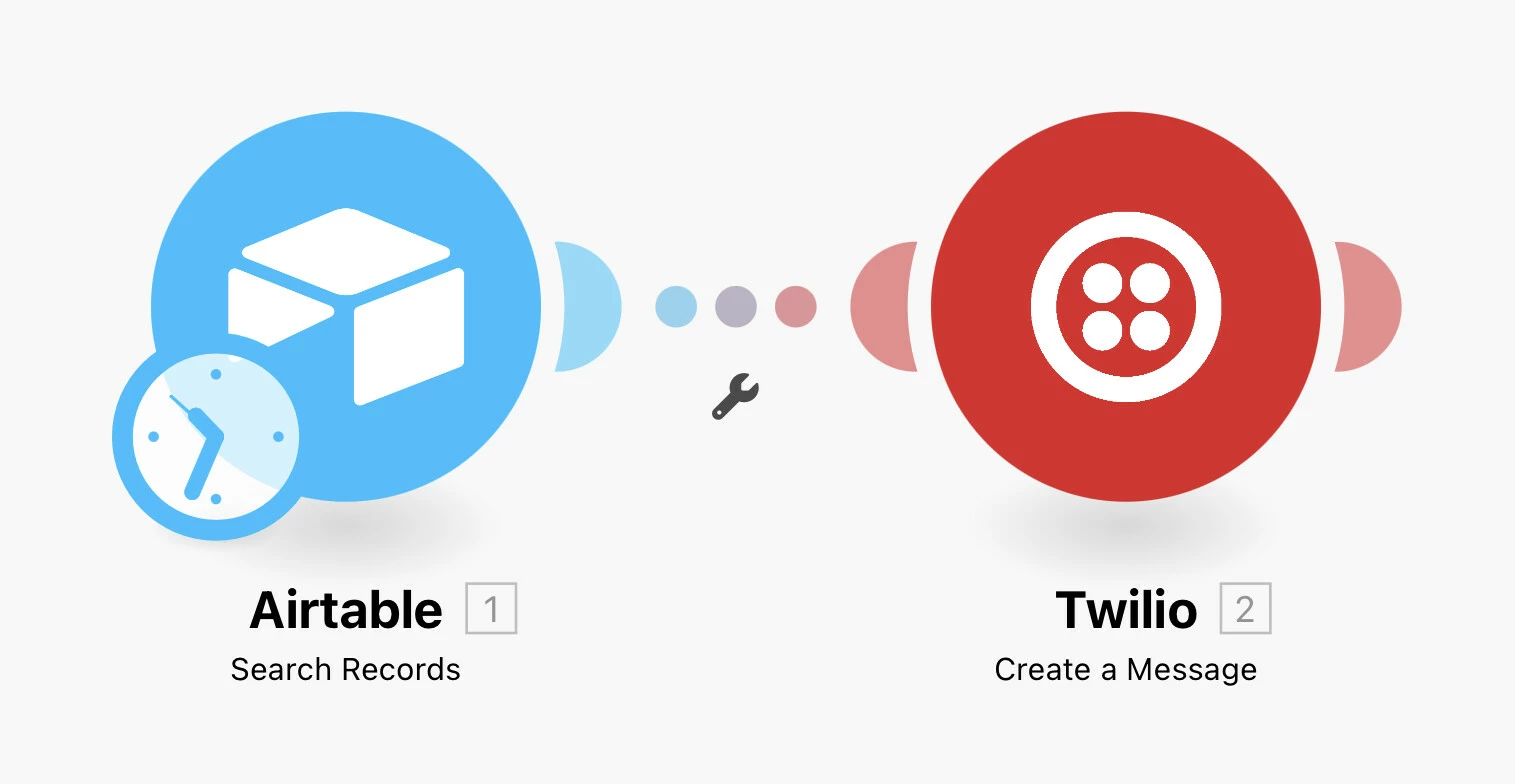’d like to use the automation action to send the same text to multiple recipients. So, on Friday at 9:00am, send the “Can you volunteer this weekend?” text to everyone in the volunteer table. I’m having trouble formatting the “To” line for multiple numbers. I’m using the “find records” action, and pulling a list into the “To” field and I get the same error message if:1)the field is text and includes +1 2)the field is text and only has 10 digits 3) the field is a phone number.
Can I send SMS to multiple numbers using this action? If so, anyone have any ideas about how the data should put in the “To” field?
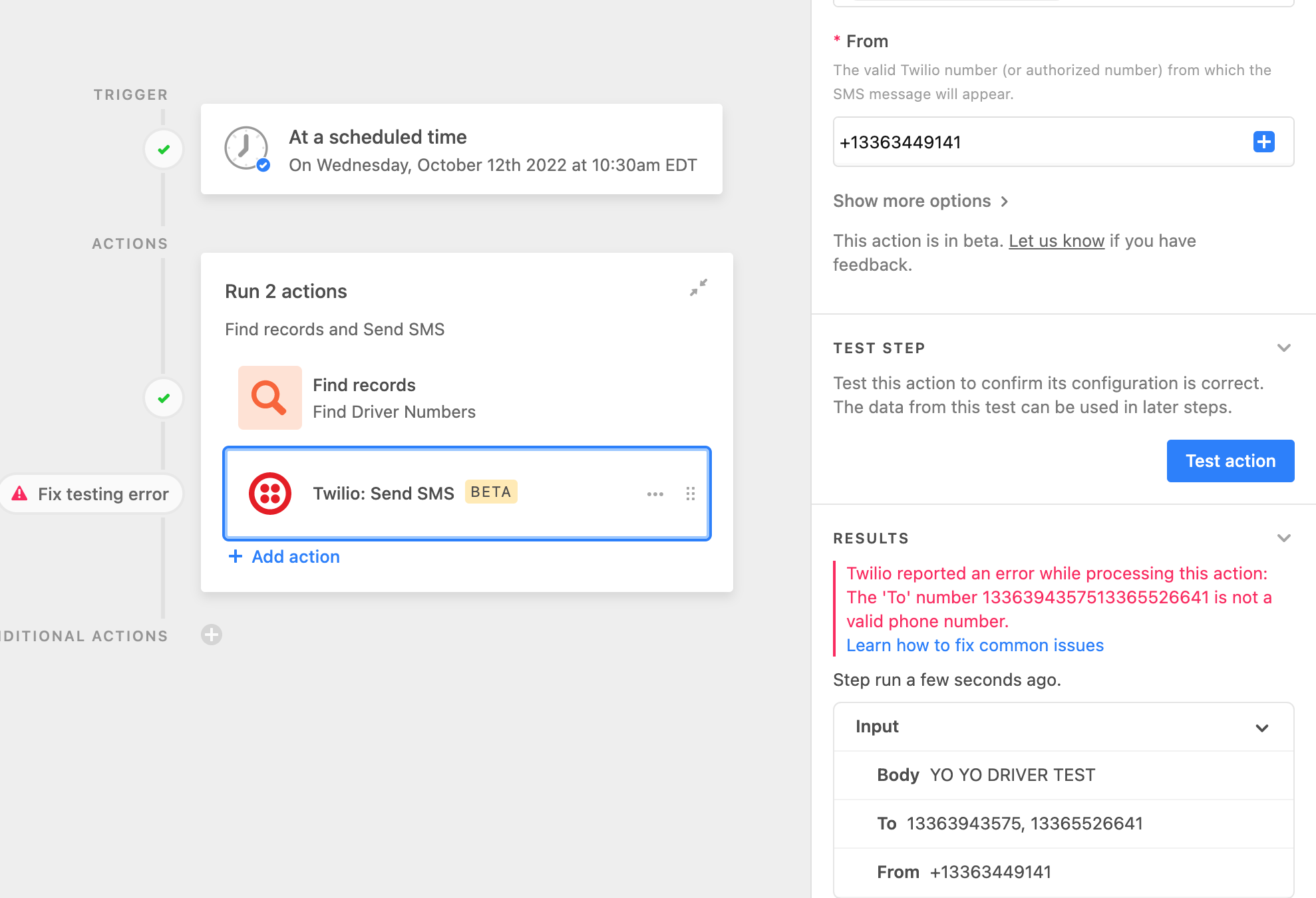
Twilio SMS Automation Action to multiple numbers?
Enter your E-mail address. We'll send you an e-mail with instructions to reset your password.