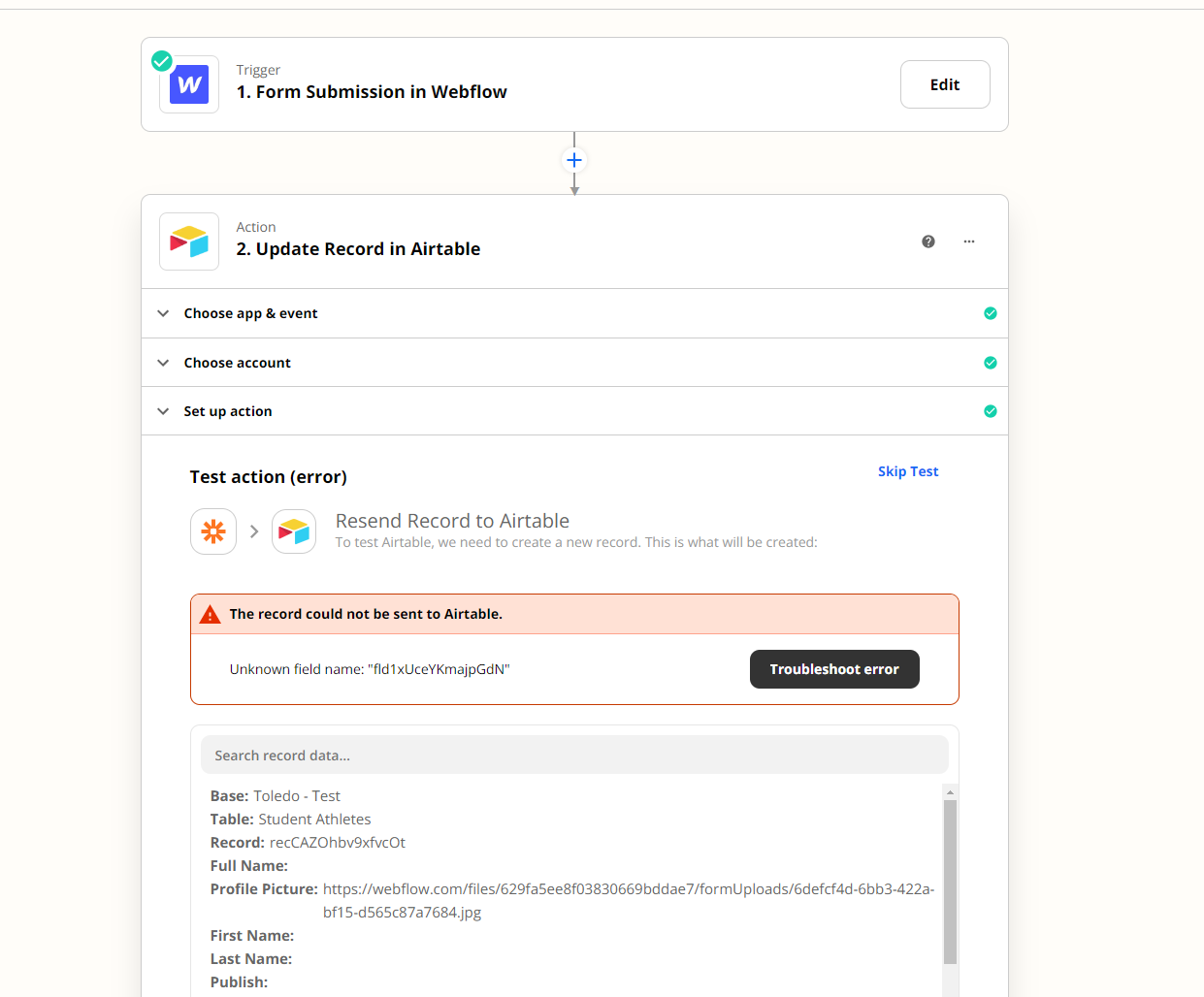Just an FYI: You said “Hello Airtable” in your video, but this is just a forum of your fellow Airtable users… we’re just customers (and some of us are independent Airtable consultants, like myself) who are paying for Airtable & using Airtable just like you.
Unfortunately, Integromat/Make is fully responsible for all of their own Airtable modules, and Airtable has nothing to do with those modules. Sadly, the people working at Integromat/Make have extremely low technical understanding of Airtable — some of the poorest understanding I have seen.
I have probably reported over 10 major & serious Airtable bugs to them in the past, and I had to be extremely persistent with them for over a year to get them to fix all of the Airtable bugs that I reported to them. Dozens of emails over a year.
If this is indeed a bug, then perhaps you can be persistent with them and get them to fix it as well. So what you’ll want to do is open a support ticket with them through their website.
Be sure to post back here with what they say! They might even have some insights for you if it turns out not to be a bug.