I’m a little bit lost on this one and hoping for some help from the community. I’ve been using this automation without issue for months, but recently something changed and now it’s throwing me an error. (I’m guessing something updated on Airtables end).
I have an automation which runs whenever a customers record is updated (which includes a rollup field of their orders). I then run a script to take the customers linked order records and sort them, so that newest orders show at the top. Up until this point, everything is working as expected, and the output of the script is a sorted list of the linked record ‘names’ (which in this case are Order ID’s, like 12345).
The next step, ‘Update a record’ is where I’m now getting the error everytime this automation runs. It should (as before) take the output of the script and update the linked ‘Orders’ field in the customer record that changed, triggering the automation. That’s all it does, not changing any other fields.
Now, I’m getting an error saying: ‘Field “Order ID” cannot accept the provided value: Cannot modify a computed field.’
The confusing part, is I’m not trying to update any Order ID’s (which are only a field in the Orders table, which is not even what I’m updating). I’m only updating the ‘Orders’ field in the Customers table for whichever record triggered the automation.
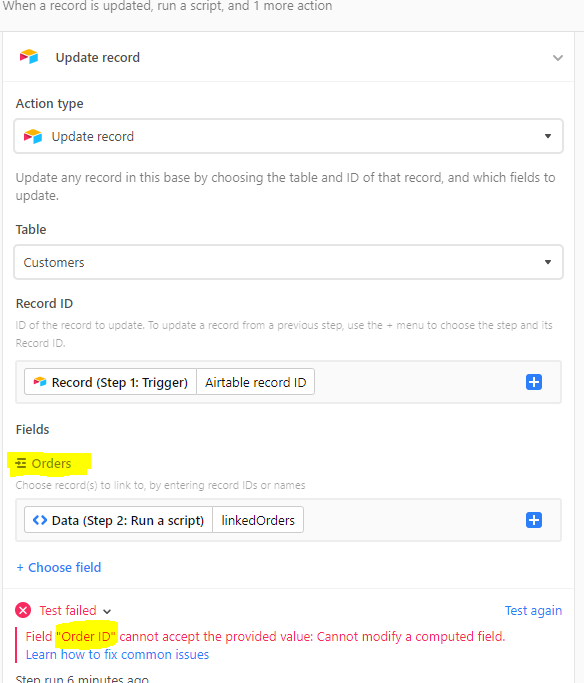
Any idea what might have changed to cause this? Or, any ideas to work around it? The outcome I want is just to update the linked ‘Orders’ field in a Customer record with my sorted list.
Let me know if you have any questions or need more information. Any and all advice is welcomed and appreciated. Thanks!
Edit: Looks like there are several others who have run into this issue after something changed recently. It seems that using the record ID’s directly in the linked field may be a solution, but unfortunately for me I need to use the record ‘names’ to sort it properly (ie, 10003, 10002, 10001).

