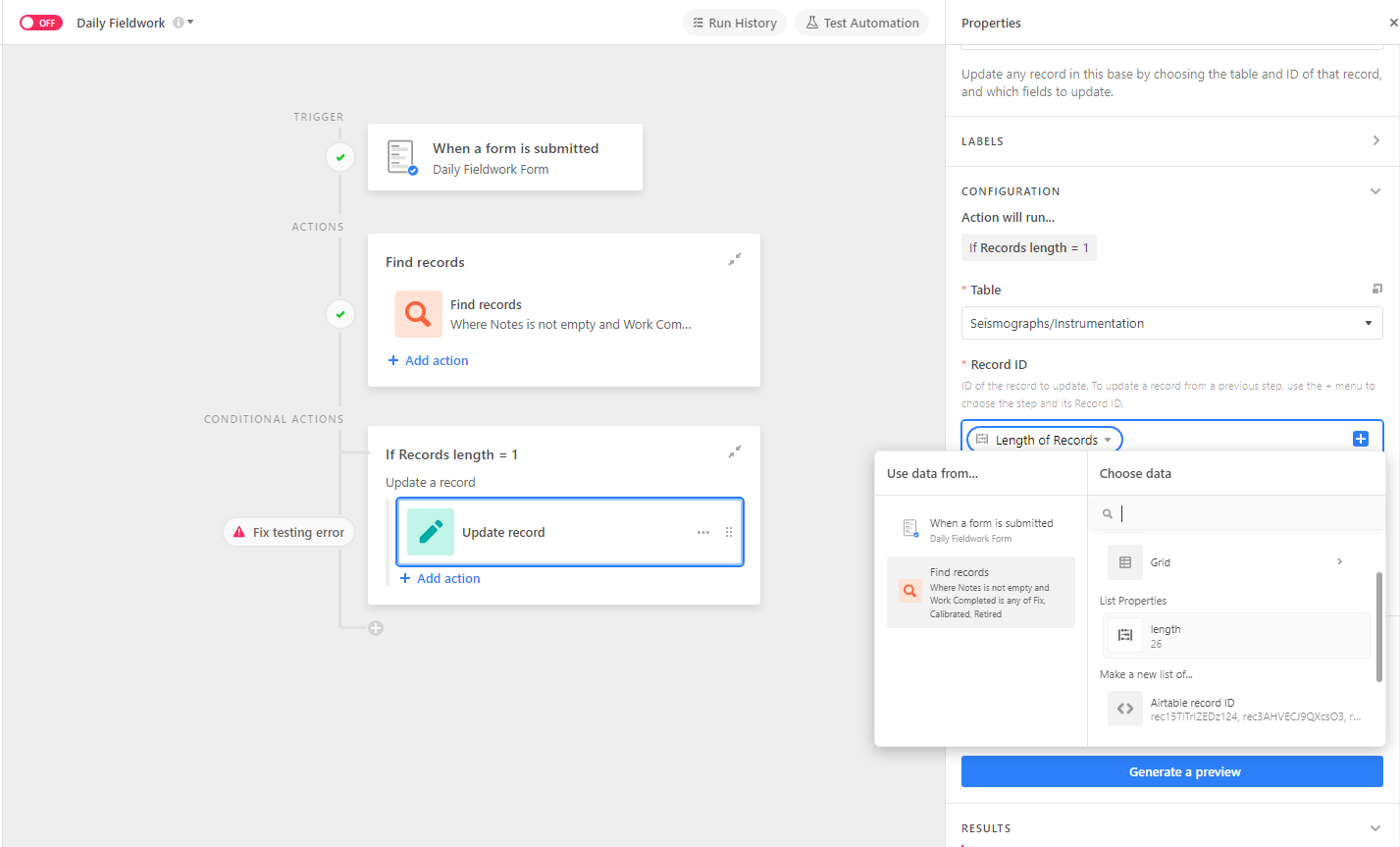I feel like this has got to be a simple fix but I cannot for the life of me figure out how to make this work after looking through countless other topics on similar issues people have had. I have a Daily Fieldwork form that gets filled out when an employee does a task (there are several tasks to choose from). When that task is a “new install”, an automation creates a new record into another table (Table 2) that keeps track of all of our equipment ID numbers. That automation works great, it copies all of the fields into the new table without issue.
I’m now trying to create a new automation to update specific records in Table 2 when another task (not new install) is selected in the Daily Fieldwork form or when a record is updated in the Daily Fieldwork Table where the form data gets inputted. It doesn’t matter to me which way to create the automation, I haven’t gotten it to work either way. Here’s a look at how I’ve been attempting to create this:
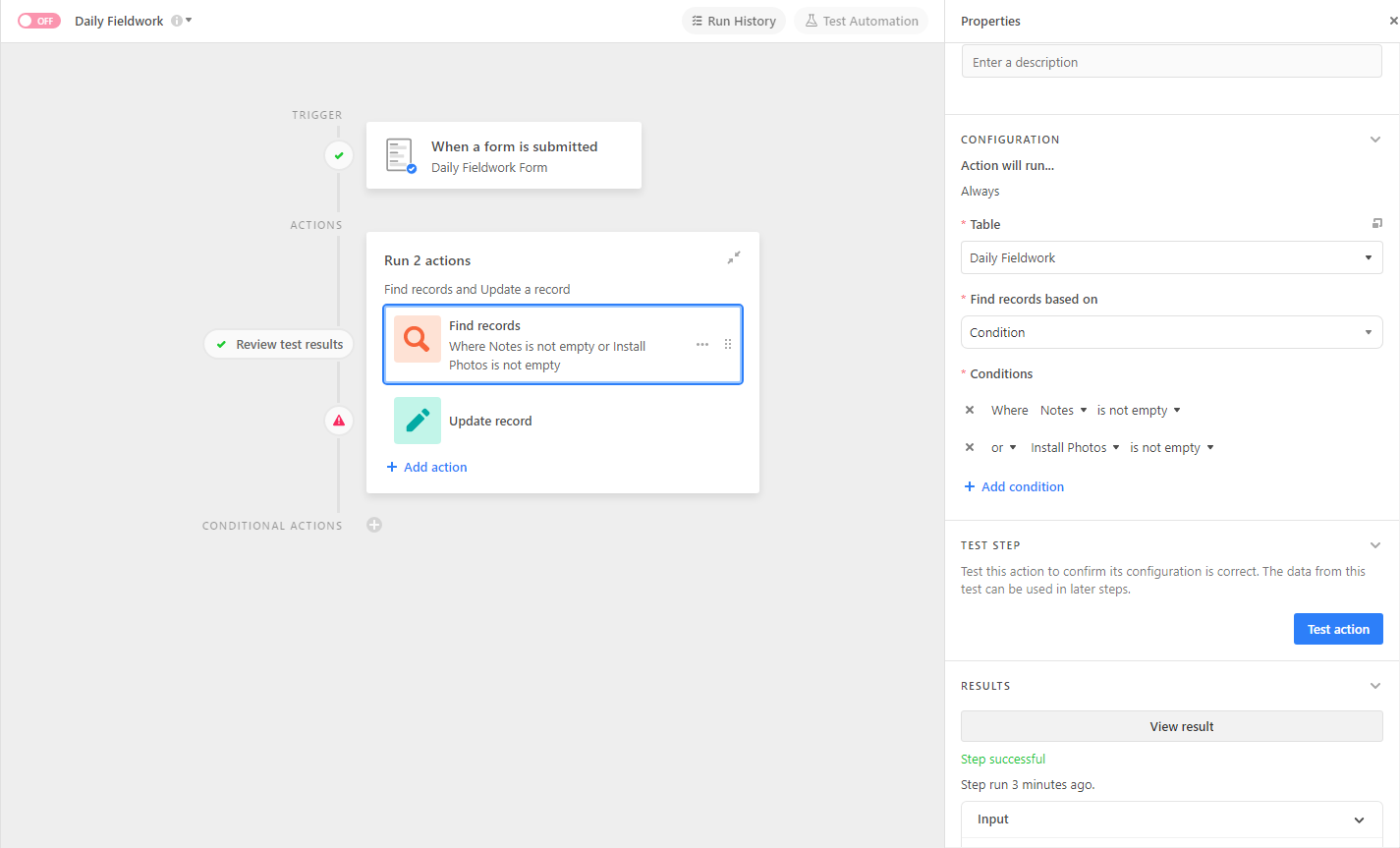
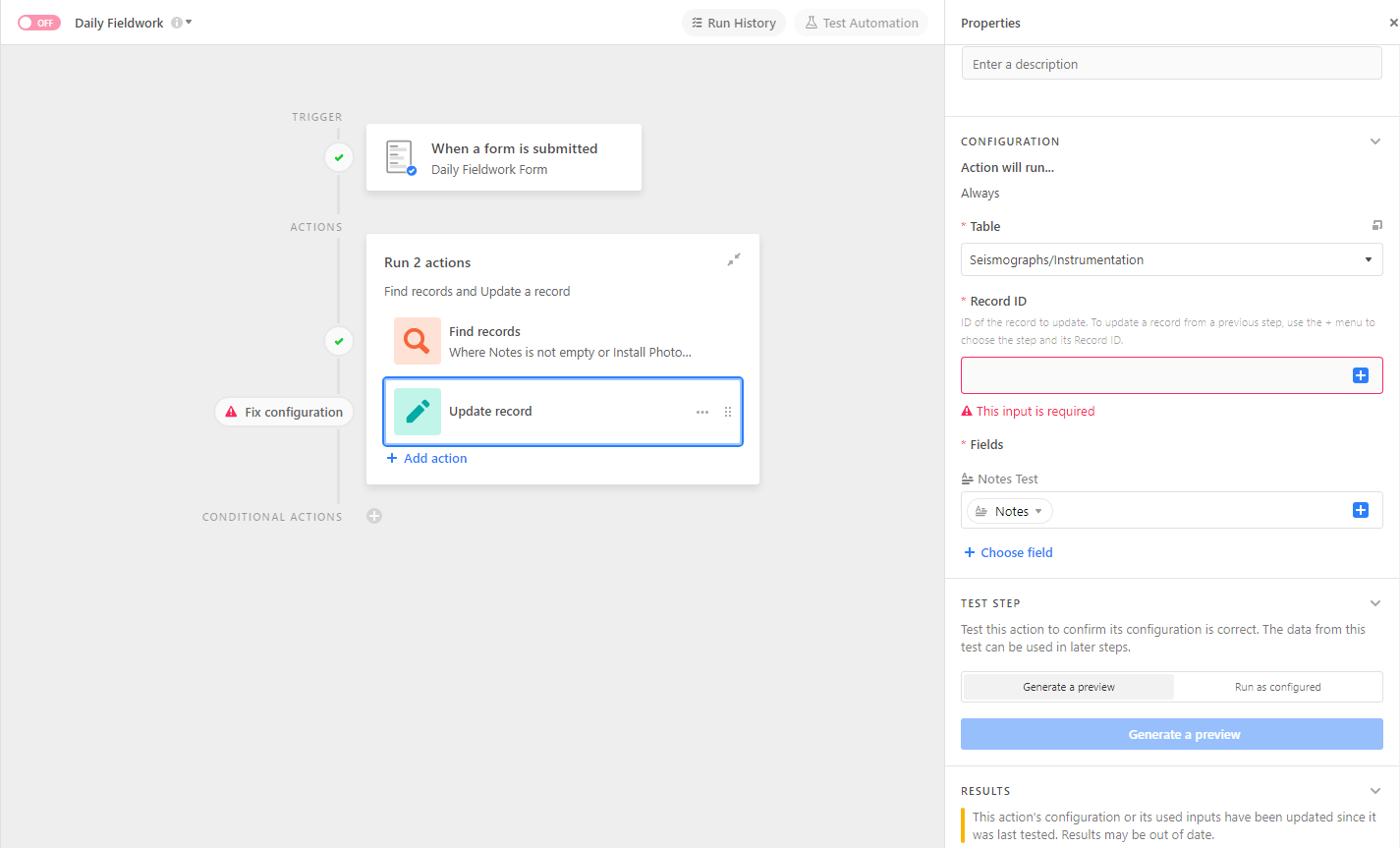
I keep getting the error that either the “record doesn’t exist” or “Received invalid inputs”. I’ve been currently just trying to get the “Notes” field updated from the form to the “Notes” field in Table 2. Any ideas as to what I’m doing wrong?