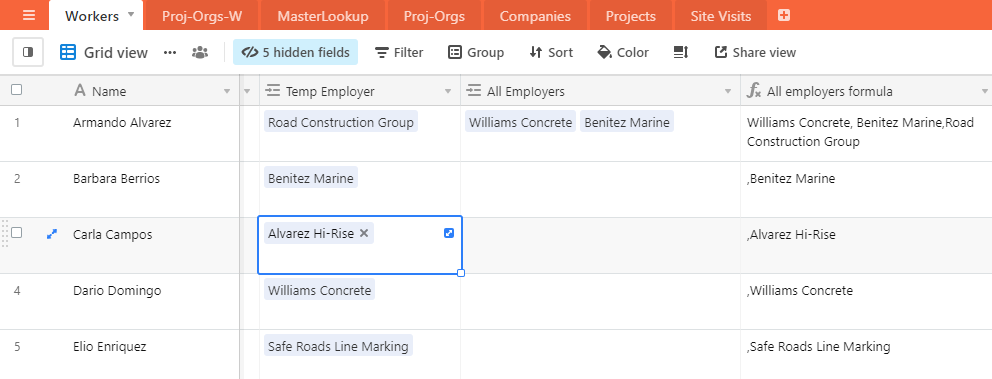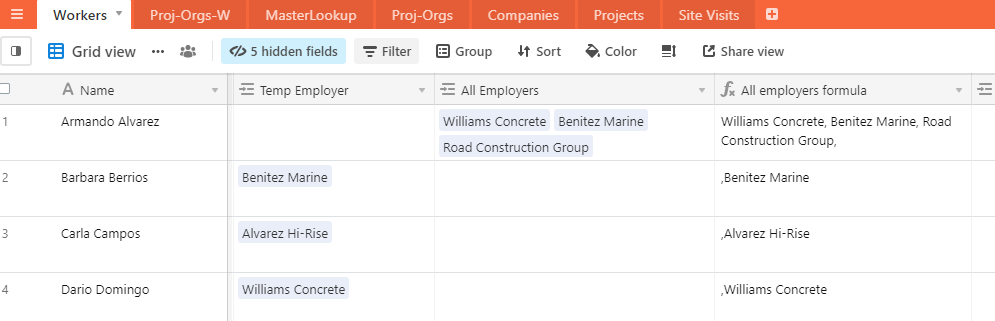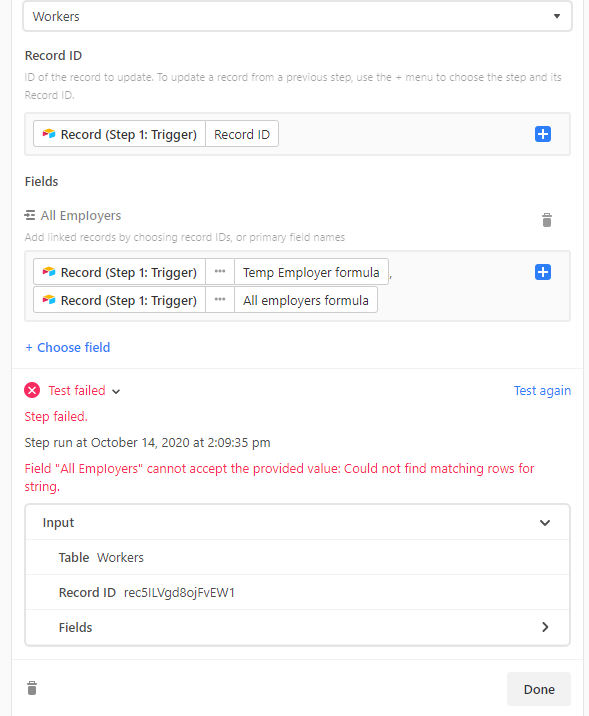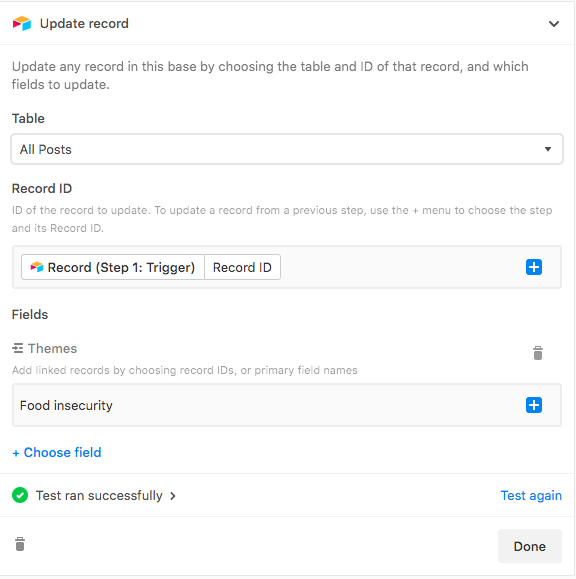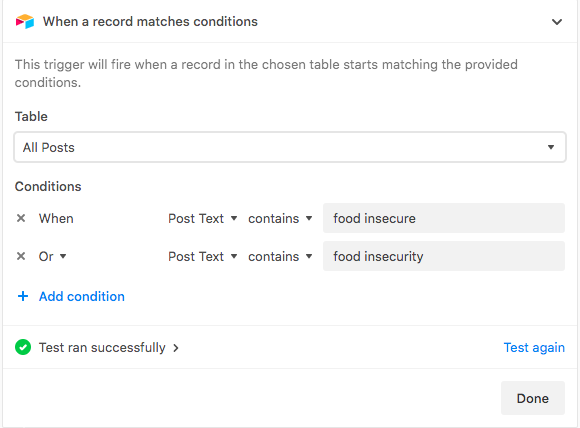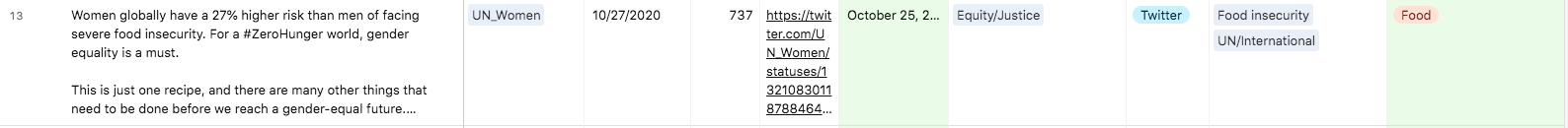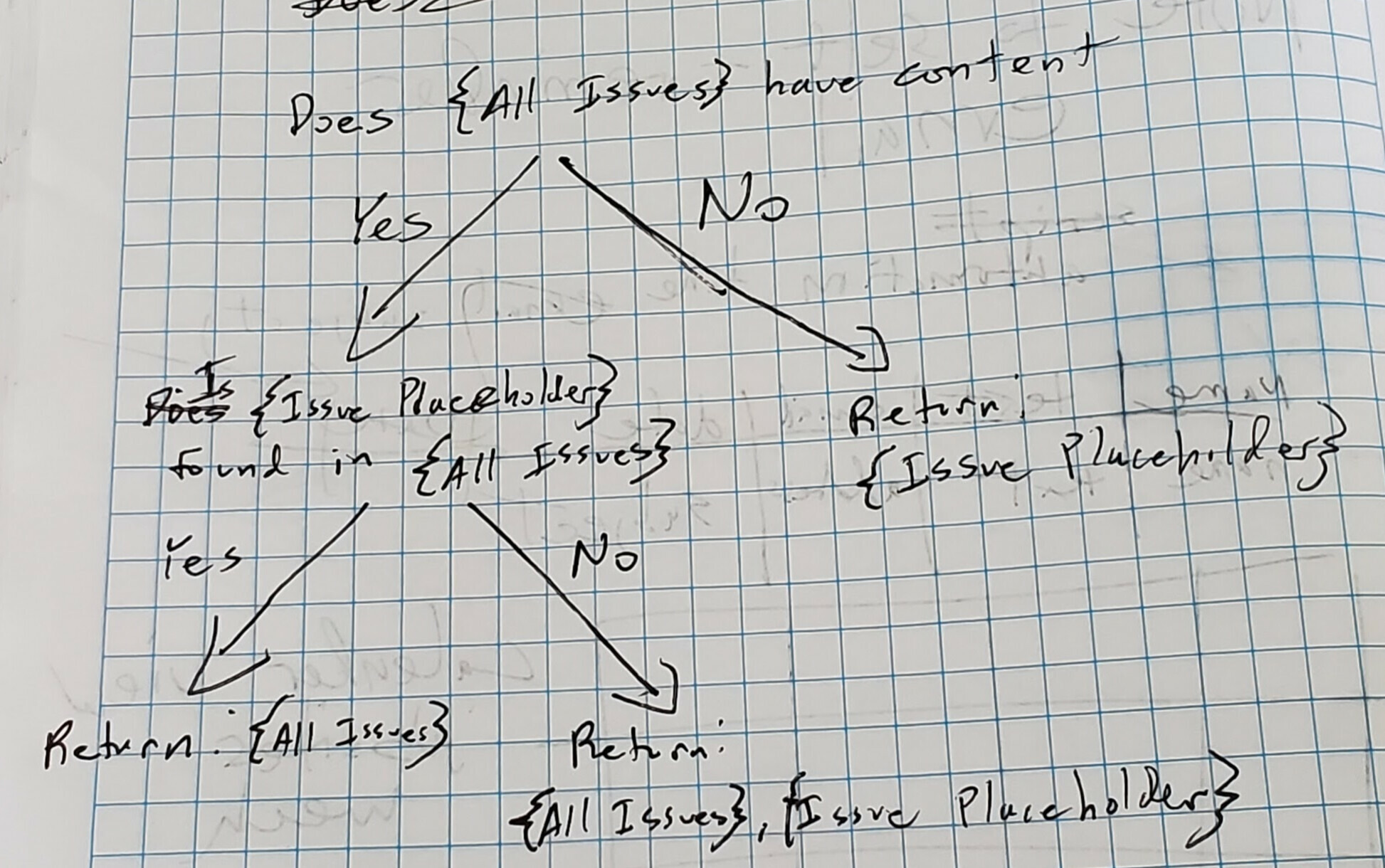Hi,
I’m trying to use an automated Update Record step to add a new linked record into an existing list of linked records.
Unfortunately I’m finding that when the automation runs, it simply overwrites the field with the new record rather than adding the new record into the existing list.
Is there some way for the automated Update Record step to append a record into an existing collection of linked records?
Thanks very much.