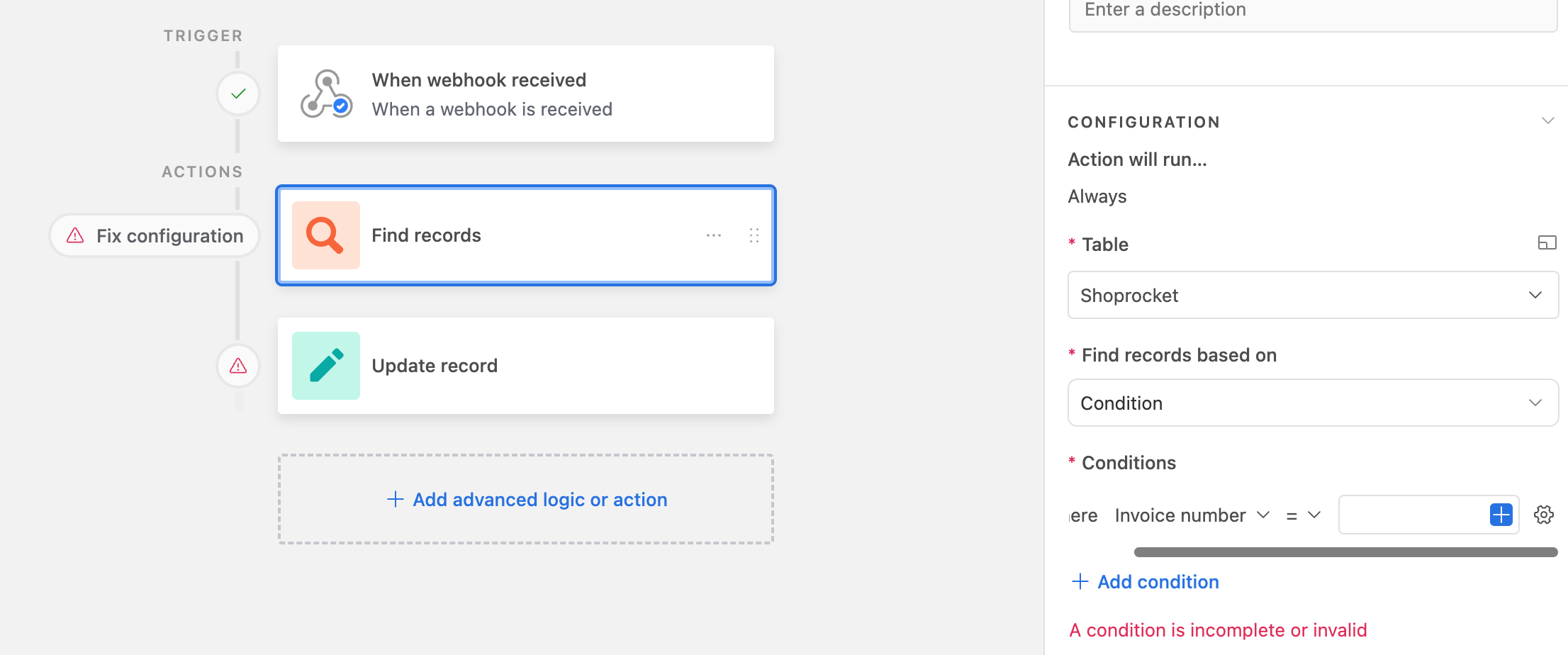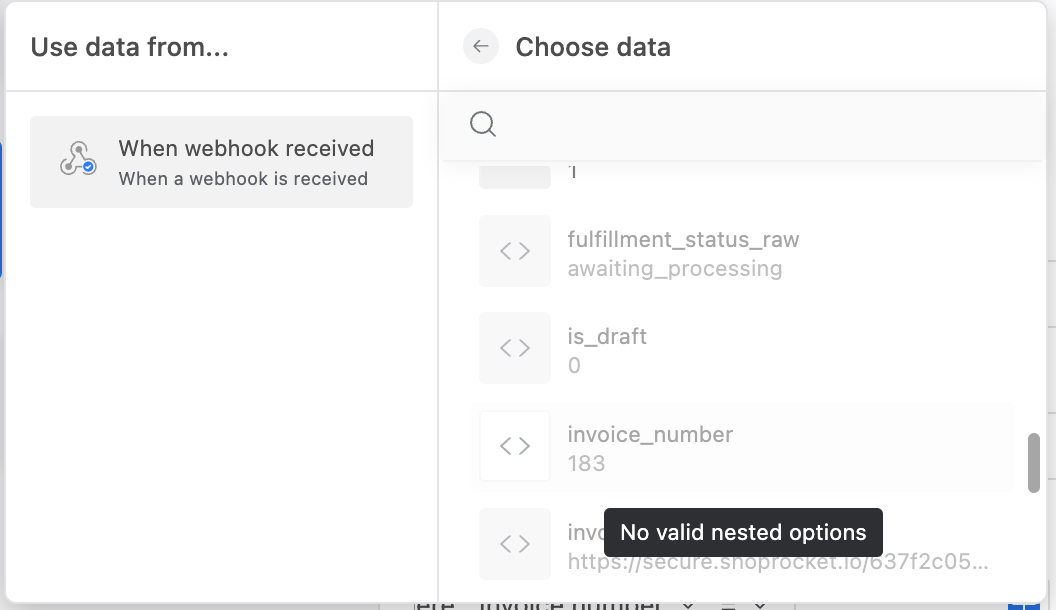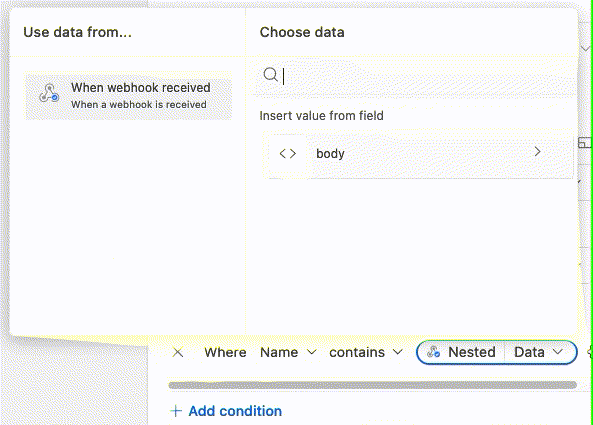I've searched and read related posts, but I'm still not seeing the exact same behavior.
I'm using webhooks to both create records and update records. The create records automation functions as expected and creates a record with invoice number, and other order data.
Now, as that order is updated (ex: ships, is delivered), it sends a second webhook, for which I have a second automation. I have a webhook triggering a "find records", but am unable to have it find records that match the condition of invoice number. If i try to select the matching record, it says, "no nested values available".
I have also tried to just skip the find records step and use the invoice number (which is the primary field) in the update records step, but that also doesn't work.
Error message in either instance is "received invalid inputs"
This doesn't seem like the proper functionality. Any advice?