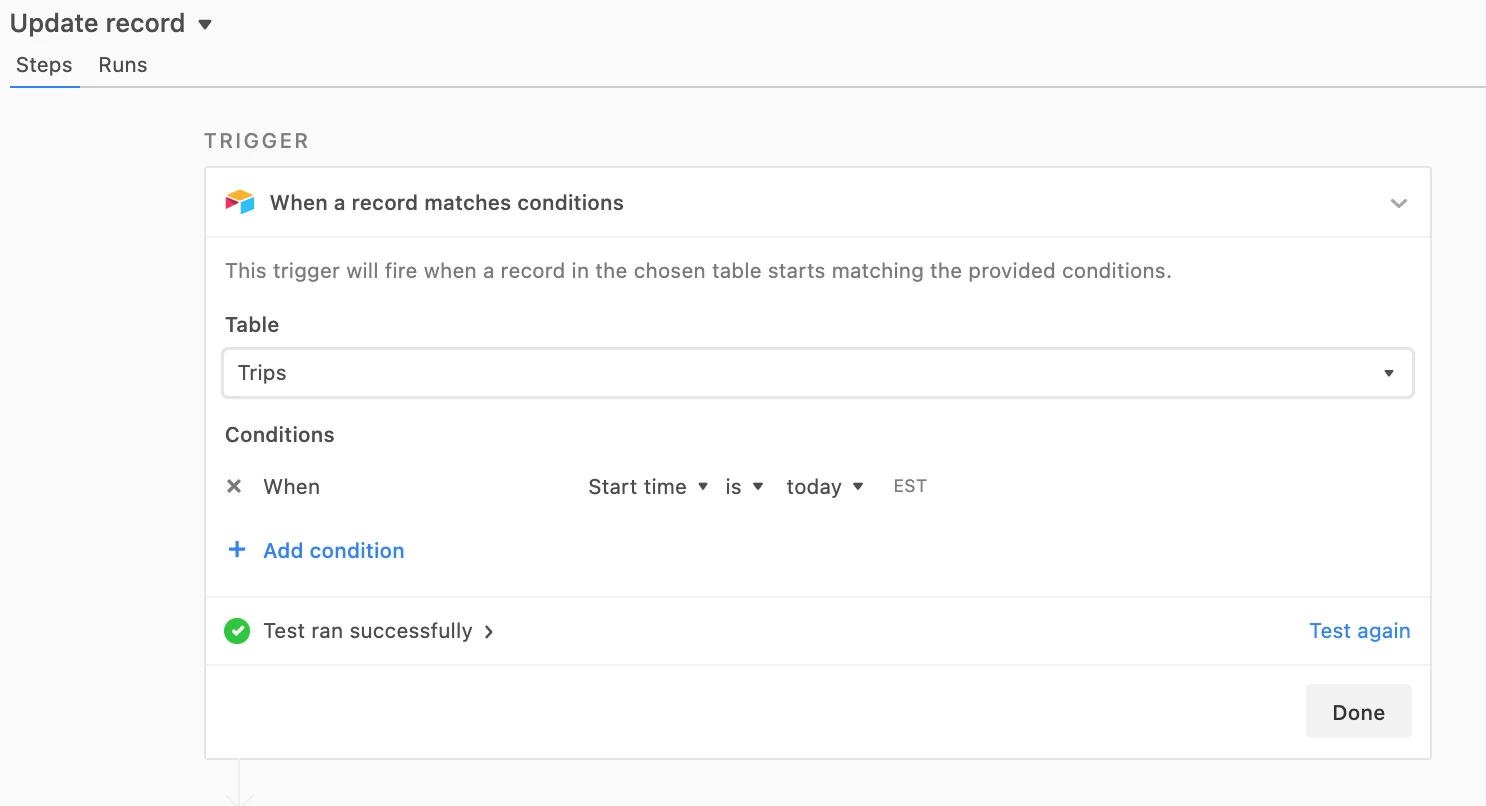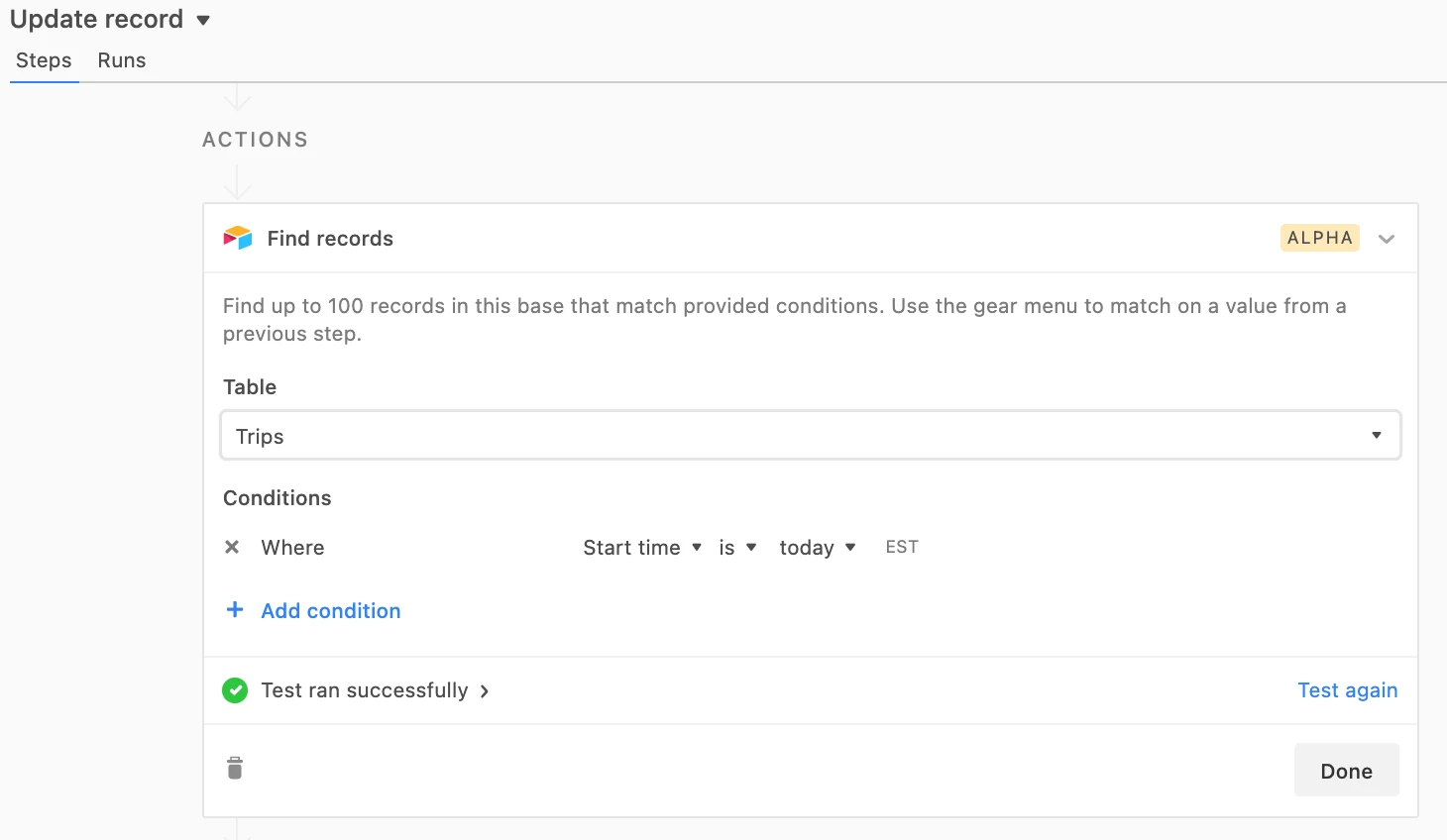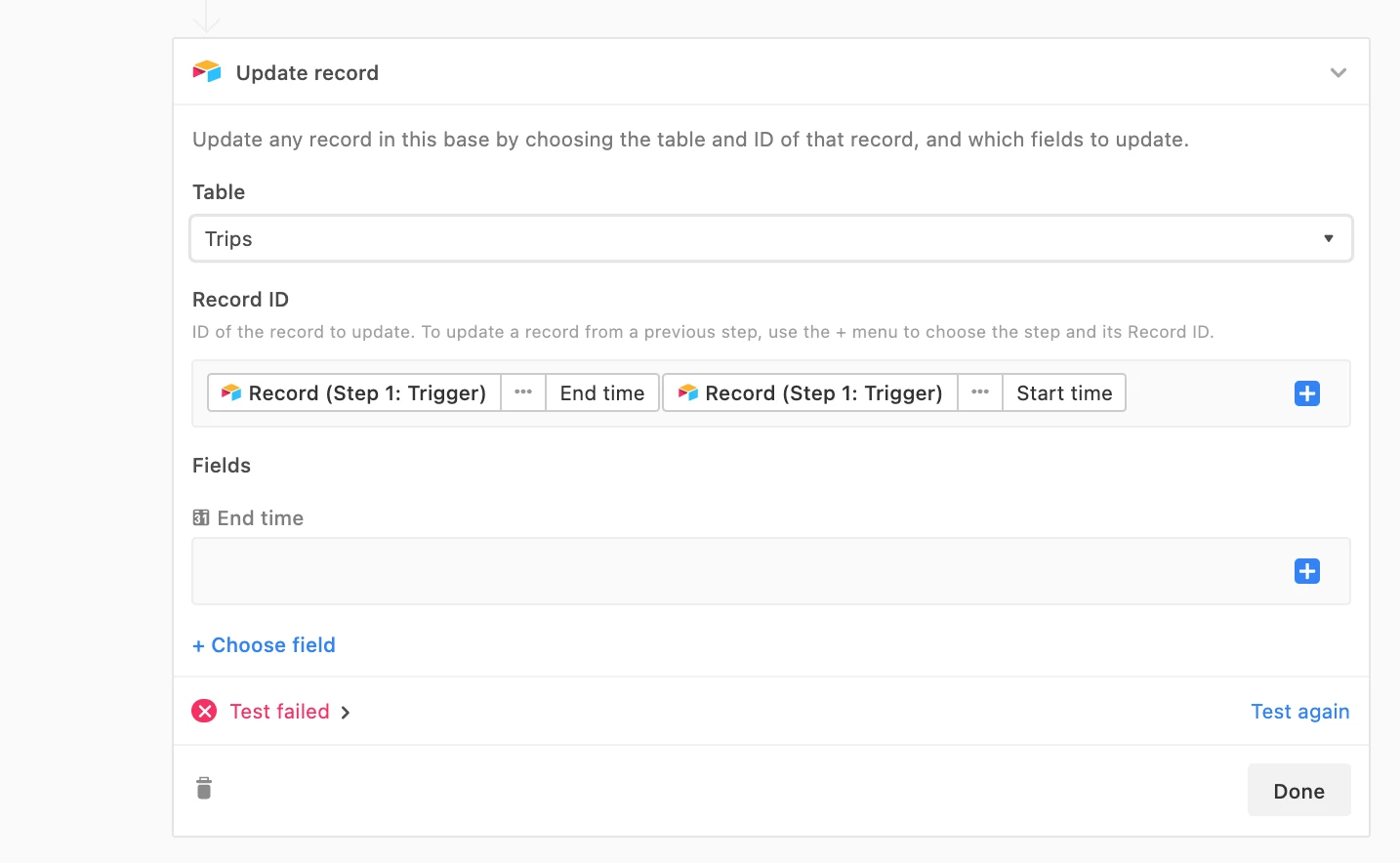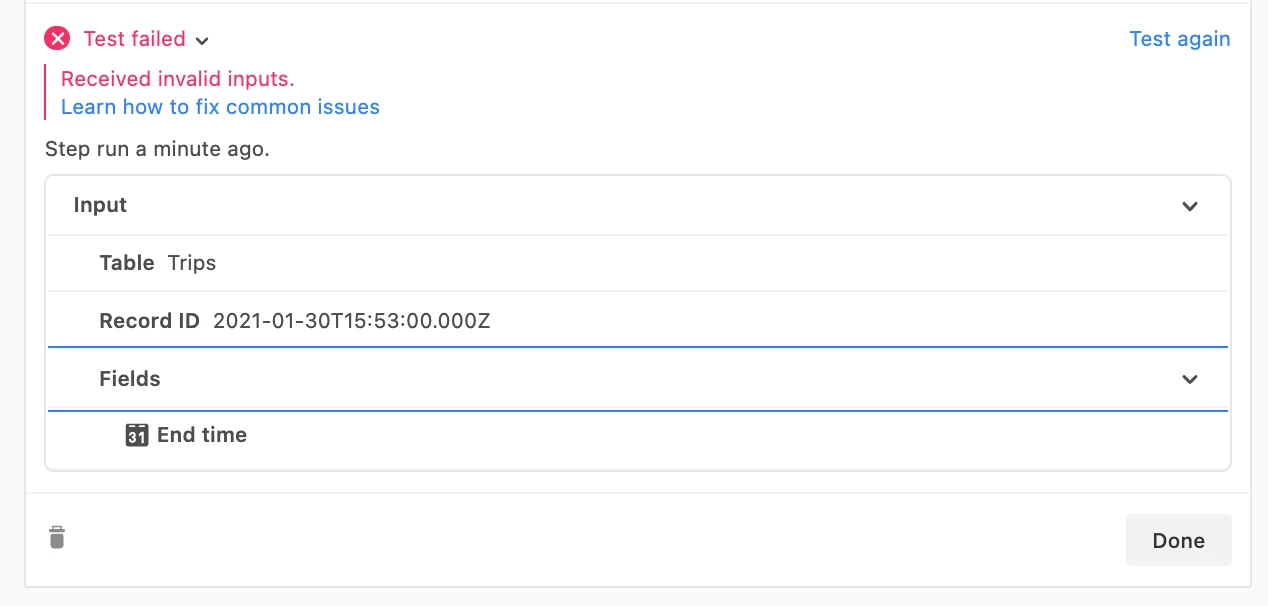Hello! I’ve created a simple way to track time with clients using two forms.
Basically using their mobile phone:
The agent will complete the ‘Start Time’ form to record their start time with a client. When they are done they will complete the ‘End Time’ form.
This creates two records as shown:
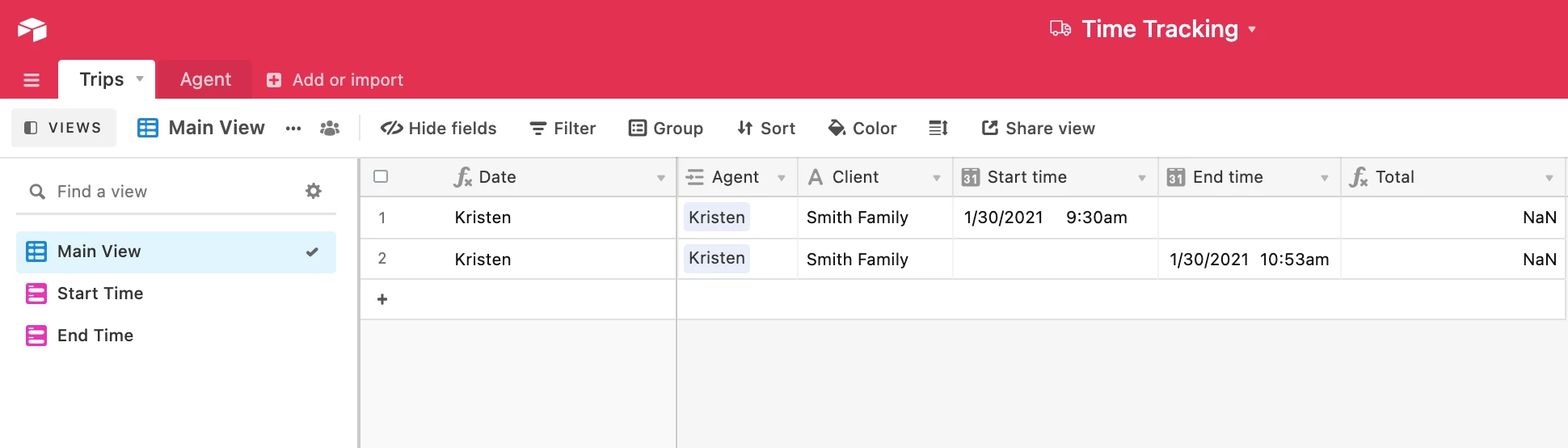
What I would like to automate is when the ‘End Time’ form is submitted I would like it to update the previous record with that end time. So it looks like this after the automation:
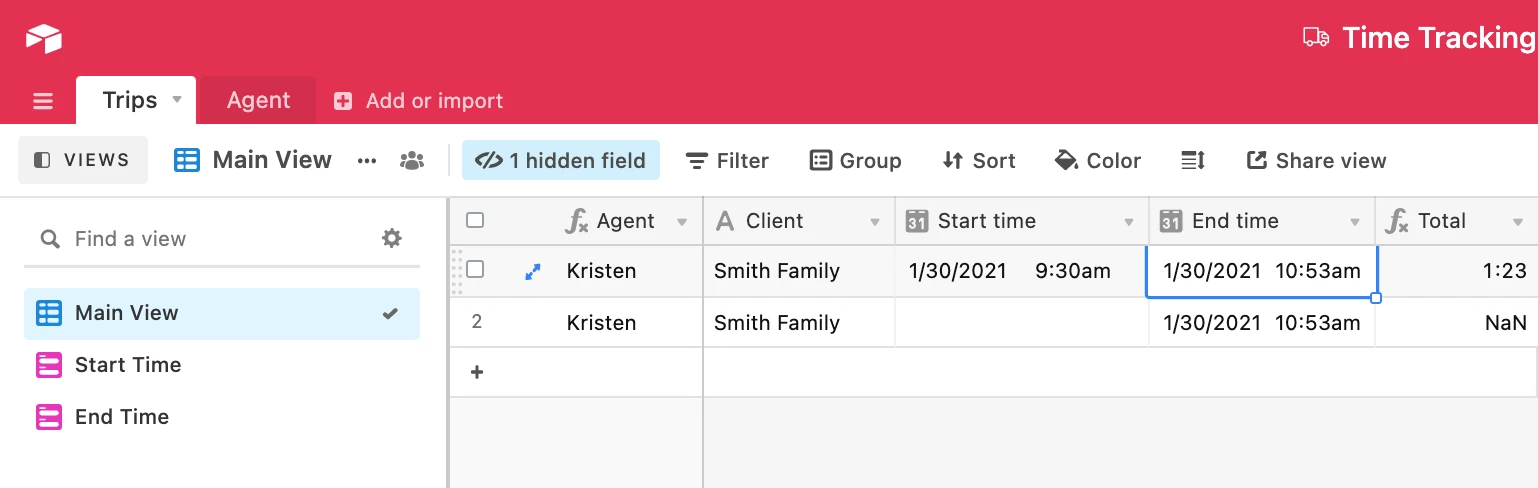
I’ve tried multiple triggers with actions but I can’t figure it out. :woozy_face:
I would be most grateful for any insights the Airtable Ninja’s could provide! :pray: