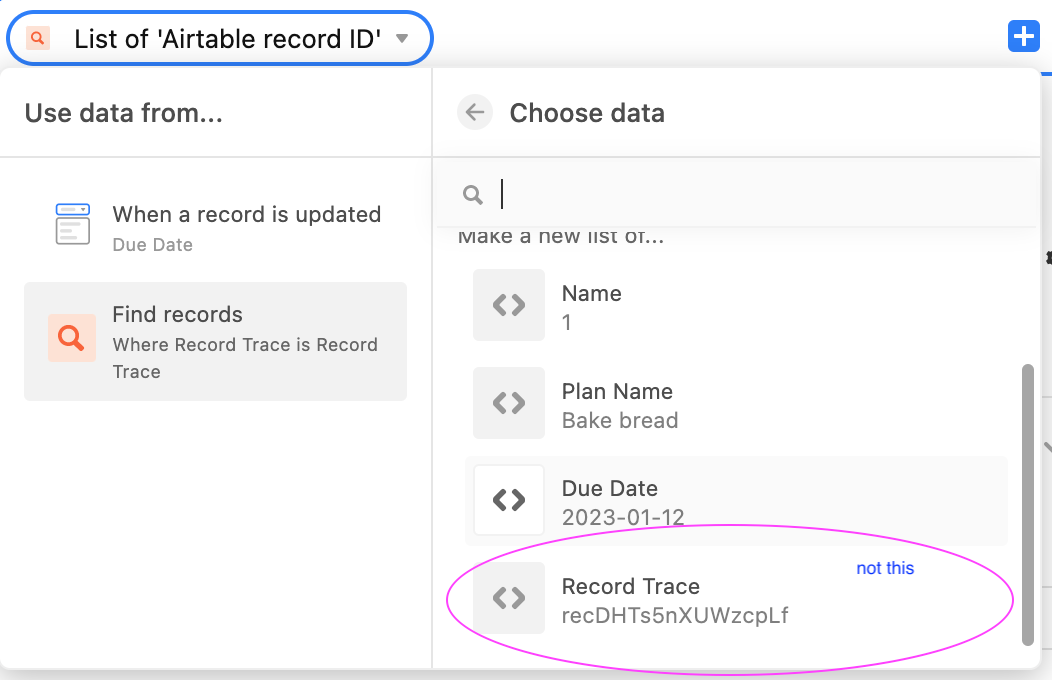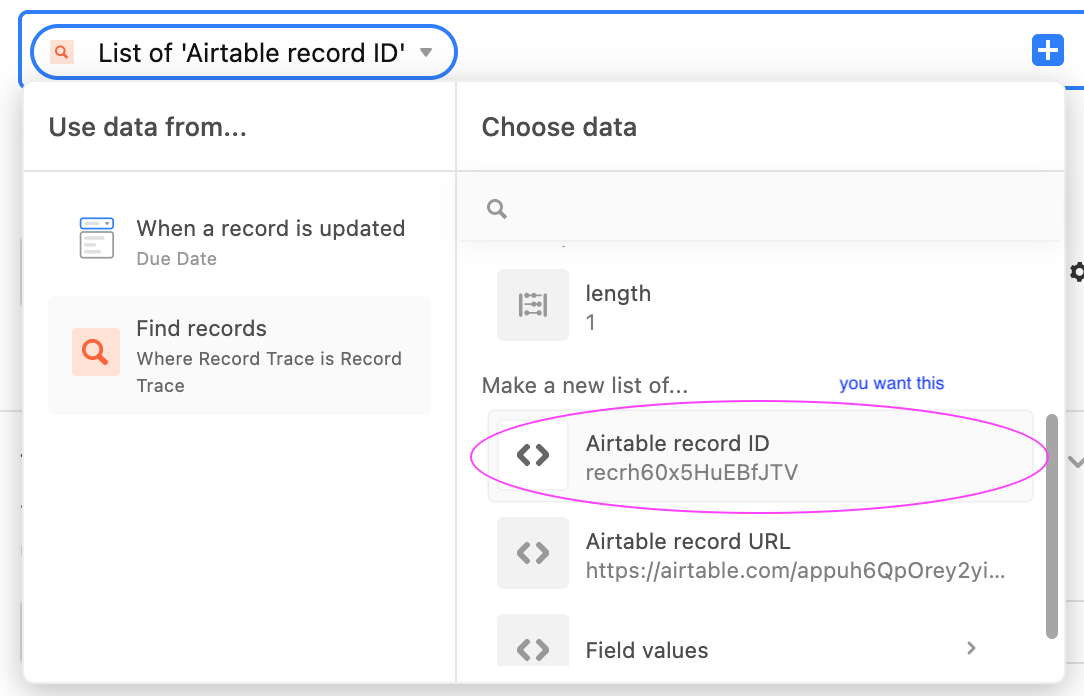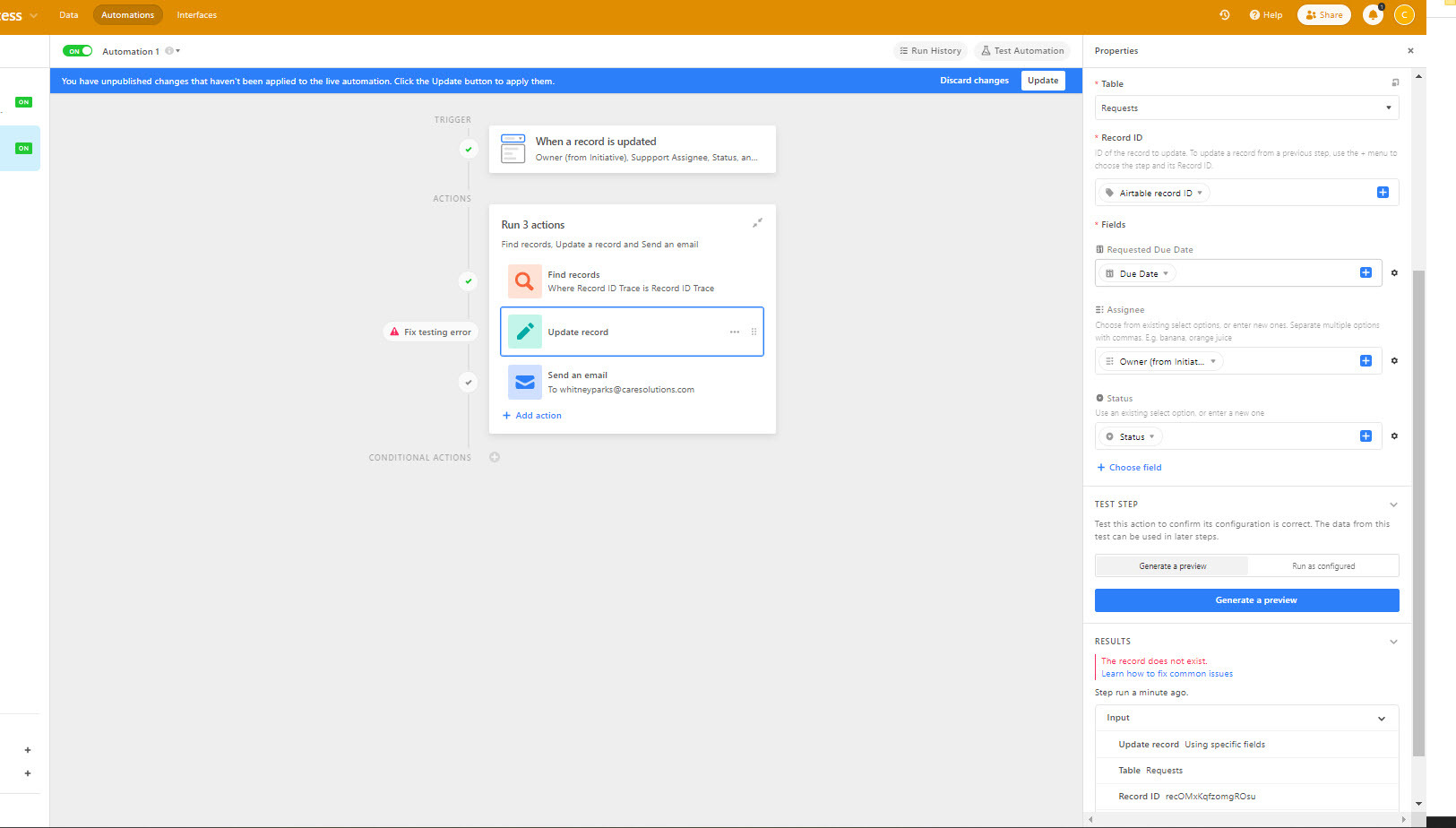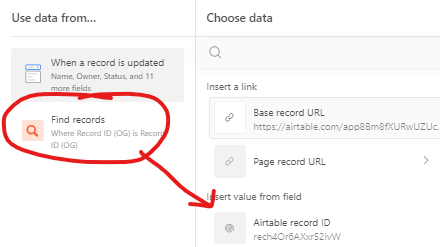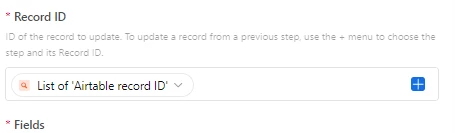I have a table from the Strategic Planning base I am synching to a table in the Marketing base.
I created an automation to create a record in the Requests table of the Marketing base when a record in the synched table contains certain data. This is working brilliantly.
However, if someone changes a field in the Strategic Planning base (i.e. due date) base, and the date is updated on the synched table in the Marketing base, I want the data to update on the Requests table too. I cannot seem to configure the update record automation correctly.
Help!!!