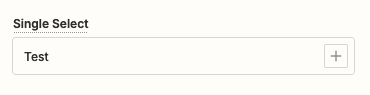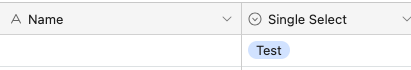Hoping someone smarter than me can help
I am looking to update a dropdown menu (to show a quote is accepted) on Airtable when a user approves a quote on our quoting software (Quotient)
I am using a quoting software called Quotient, works with Zapier, I am successfully done the 'trigger > find record > but I cannot find how to update a dropdown.
The record is found based on the same unique text in Quotient which marries up to the unique customer reference in Airtable.
I've added some screenshots which may help to understand