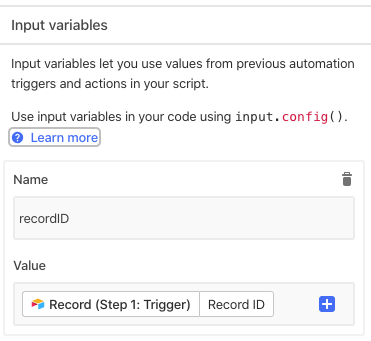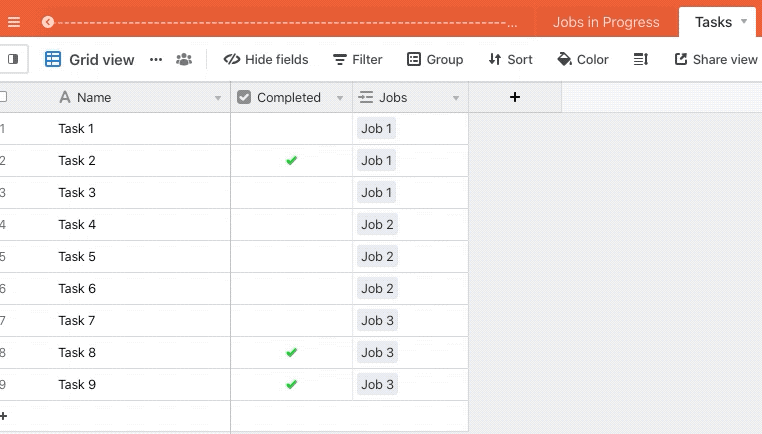Hi all,
My scripting ability is pretty basic, so bear with me.
I’m trying to automatically update linked records based whenever a record in a table is updated. Basically as follows.
We have a table called “Jobs in Progress”, and each record in that table has separate records attached from time to time in another table called “Tasks”. It isn’t uncommon to have several records in “tasks” linked to one record in “jobs in progress”. Records in “Jobs in progress” have a checkbox called “completed” which is either manually or automatically selected depending on several conditions. Records in tasks also have a checkbox called “completed”, which are usually manually checked.
What I would like to achieve is that if any record in “Jobs in progress” has the “completed” checkbox checked (true), that any linked records in the “Tasks” table with the “completed” checkbox unchecked, update so that they are checked, or true as well. The reason for this is that on some simple tasks we overtake the process that would normally lead to us manually checking these checkboxes, and it would be helpful to avoid having to manually go back through the “tasks” table and check the “completed” checkbox.
Any suggestions or examples would be greatly appreciated.
Thanks in advance.