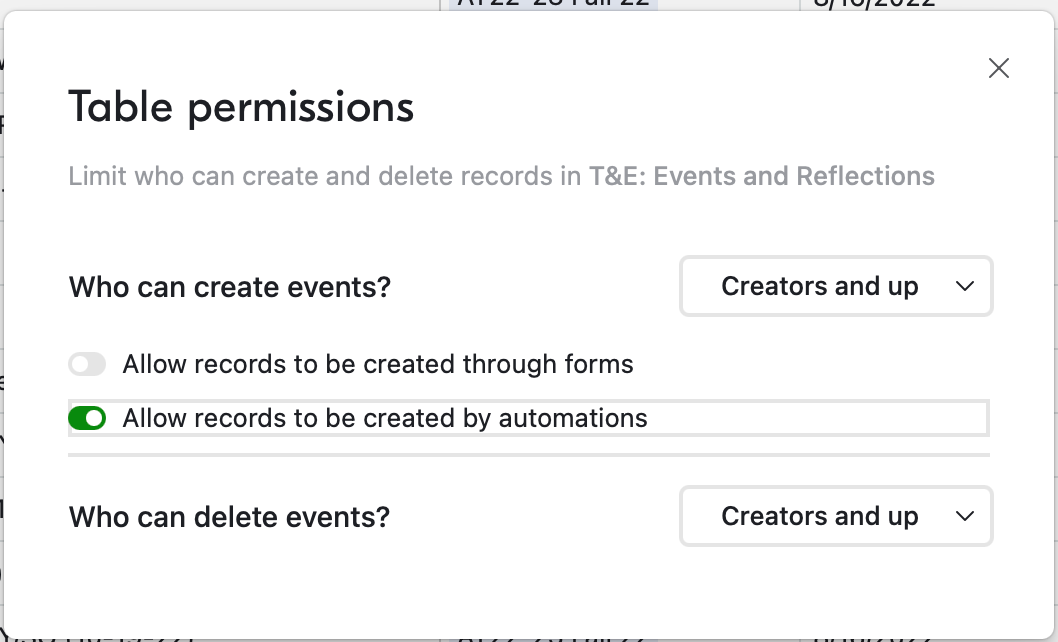Hi everyone,
I have an automation, where the automation should copy a field whenever a new record is created. It should copy the data from Instance field to All Events field in the same table. However I get an error that says “Updating the record failed due to insufficient permissions.”. I made this automation as the owner of the base and I have absolutely no idea what or where is going wrong.
Does anyone have any recommendations to solve this problem?
Thank you in advance!