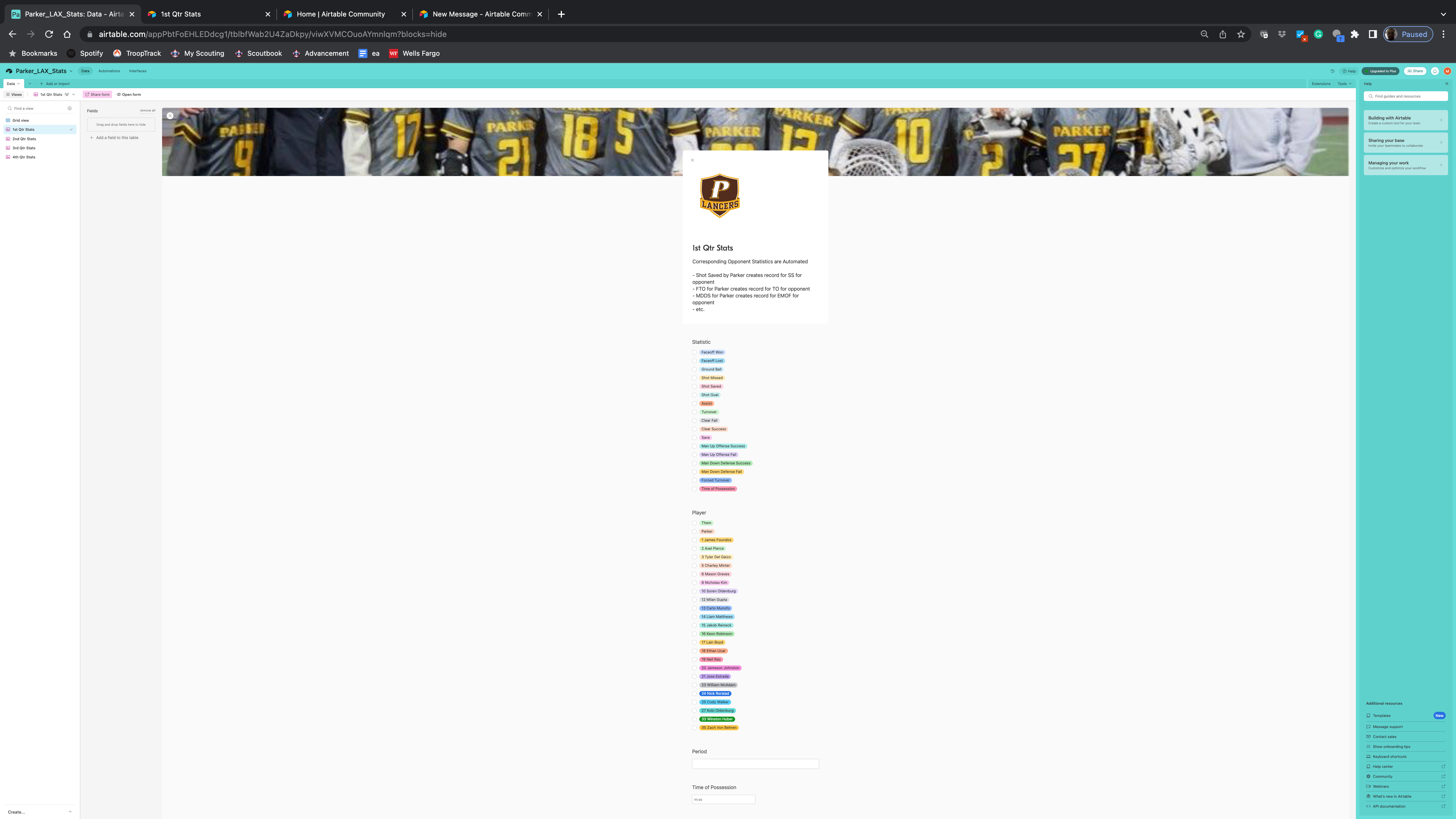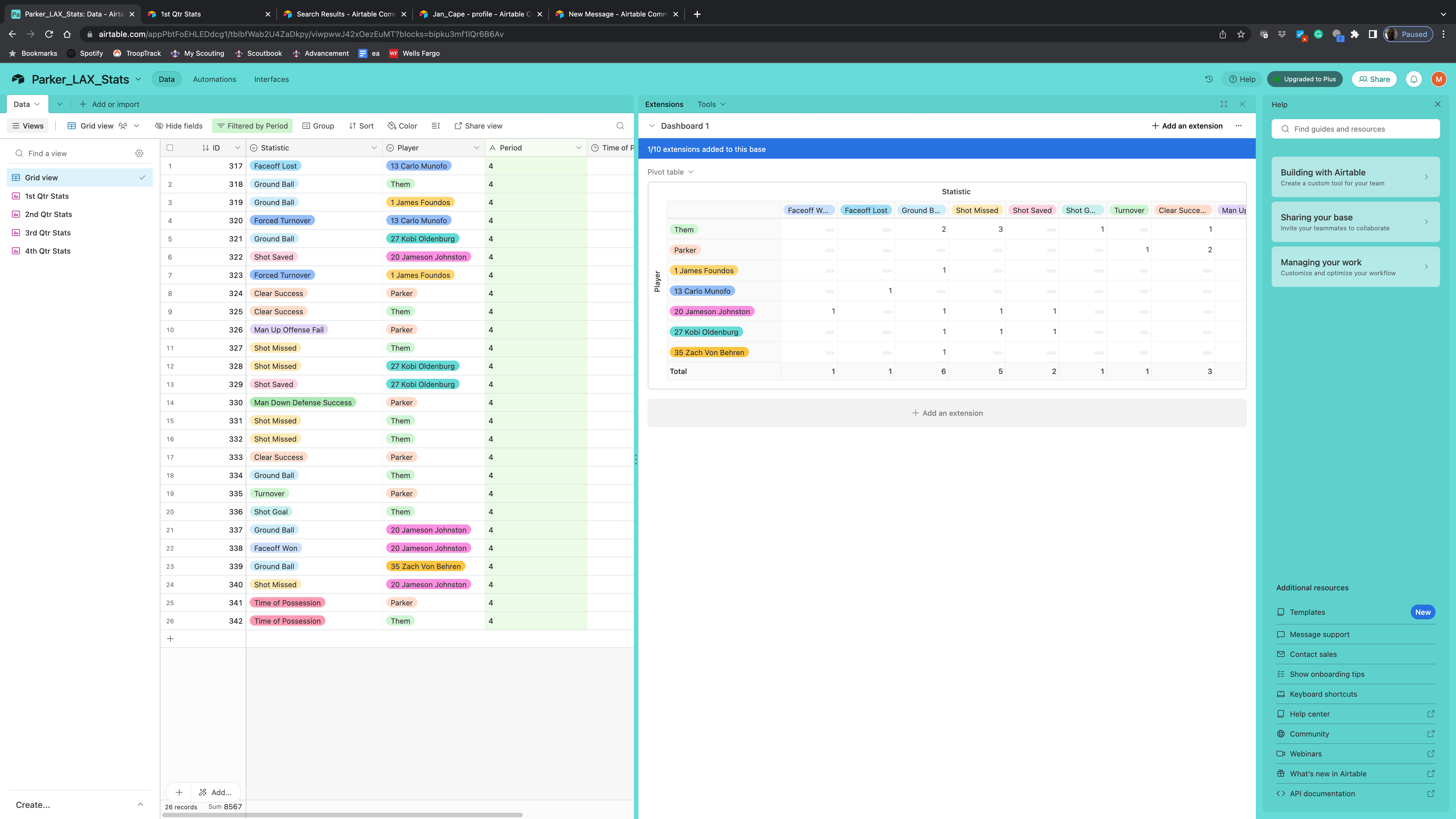Hello!
Is there a way to make entries quickly with voice recognition?
I created a table where I can enter game statistics for my son's high school lacrosse team. It works pretty well but the data entry is fast and furious.
My data table has Statistic, Player, Period (autofilled thanks to a suggestion from @Jan_Cape ), and time of possession (working on this one but it's a time of possession for each team each quarter).
I tried to keep up with the plays but it was too quick. Is it possible to use dictation to make the entries quickly by voice into a mobile phone?
Something like, "new record, ground ball, player 6, submit"?
If that's not possible, I'm thinking entries without having to scroll, perhaps touch screen on an iPad? With "share form" I realized that I can email the form for the upcoming quarter to the other stats parents so we can divide and conquer. I just need a better data entry method to be able to keep up with the action.
Thank you for any suggestions you can think of.
Mike
Here's the 1st qtr form and data sheet filtered to the 4th qtr entries from last night's game.