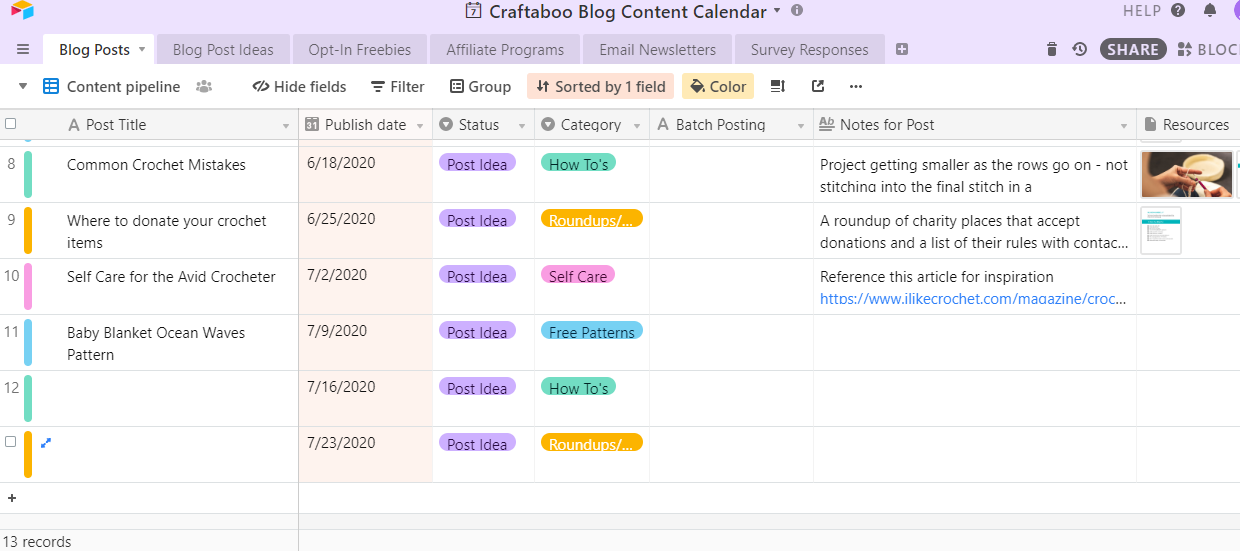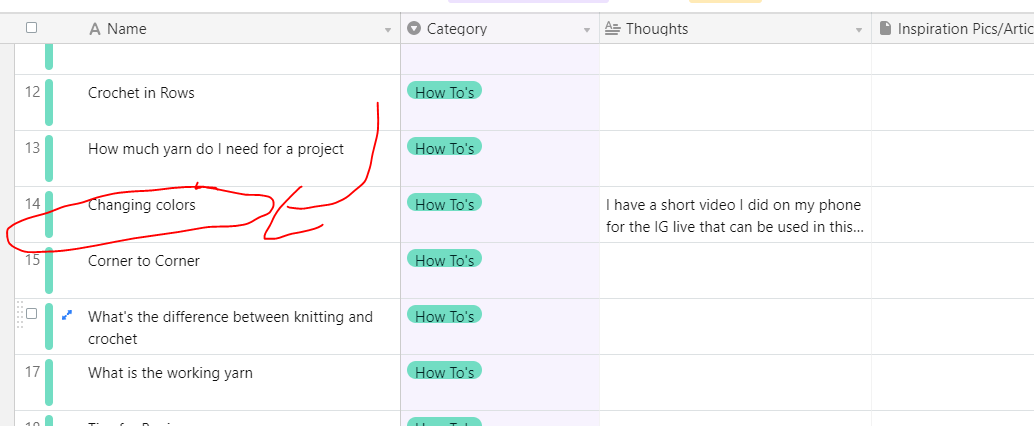Hey all, I am a completely newbie to Airtable as of today and so far I’m hooked! This has been a great way for me to organize my info in relation to my blog! The thing I can’t quite seem to get the hang of, however, is linking. I’ve read all the articles and watched some videos, but I can’t seem to figure out how to make it do what I want it.
I have a tab for all my current blog topics with categories and notes on each. Then I have a second sheet for blog post ideas. On each idea, I have some notes and tasks I’d like to do.
So when I’m getting ready to add a new blog post into my blog posts lists, I’d like to be able to choose a topic from my ideas list and have it populate the information that was on that topic in the other sheet into my blog list without manually typing out all the info again. (did that make any sense?)
I am very lost and getting a little frustrated so any help would be appreciated. (I have attached some screenshots for reference)