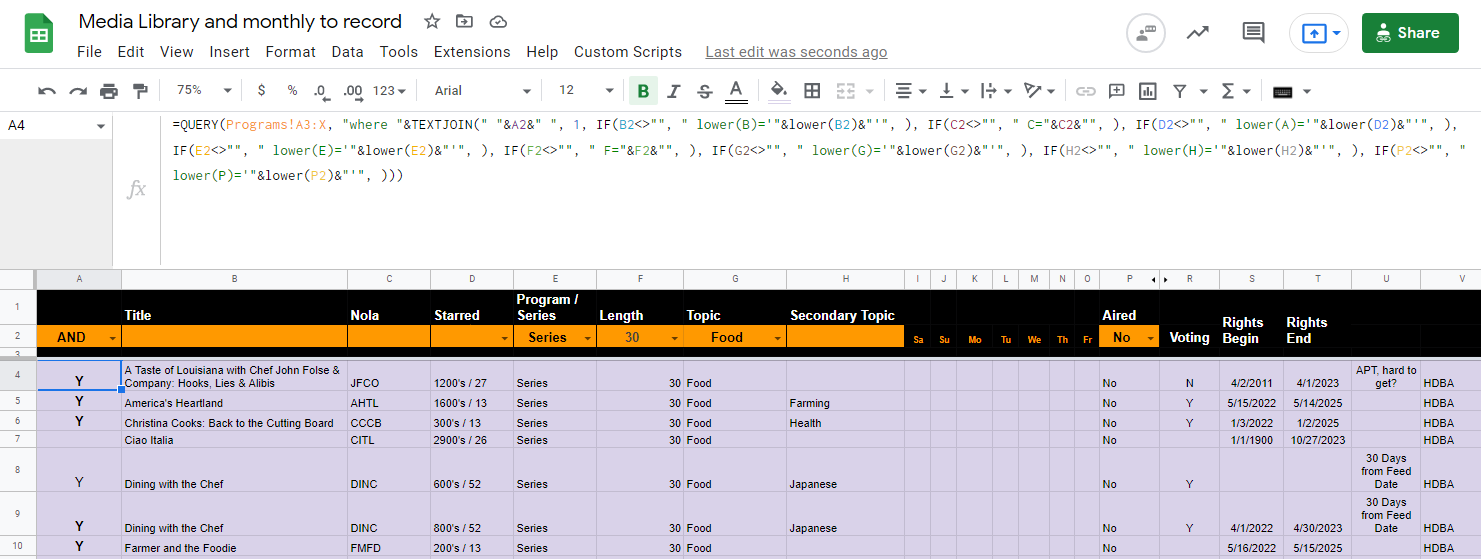So, a co-worker is leaving our company and she’s set up some Airtable workspaces for her duties. I’ll be helping to train her replacement and am considering moving my collection of Google sheets over to Airtable at the same time. There are some stumbling blocks I’m trying to work through that I don’t have answers for yet and I’m hoping some of you can point me in the right direction. Mostly the issues are coming from importing existing Google Sheets where I track television programs and all the data associated with them. Issues so far are as follows:
- In GS I have a column containing program titles. On the program titles I have a note that shows up when I hover over the cell. With 1500+ rows I don’t want to have to recreate all these notes. Is there a way to bring them in?
- I will be doing a lot of my work in AT in the Grid View. Some of the data I have in cells is long and I’m hoping to a way to wrap text within the cell and ideally set row height to automatic based on the content of the cells within that row. Is this possible?
- Is it possible to change the formatting of the text within the cells? ie, I would like to make the text of some columns smaller/larger to be able to keep the most important information easily visible and shrink other text to allow more to fit on the monitor at one time.
- In GS I can use the mouse wheel to scroll the page up and down and use Shift-wheel combination to scroll left and right. None of the standard modifier keys seem to do that in AT, is there a keyboard shortcut that will allow me to use the mouse to scroll left/right?
- Is there a way to get rid of the icons in the header row that show how the column is formatted in order to show more of the title??
- One of my sheets has a tab that is a search engine for the tab containing the list of programming. There are three rows of header including the search criteria and then a cell containing a formula to bring in everything matching those criteria. When I imported the sheet it didn’t import the formula, but the search results. I realize in AT I could recreate all the possible combinations in different views but this would be a lengthy list and unweildly. This was not a fun formula to create, is there a way to import directly or easy way to recreate something like this (see screen shot)?