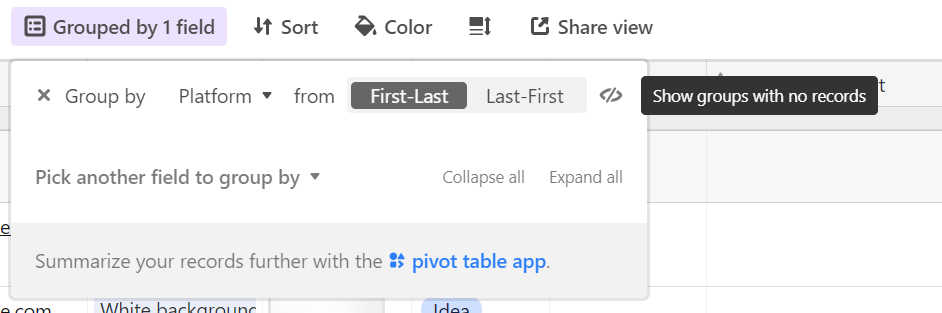Hi All.
I’m so beyond frustrated with this, I think this is my last resort before leaving Airtable - a website I adore- when it works. I can’t find help on this anywhere. In the Social Media Planning + Design base, there are two Platforms or groups: Facebook and Instagram. I would like to SIMPLY ADD other social media platforms but I can’t for the life of me figure out how. I’m just trying to copy the bleeping things.
Copy! I can’t copy them. I’ve spent way too much time doing this. Does anyone on Earth know how?
Many thanks in advance.
Yours Frazzled,
Katie