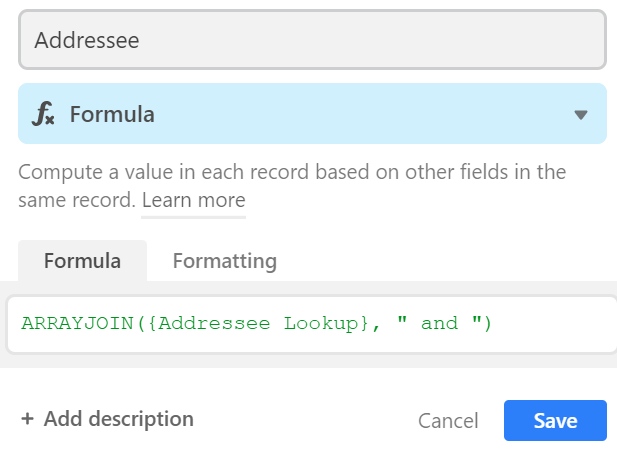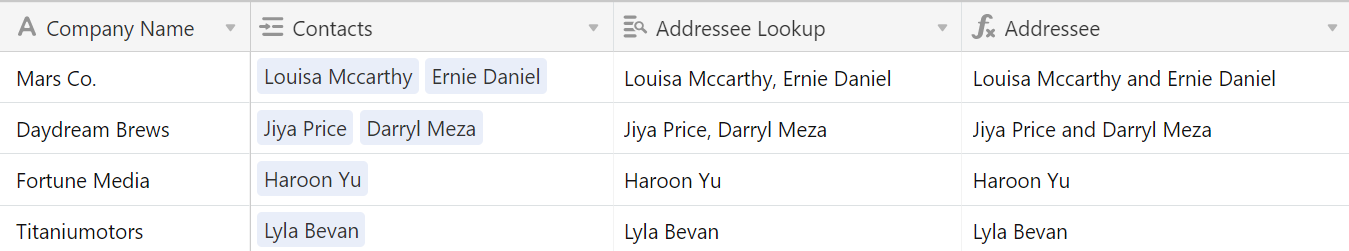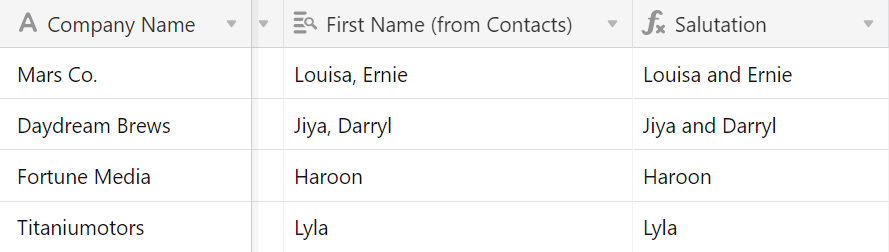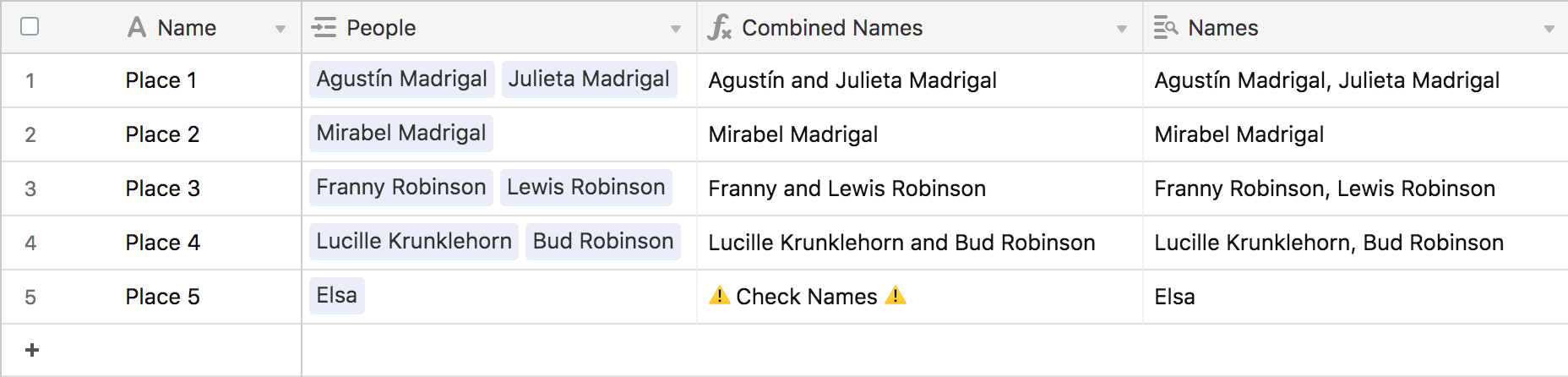Hi, I’m setting up a very basic mail merge database for a real estate agent, and I’m struggling to figure out the simplest way to deal with (fairly common) instances where a property has two or more owners with different surnames.
How do I design the relevant fields so that a mail merge can format both the envelope and Dear *** in the letter just as elegantly for a John Smith and Betty Johnston customer record as for John and Betty Smith?