Hey all, new at the community. Been using Airtbable since many years and love it. Just have been pushing it further wiht scripts, automations, and integrations.
Many springs ago (25) I used to be a developer and the database thinking runs still through my blood. So when I make an base with some use case in mind (probably not wherefore Airtable is intended for) I think of tables that have the flexibility of SQL.
Imagine this
Base to keep scores me playing boardgames with friends (because we're nerds and we wnat to know who is the ultimate better player over the years etc.) ps. I actually do also serious things with Airtable but this is simple for people to imagine 😄
Table: players (list of people)
Table: board games (the actual game, eg. UNO)
Table: games (a session until someone wins)
Table: rounds (all the rounds played in a game until its over)
Table: scores (per round, per player) which links to a round & player, and adds a score
Then in an interface i want to select a game, and there i'd see the rounds
rounds-id, player A score, player B score
etc.
I haven't figured out how I can tell Airtable something like "only consider the players that are selected for this game" and show them in an interface table/list/grid. While playing we then can enter a record for each round.
Something like this if I have selected a game (in the interface)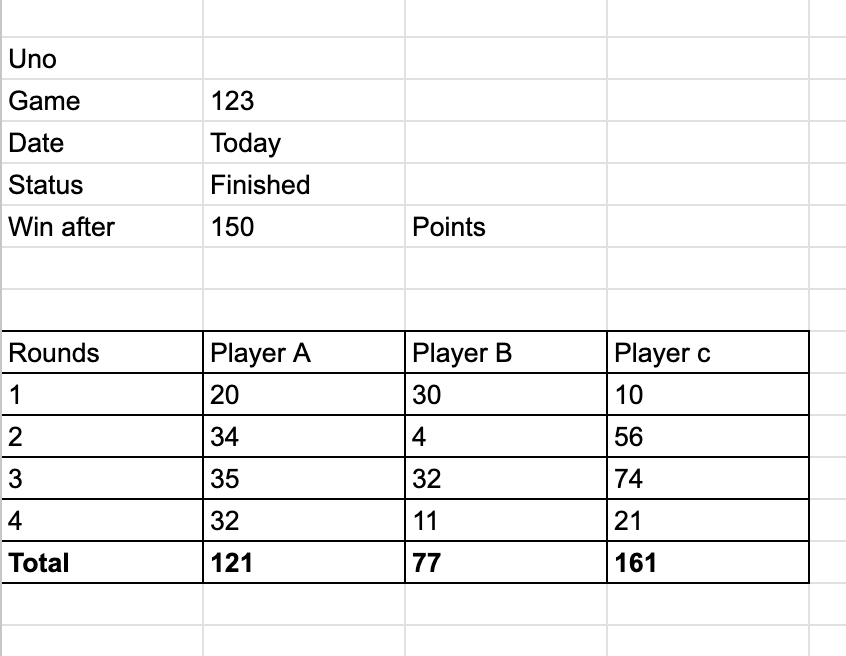
Create a interface list/grid with a dynamic set of columns (based on - for example linked records)
 +4
+4Enter your E-mail address. We'll send you an e-mail with instructions to reset your password.
