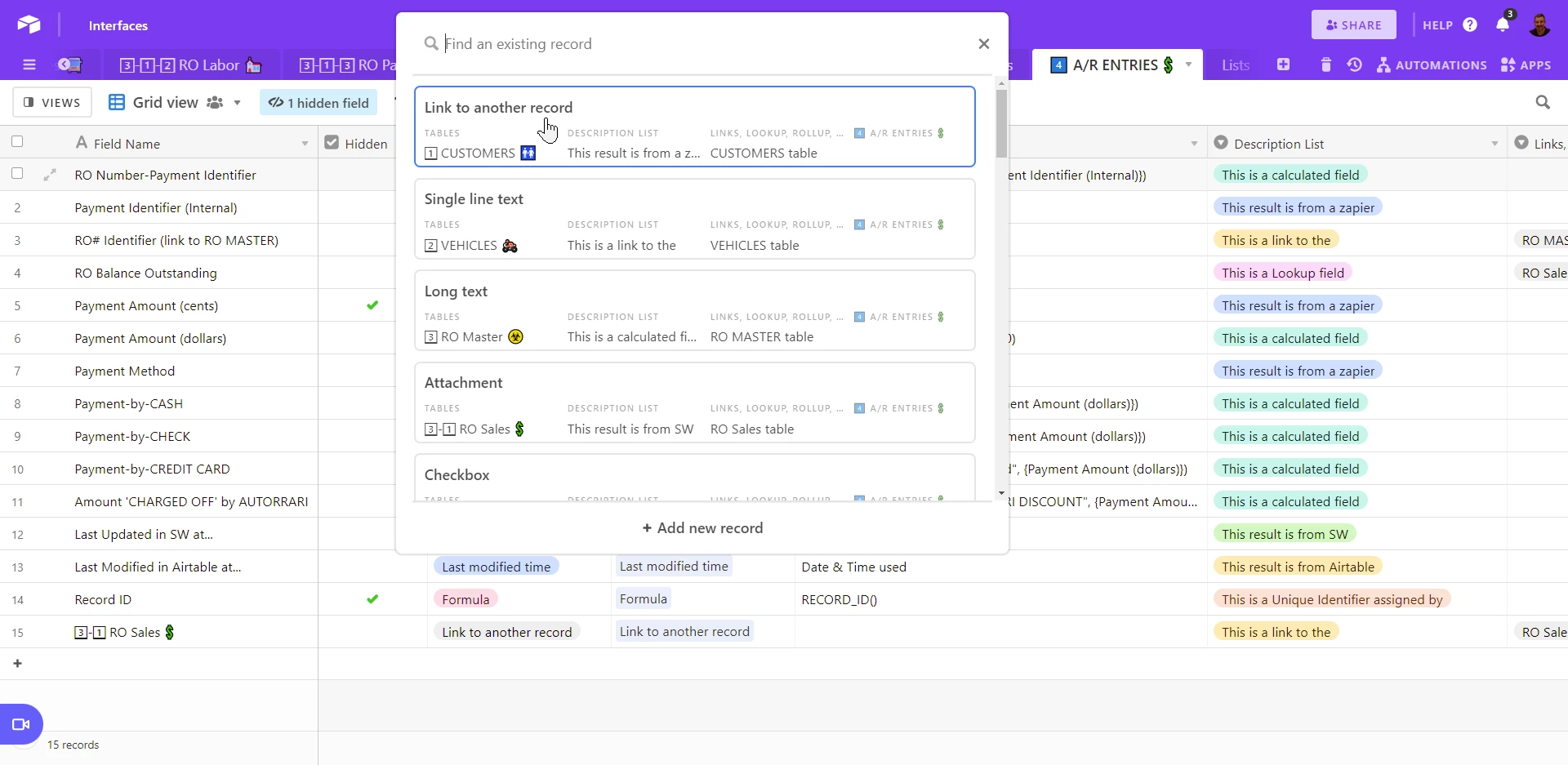OK, I feel like an ‘Airtable Idiot’ for asking this, but I can not figure out how to use one table to populate the lists that are in each of the other tables in this base.
I tried ‘Views’, but I can’t seem to get past the “Primary key” road block! I mean, HOW can I get to the 2nd and 3rd columns in that table???
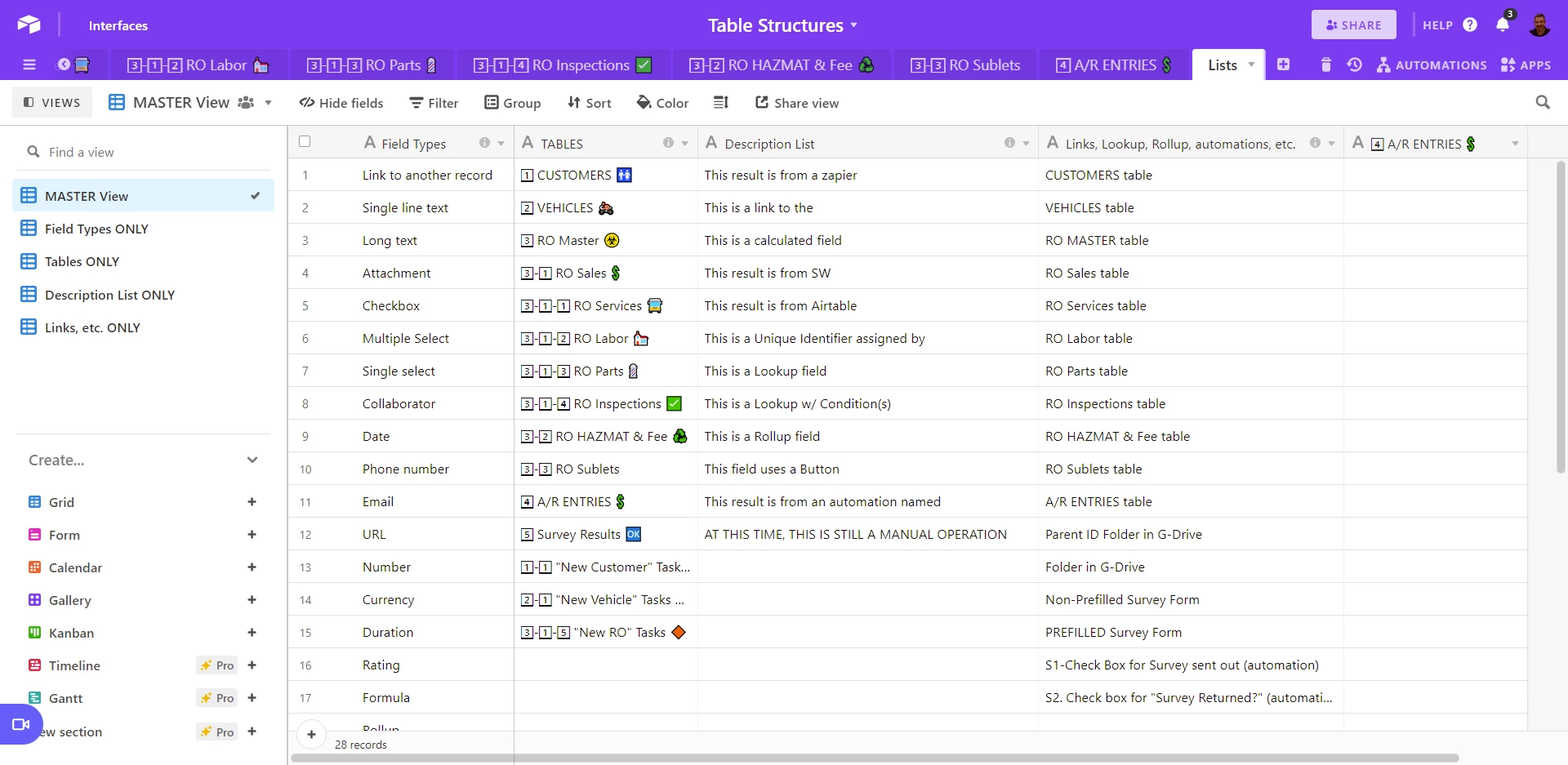
And you can see the Table Structure base here.
As always, thanks!
dg