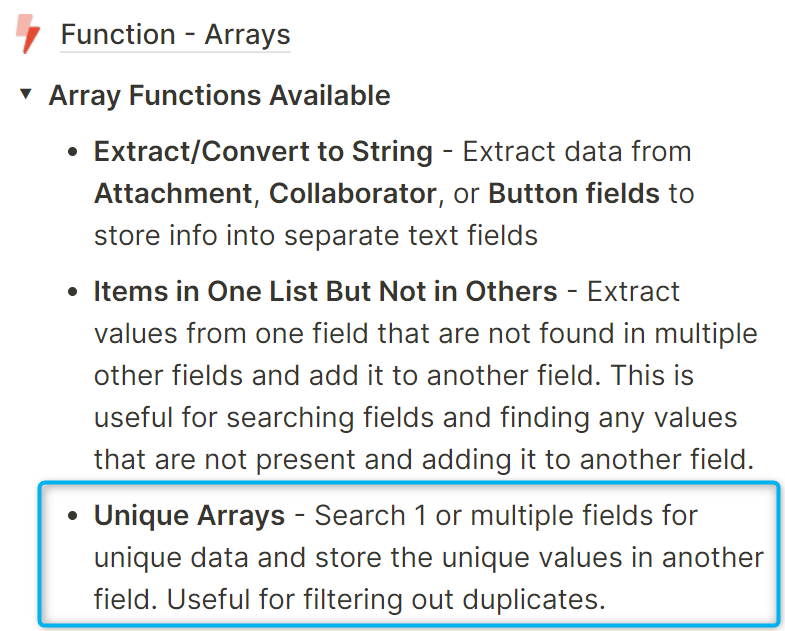I have an inventory list in table A where the primary key is a unique SKU generated by us. The SKU is a concatenation of the items’ original SKU,Size,Condition,Location,and a unique number.
I.E: FY7755/8.5/NWB/S41/C-007294
In this table I have a field that is generated by concatenation the SKU and Size
I.E FY7755/8.5
In my inventory I may have +2 instances of FY7755/8.5 because the cost of the goods may have been different.
In the new table I want the primary key to be all the unique SKU/Size values from table A. I need the SKU/Size value because that is how our marketplace platforms generate reports.
Since the SKU/Size information will be changing often, due to sales, I cannot copy and paste the information. It must be linked the the inventory shown in table A.
I am currently seeing if migrating from google sheets to a database would be a viable option. I can currently do this process in the spreadsheets using a =unique(Table:Range) formula.