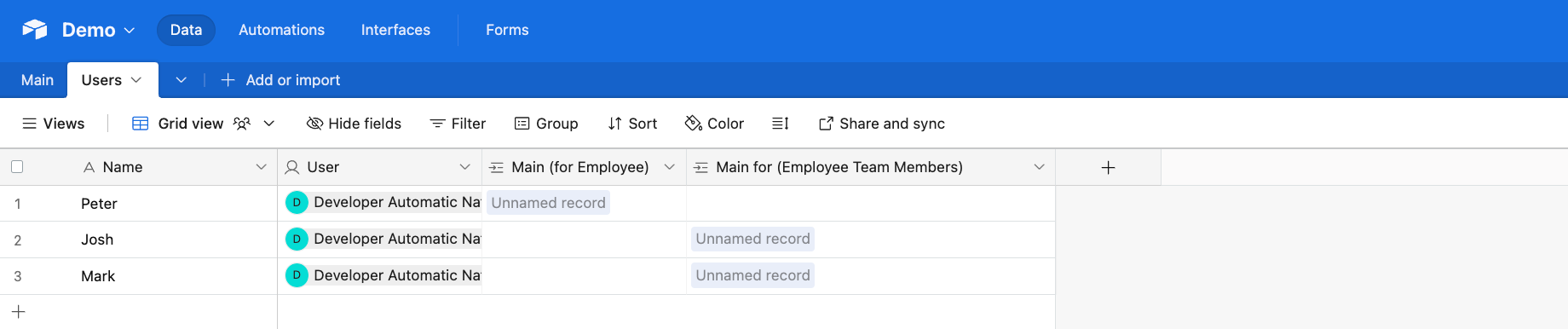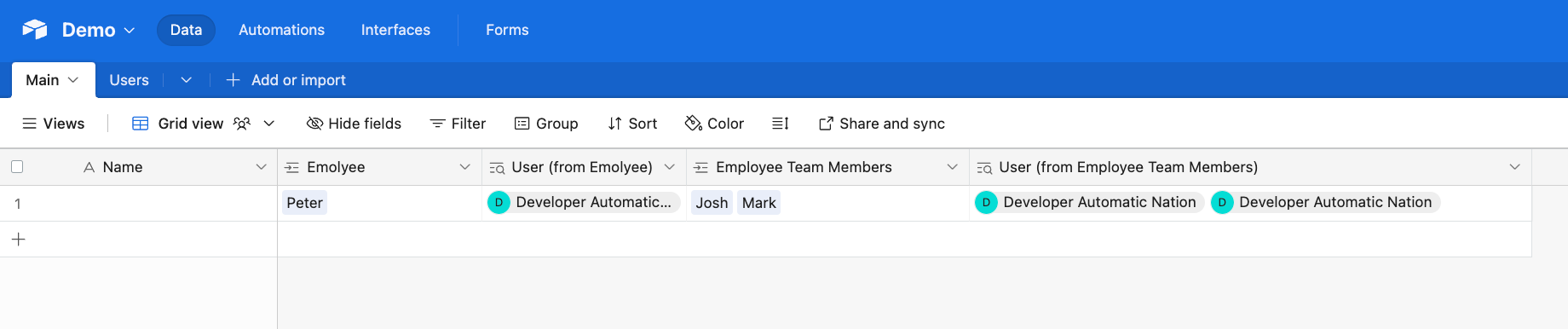I have a table called "Main" with a user field named "Employee," which needs to stay editable and as a user-style field. I want to add another column in the same table, "Employees Team Members," which displays all users in the same team as the employee. This new field should be non-editable, similar to a lookup, but must remain in the user-style format.
My goal is to have both the "Employee" and "Employees Team Members" columns as user-style fields so they can be used with the "current user" filter in Airtable's interface Kanban view.
Here’s the setup:
- A form is submitted where users select "Employee" and "Team."
- I already have a "Team Members" field using a lookup from a linked "Teams" table that shows all team members, but the "Employee" might not always be part of this Team column.
I'm open to creating an additional table to manage the team data but need guidance on how to maintain both fields as user-style columns to be compatible with the "current user" filter feature in the interface. How can I achieve this setup?