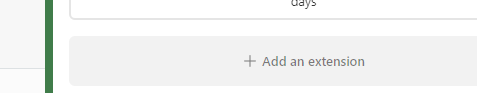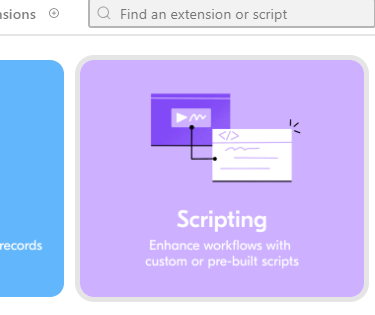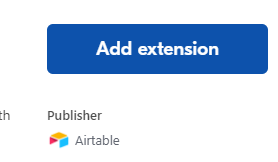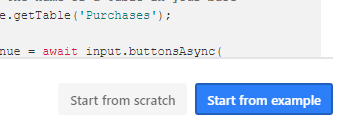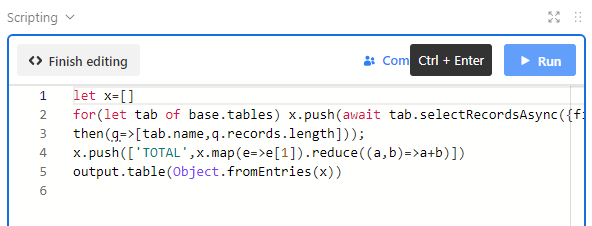Hello
We have 50,000 max record limit on our plan.
On our settings page, it says we're up to 35,500+ records thus far.
However, when I manually look at all our master tables of data, it only ads up to 28,000
So I'm wondering where is that 7,500 record discrepancy is coming from?
If I have ONE record in my master table that shows up in 10 other views, does that single record actually count as 11 records?? (in the master table + the 10 other views)
I always assumed that views simply pull select filtered items from the master record set and didn't count toward the base record max, since they are just regurgitating data that already exists, and not adding more data rows. Is that incorrect thinking?
Thanks.