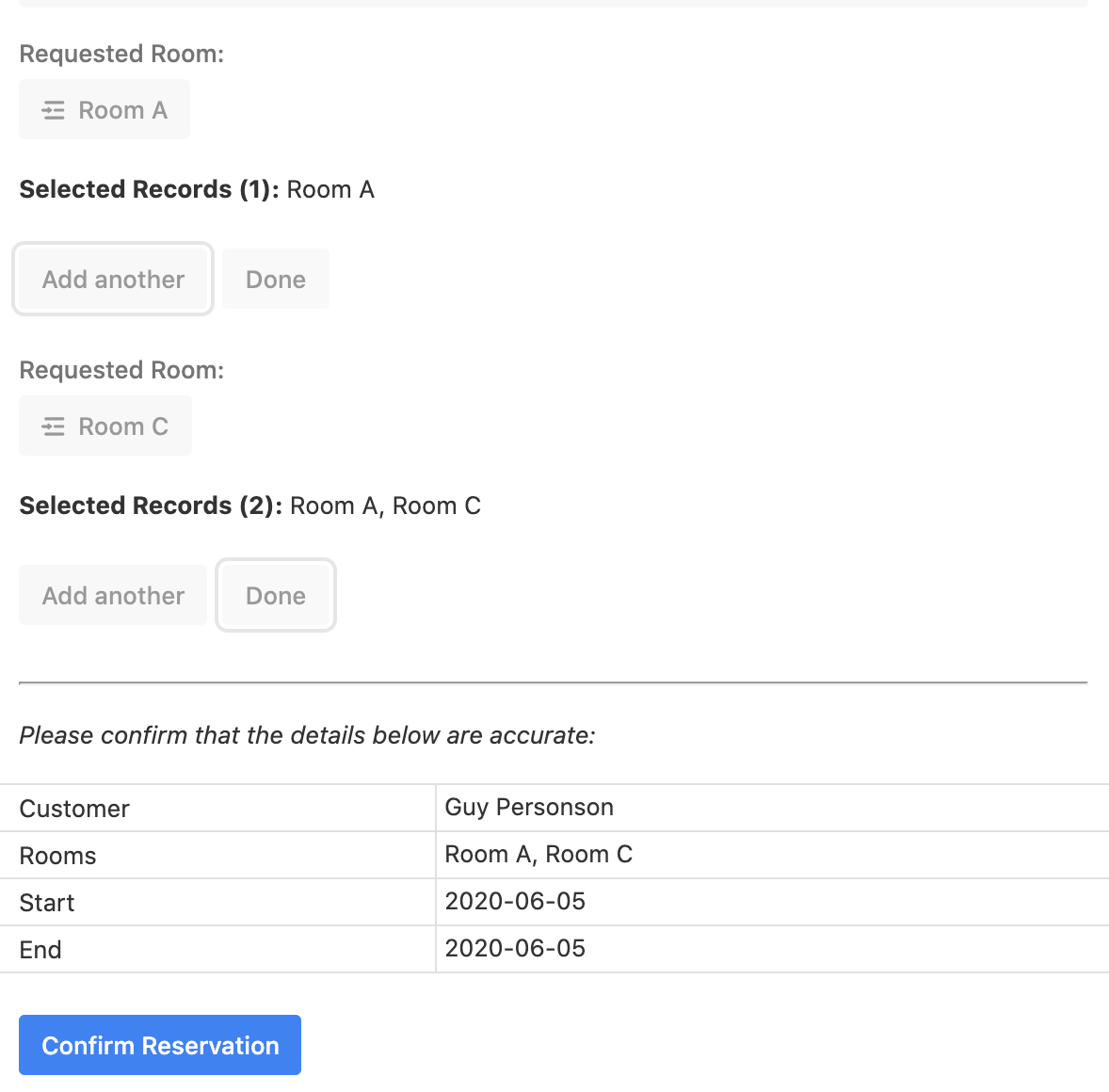Hello Airtable Community! I have a question about creating an EQ reservation/checkout system in airtable. My nonprofit already uses airtable for keeping track of our film production equipment but lately we have started checking out filmmaking equipment to our youth participants. I was able to look at various templates and create a rudimentary checkout-checkin system in our eq base, but as of right now it doesn’t allow us to create EQ reservations for future dates.
I would like to be able to make EQ reservations (with multiple EQ items) for the future and see what EQ is “available” during a specific date range. So I would need these future reservations to be able to look and see what else is reserved or checked out in any given date range…
Im looking for ideas on how this could be possible, I have done a bit of research but haven’t found examples of what I am trying to do. Any help is greatly appreciated! thank you very much!
here is a link to a simplified test base version of our EQ base as an example for how we have it set up: