Hi,
I’m wanting to create a table with functionality such that:
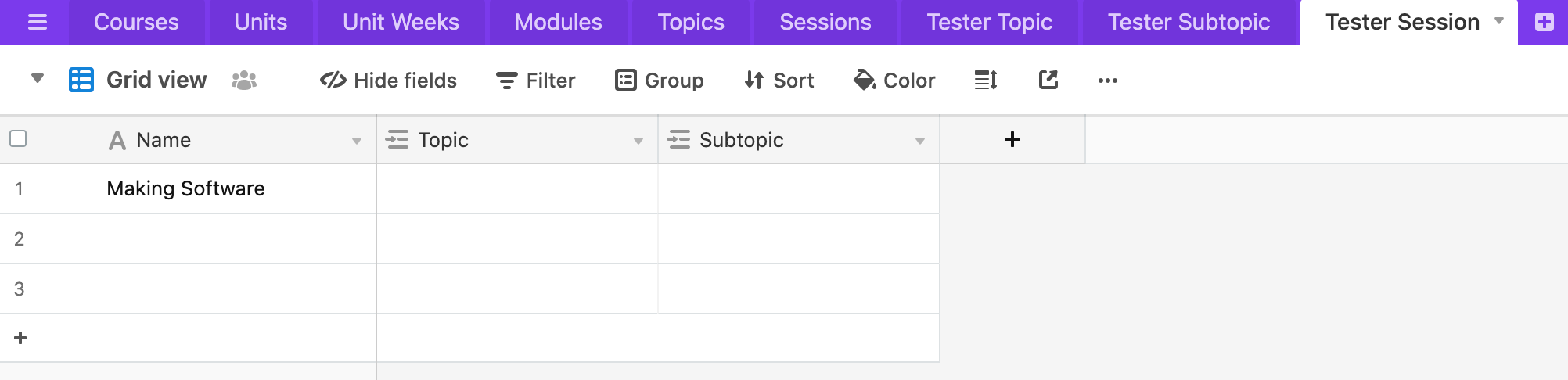
The “Name” of session Making Software is classified by “Topic” and “Subtopic”.
Now, “Topic” is a linked to a list of records in the Topic table:
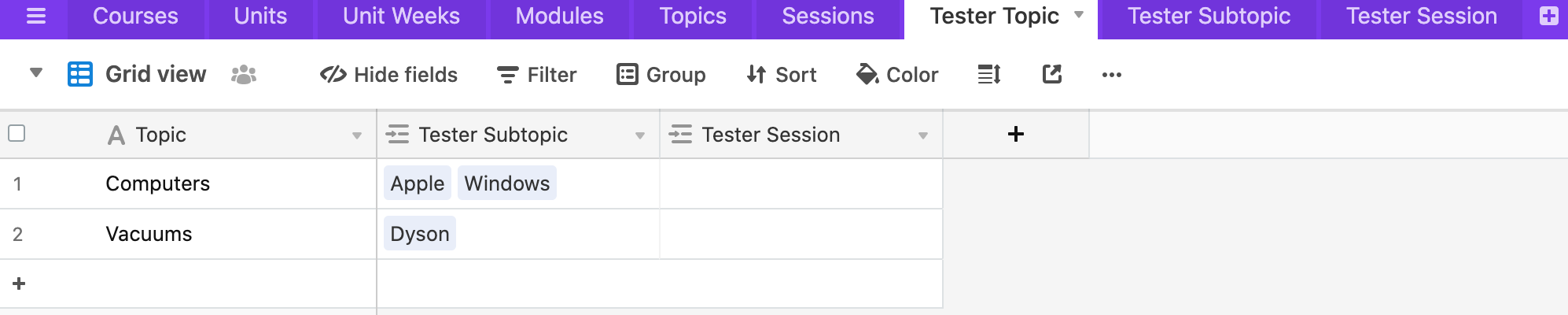
This is pretty straightforward. And you can see that the Topic table links to a Subtopic table, with subtopics for each topic.
When creating Sessions, I’d like to:
- Create a new Session record and specify the name (e.g. Making Software)
- Then select one of the Topics for that record (e.g. Computers)
- And then when I go to Subtopic for the Session … only subtopics for the topic are displayed and selectable (i.e. Apple & Windows are displayed, not Dyson)
Is there some capability in AirTable that says: display the linked records for this table, but only those whose field matches that which is in this column?
I hope that’s sufficiently clear :slightly_smiling_face:
Thanks,
Daniel


