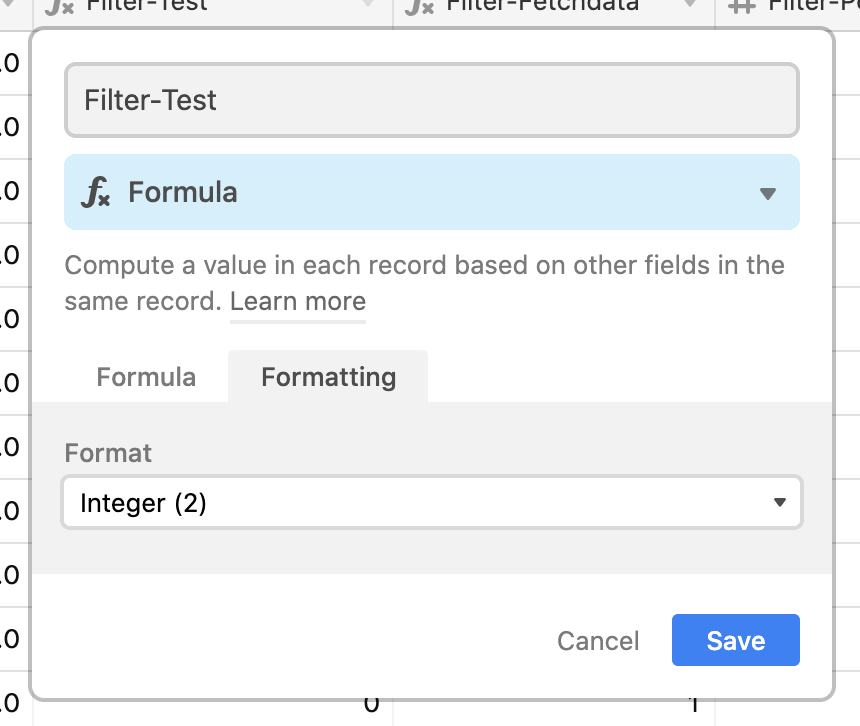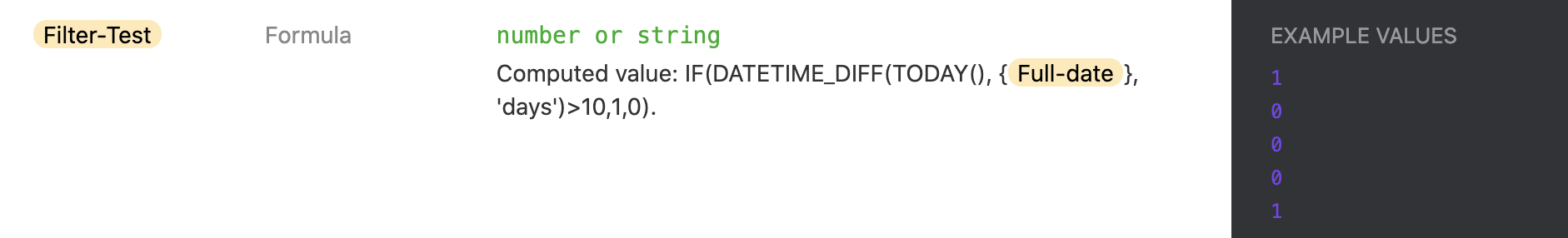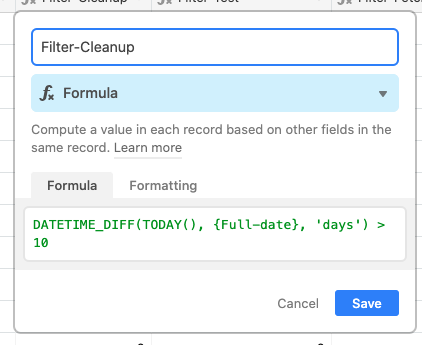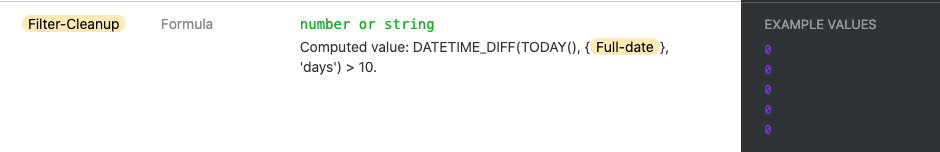Hi all,
Might be a rookie mistake but I have a formula with this:
IF(DATETIME_DIFF(TODAY(), {Full-date}, ‘days’)>10,1,0)
It is set to integer but despite this the API is Number or String, causing other problems such as having to put my API request in “1”. Other fields that are set to integer is simply Number in the API. Any way to force the formula to be number or am I making some other mistake?
Jacob