Hello everyone, I’m designing the content layout for my team and I want to group relevant data items under common names like what we can do with “Grouping” button in Excel.
For example, I have these data points:
- Overview: Company Name, Country, Status, Sector, Sub-sector, Stage (I want to group these four data points under the “Overview”)
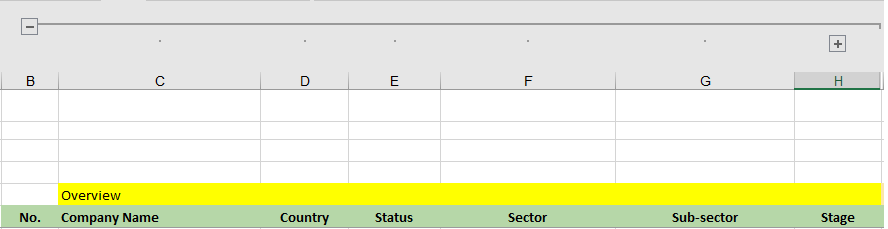
I also want to collapse/expand the view (with the “+” button as shown in the image)
Thanks a lot for your help!




