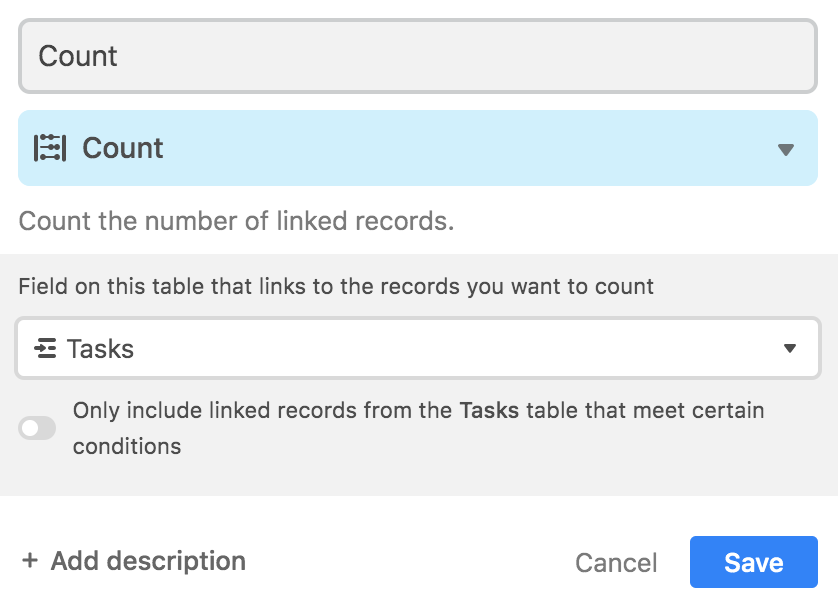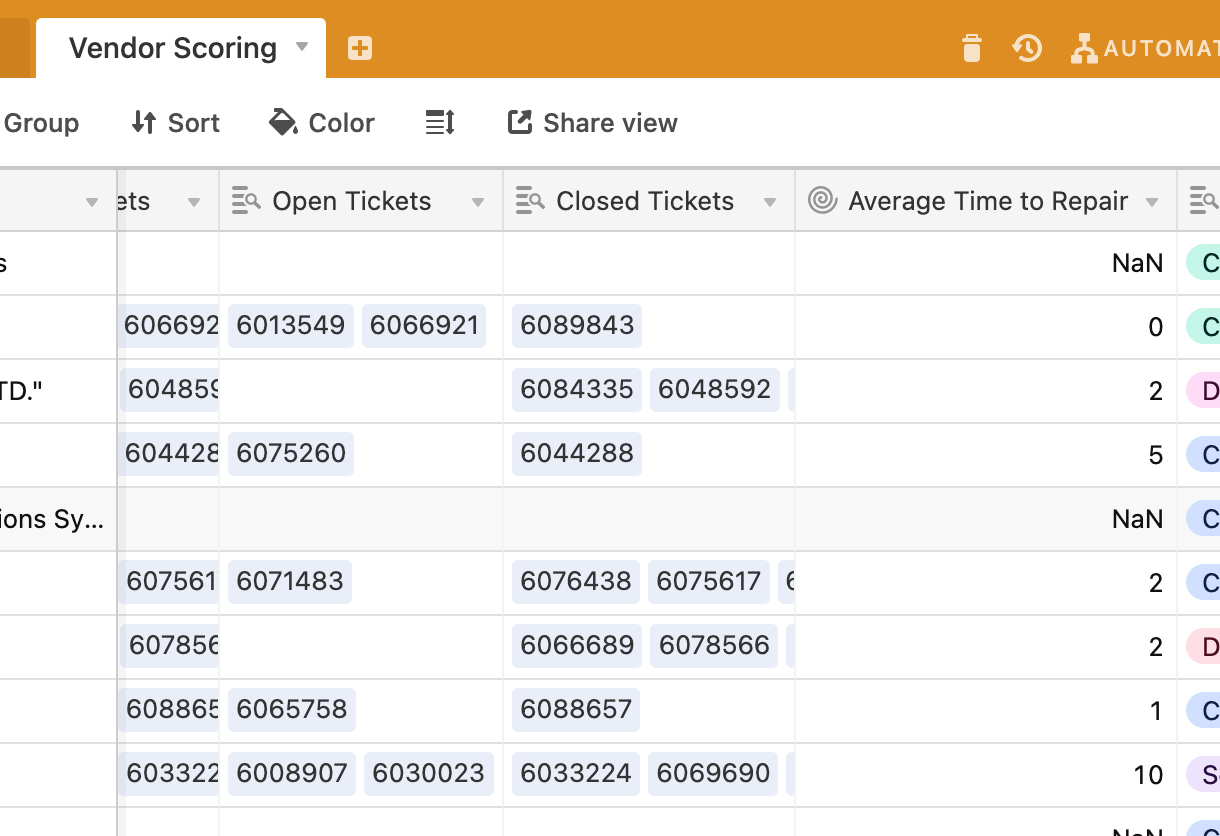Hi Airtablers,
I’m really stumped here. My base was working great until I needed to add a scoring system where I want to make a few calculations, but the table linking is just not cooperating with me.
I have 6 main tables here:
- Networks (linked to Devices)
- Devices (linked to Locations, Vendors, Tickets, and Networks)
- Vendors (linked to Devices and Vendor Scoring)
- Locations (linked to Devices)
- Tickets (linked to Devices)
- Vendor Scoring (linked to Vendors)
I’m trying to create a scoring system of each Vendor by looking at their total number of tickets and the average time to close/repair a ticket. But I can’t seem to find a way to pull this information via the linking schema I have set up here. I thought about scrapping the Vendor Scoring table altogether and just do the calculations in the Vendors table, but I’ve had no luck there either. I can’t even get the CountA formulas to properly tell me how many tickets each vendor has total (let alone open vs. closed).
See screenshots below:
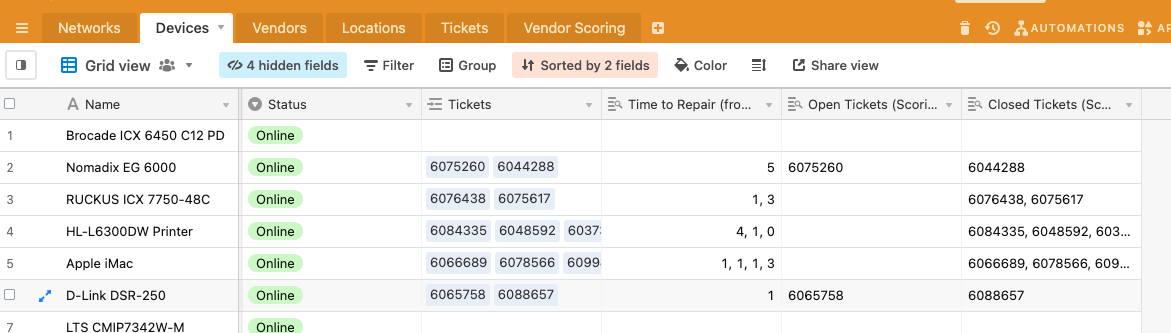
I don’t know why I can’t get those Open and Closed Ticket lookup fields to be clickable like they are in the Tickets column?
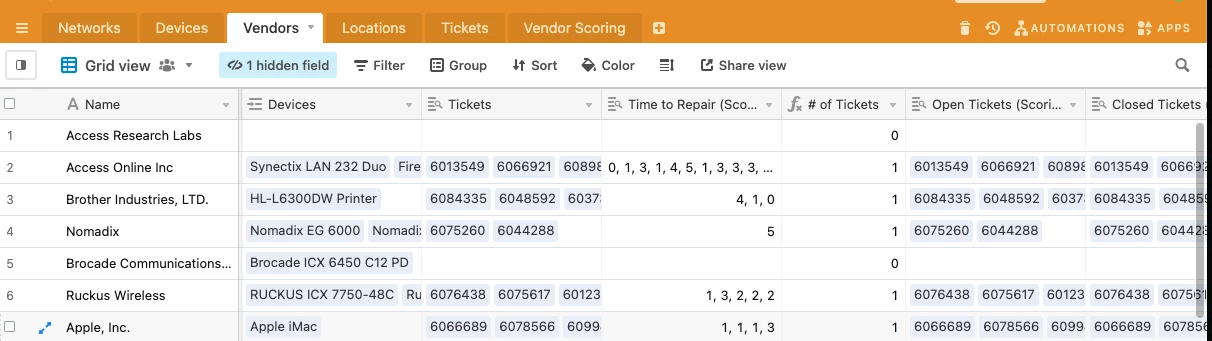
I can’t get the Open and Closed Ticket lookup fields to properly display the tickets that are actually closed and open. I also can’t get that count function right for the life of me.
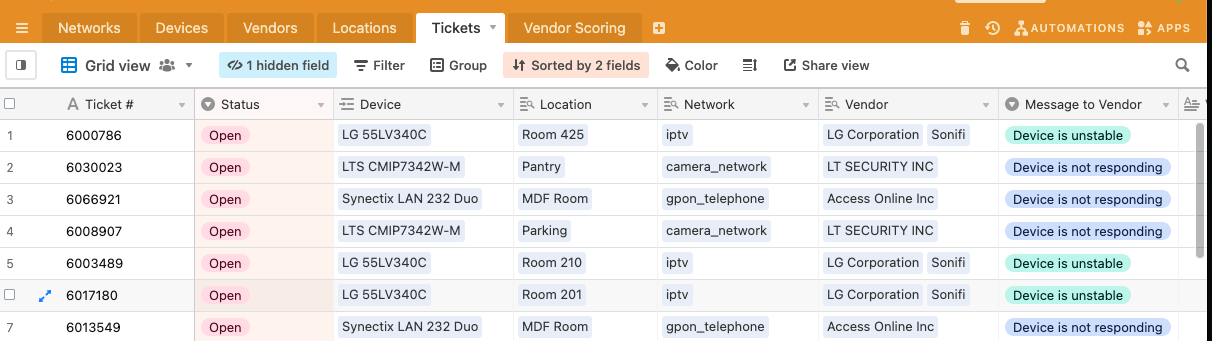
Do you think it’s an issue that for some of the devices I have more than one vendor linked to them?
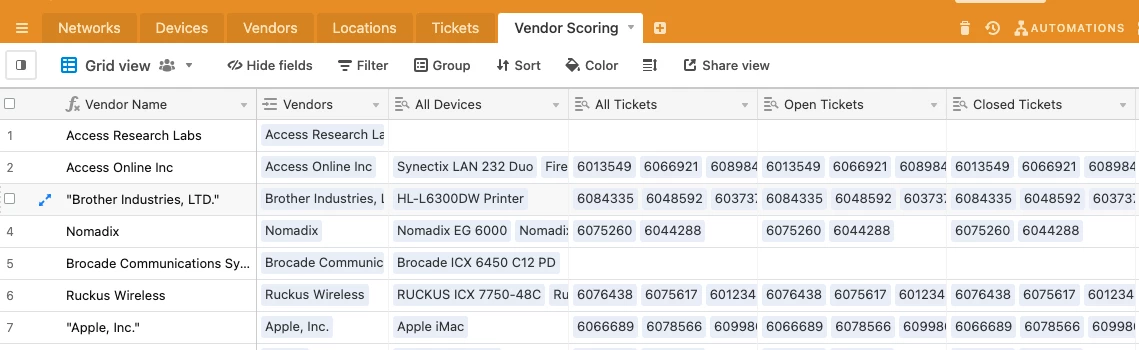
Finally, here’s this mess. I wasn’t even sure what to make the primary column so I just had it mirror the linked Vendors. Again, I cannot get the ticket lookup fields to pull the correct data.
Any and all input is welcome here, and if I have to break this all up to get it right - so be it. Thank you for coming to my TED talk :grinning_face_with_sweat: