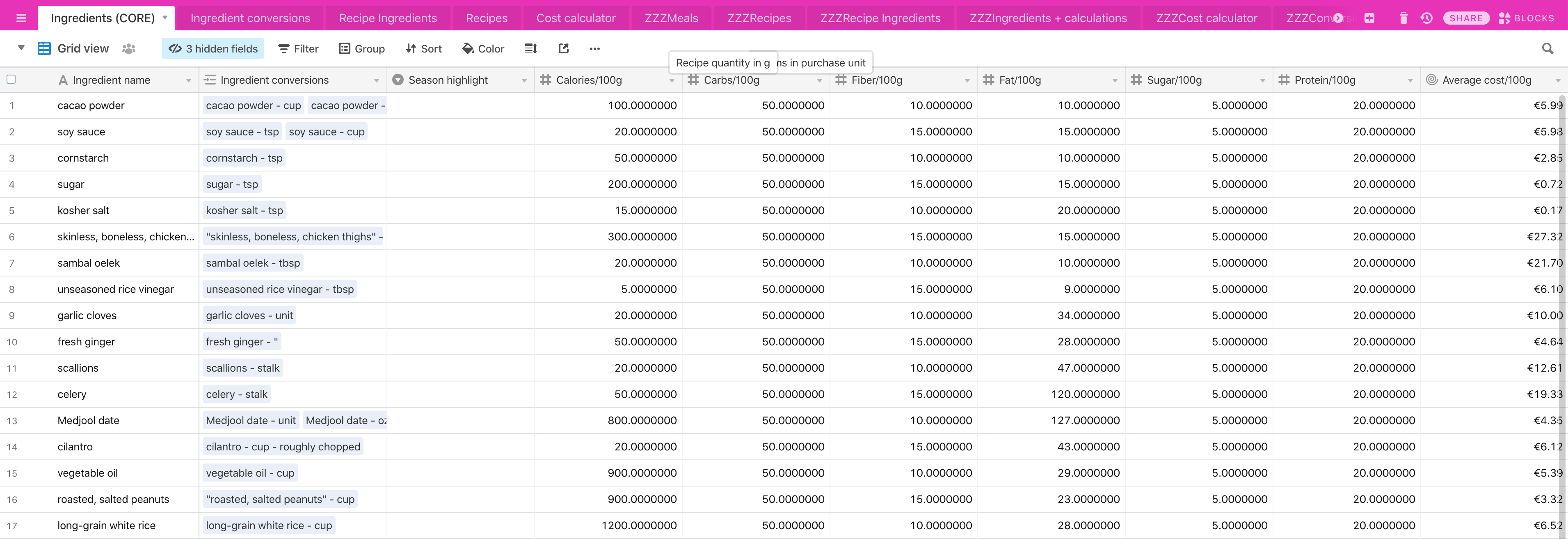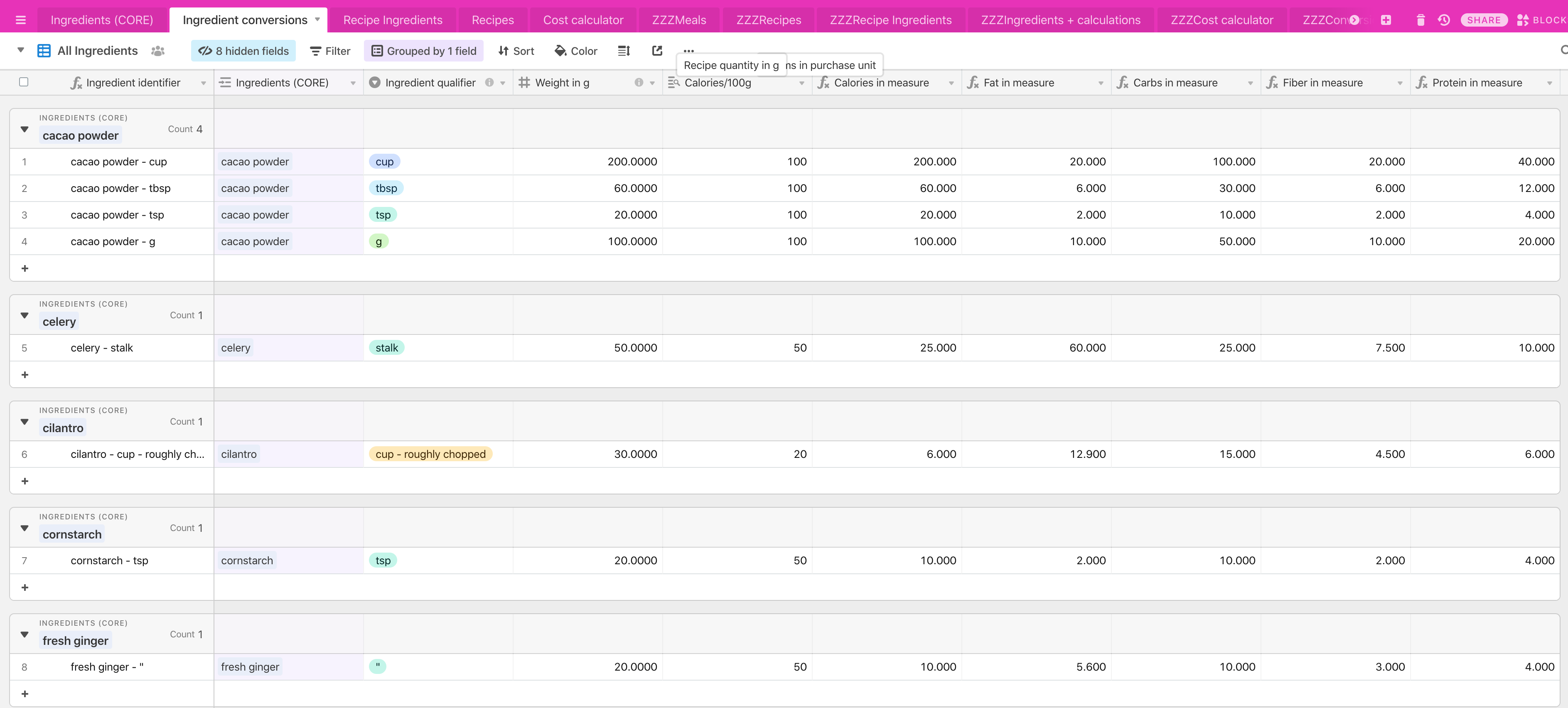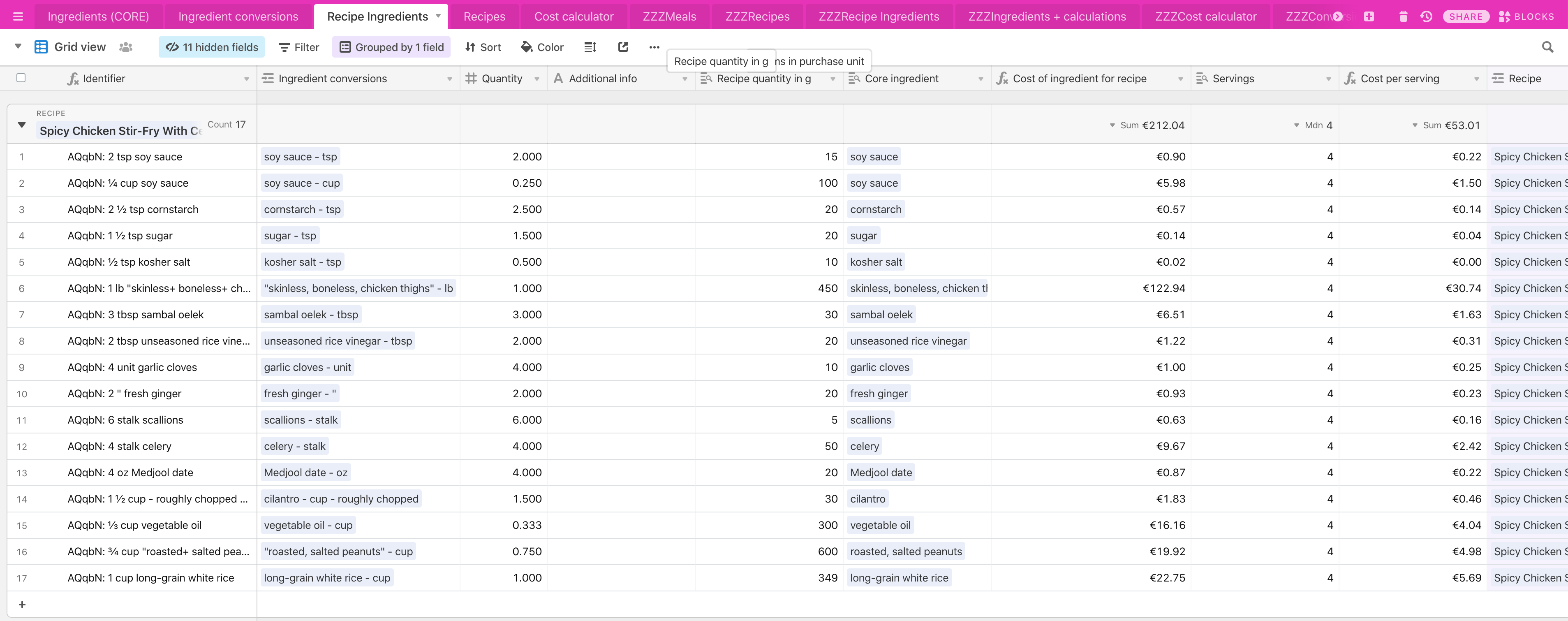Hi all,
I’ve been reading through a ton of different conversations about Airtable and recipe managers. and have found some amazing info on here. I’m currently a little blocked so maybe someone has more info on the following topic.
Overall, I’m trying to create a database that has recipes where I can understand both the cost per recipe and the macronutrient breakdown for each recipe. Where I’m getting stuck is breaking down the nutritional values because some ingredients are in cups and others in tbsp. I’m trying to convert measures to grams but am having trouble connecting the conversion info to the recipe info.
Generally my table is structured as follows:
I have the following tabs within my doc

Meals - it’s the meal planning tab
Recipes - this is an overview of the recipes that feed into the meals tab
Recipe Ingredients - this is where the recipes (in the recipe tab) get composed of all their ingredients
Ingredients - this is a master list of different ingredients that cascade up into recipe ingredients and recipes.
Cost calculator - this is where I link ingredients from the ingredients tab to prices and dates of purchase.
Conversion table:
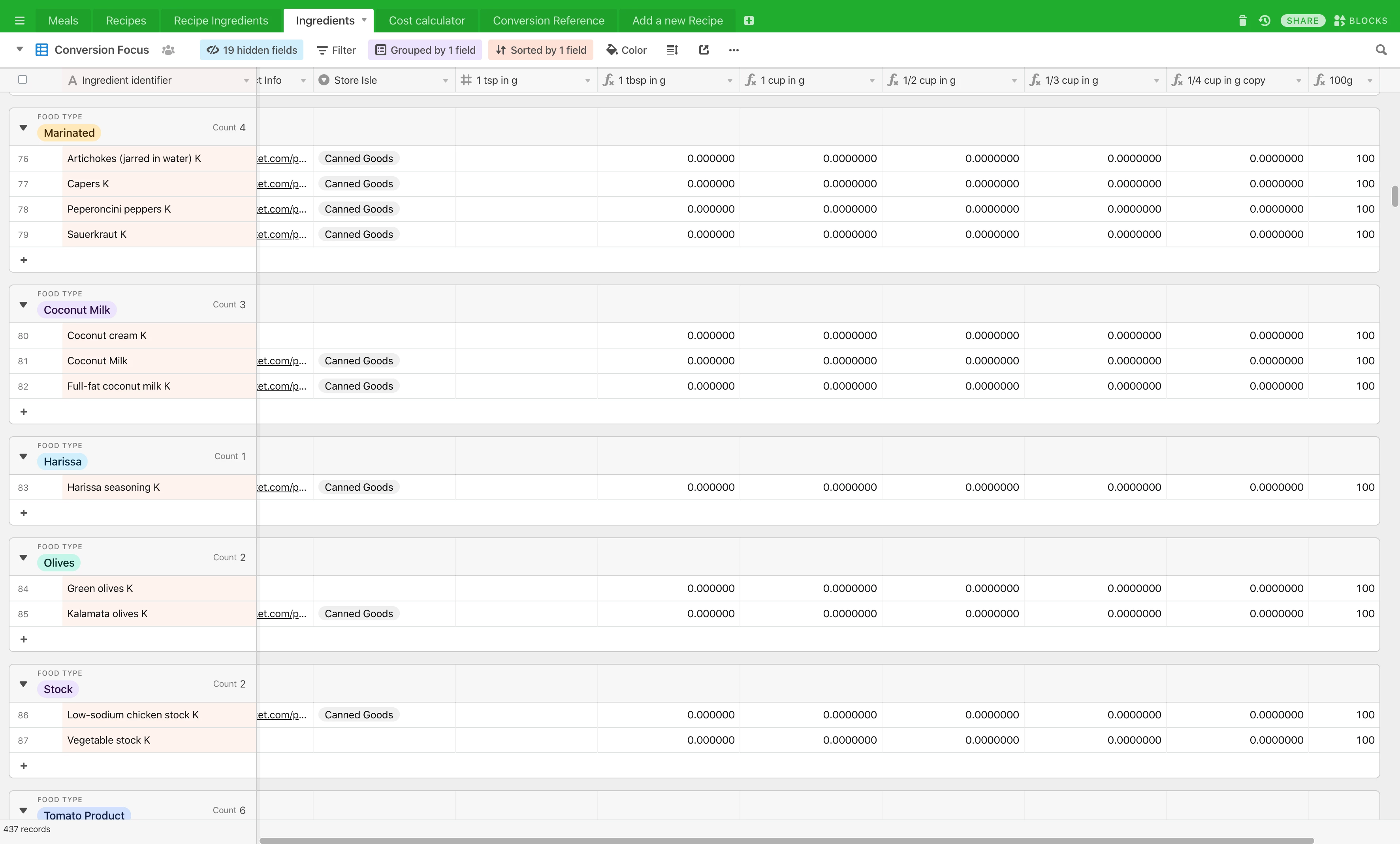 So this is where I’m trying to add the nutritional value to each ingredient. The issue obviously comes in when a recipe is in cups or tbsp and others are measured in grams. I’m trying to convert all measures to grams so there’s a standard unit. Naturally, the issue comes in when 1 cup of flour obviously weighs less than 1 cup of zucchini. I’ve been manually pulling a lot of information from this database (https://www.nutritionix.com/) where they have a lot of this information so collecting the information isn’t so problematic.
So this is where I’m trying to add the nutritional value to each ingredient. The issue obviously comes in when a recipe is in cups or tbsp and others are measured in grams. I’m trying to convert all measures to grams so there’s a standard unit. Naturally, the issue comes in when 1 cup of flour obviously weighs less than 1 cup of zucchini. I’ve been manually pulling a lot of information from this database (https://www.nutritionix.com/) where they have a lot of this information so collecting the information isn’t so problematic.
MY QUESTION/ISSUE
What I’m struggling with now though is in the following screenshot
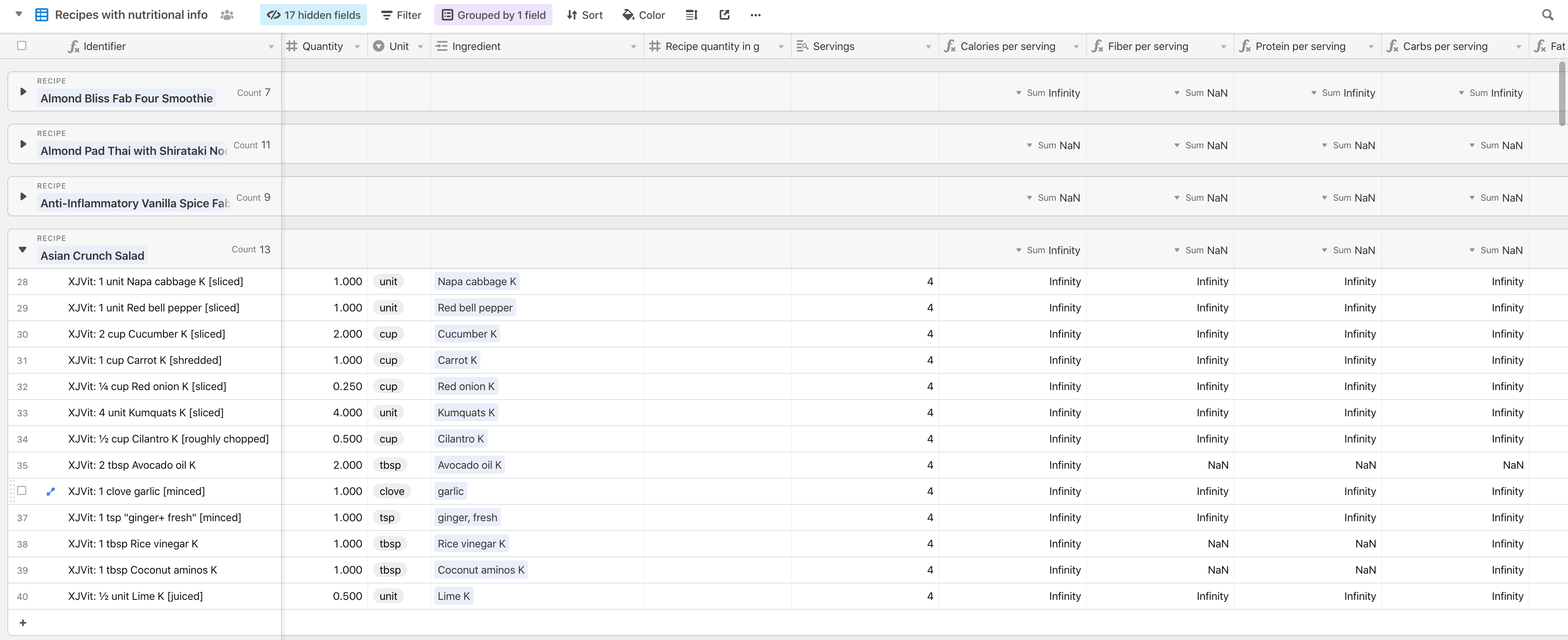
I have the ingredients and their measurement, but then, in the table, how do I convert that measure into grams? Is there some way to connect the measurement info in the “Ingredients” tab to this via equation? Am I structuring the whole thing wrong?
Thanks so much!