Hi!
I am totally stuck here, so maybe I can ask you guys where I went wrong. I have the following situation as in this demo base:
In the first table I have different investments as rows with their total values for different periods as columns:
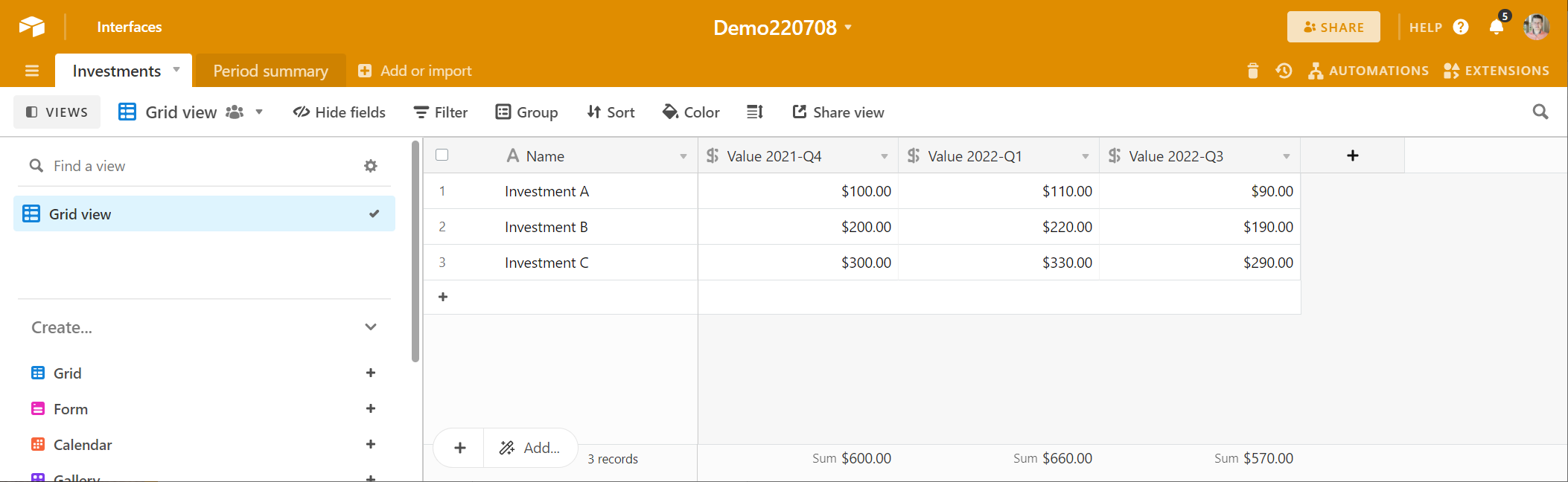
Everything is great and I can see the total sum of all investments in the bottom row.
Now my question - how do I get the total of each column into the period summary? I.e.
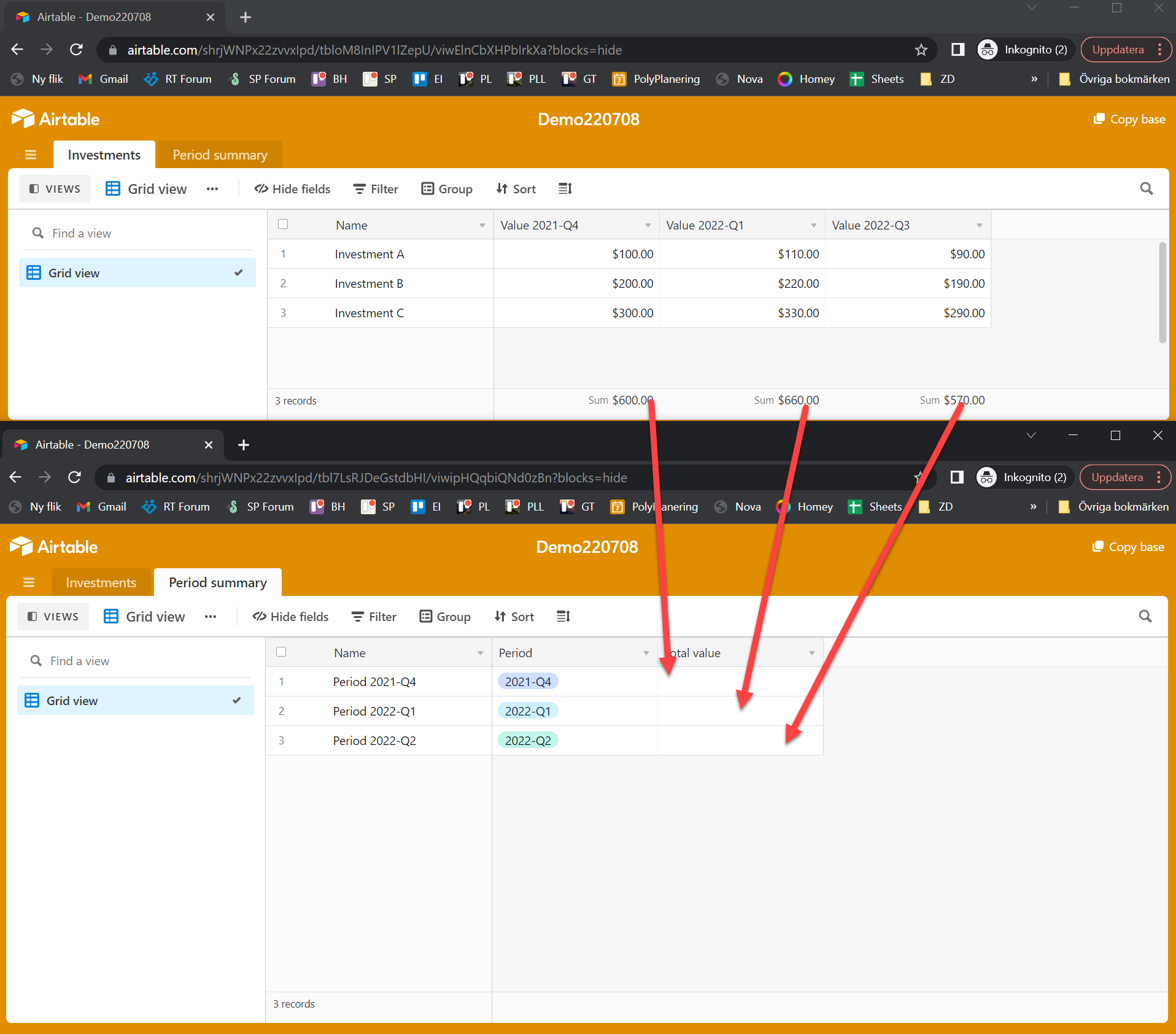
The problem is that I cannot use rollup - because that is linked to a specific column, hence I get the same sum for all periods.
Thanks in advance… :pray:



