Greeting ! Attached image explain the question, Thank for your support.
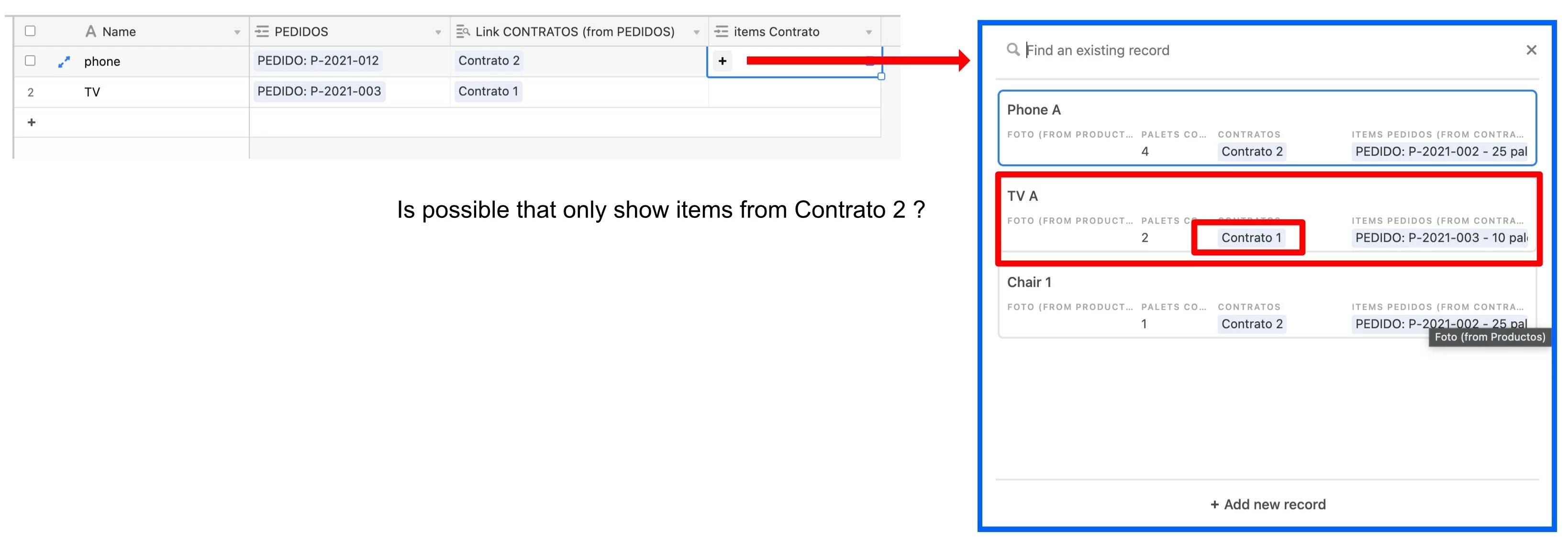
Is possible filter linked records?
 +4
+4Enter your E-mail address. We'll send you an e-mail with instructions to reset your password.
 +4
+4Greeting ! Attached image explain the question, Thank for your support.
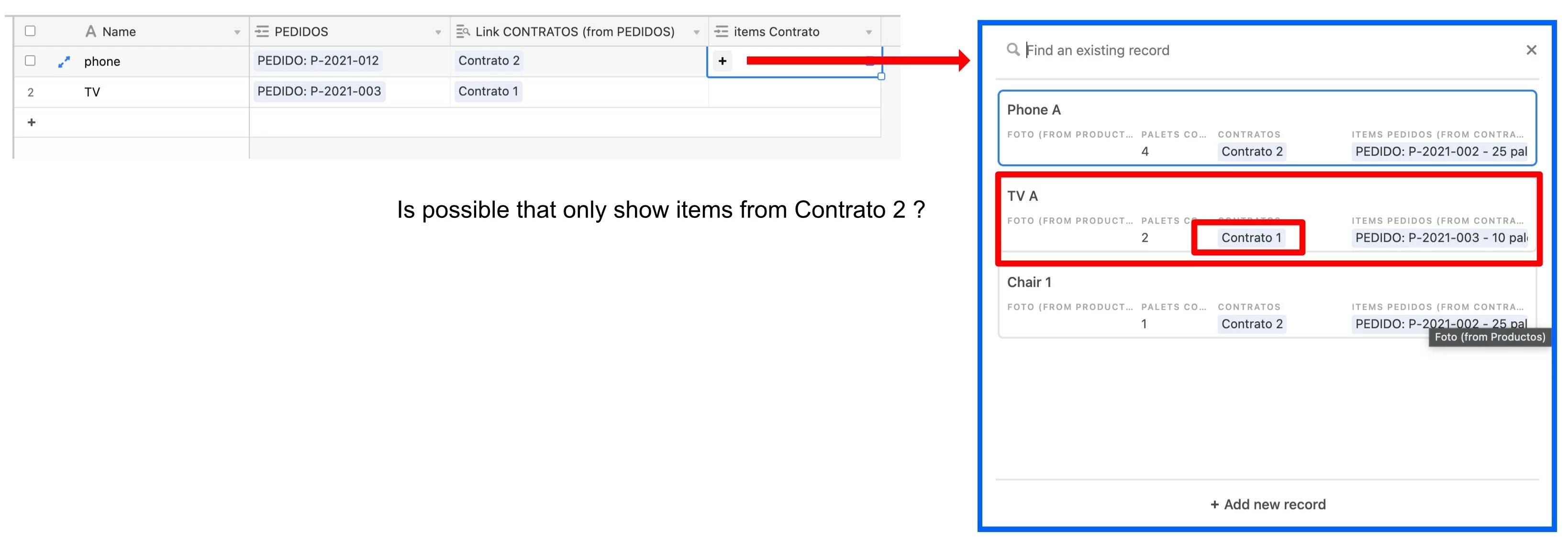
Enter your E-mail address. We'll send you an e-mail with instructions to reset your password.