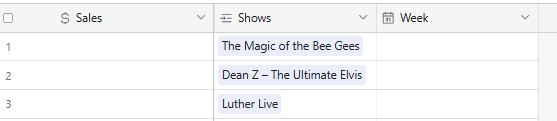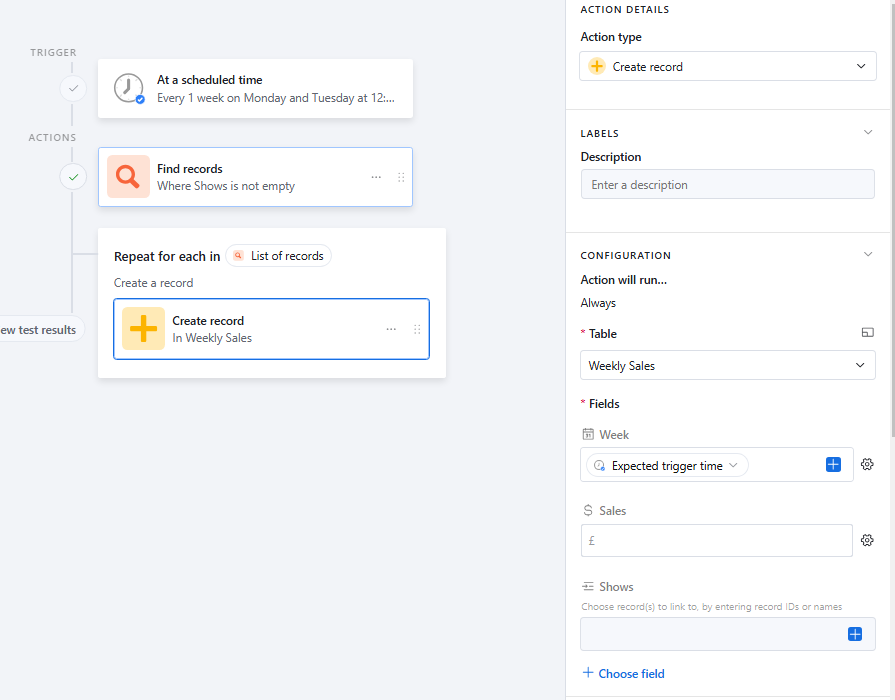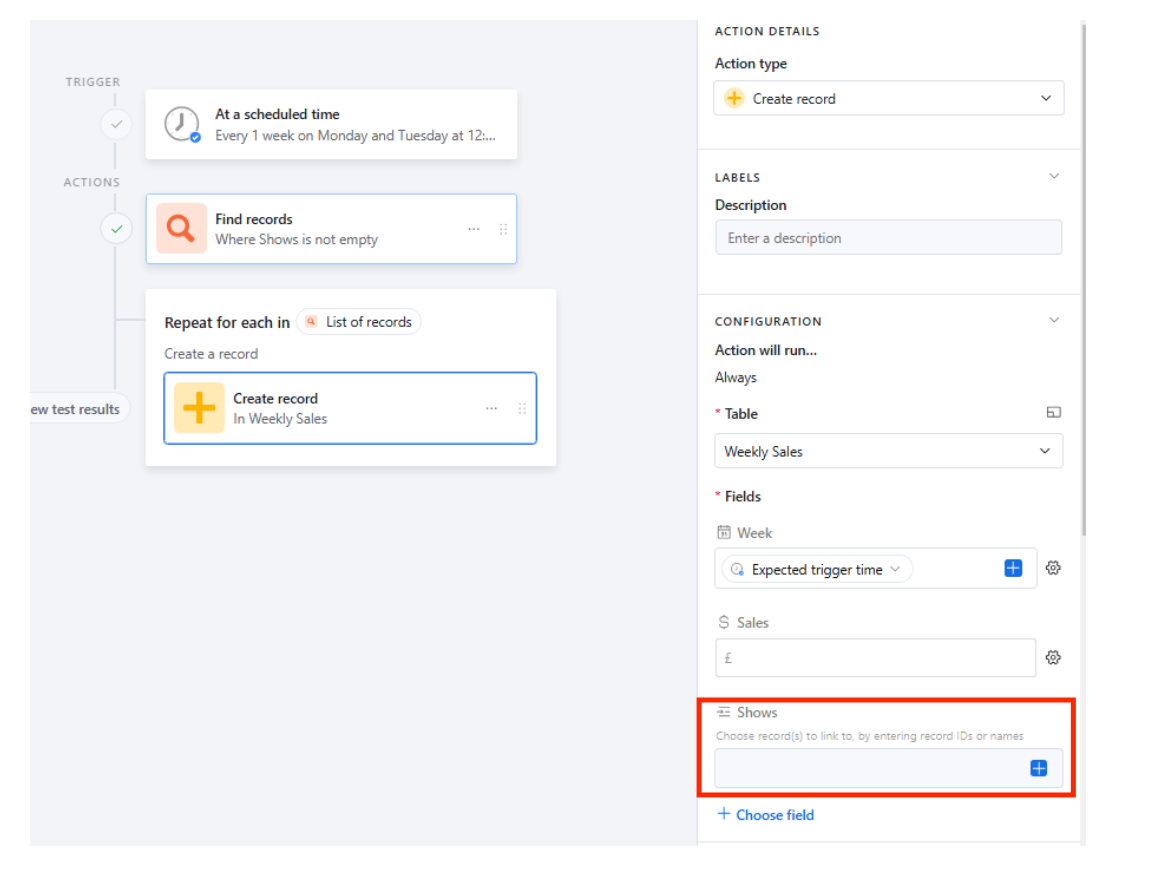Hi there,
I'm working on a Table where I input weekly sales figures and each Monday of every week. The columns are as follows: Sales > Shows (Linked Records to another Table) > Date.
Ideally, I'd like an automation to run to create say 30 new records with the date and Shows populated. This format stays the same every week, it's just that I want to remove the need to copy and paste, creating these from scratch every Monday, so all I need to do is enter the sales figures.
Any help would be greatly appreciated 🙂