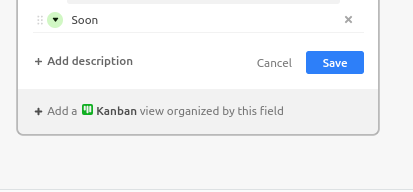I love using Single & Multiple Select Fields when designing my bases. This option helps keep the data consistent and saves some data entry time. My list of possible options tends to be long in these fields and I am struggling to edit them in the space provided in the pop-up window.
I am particular about the way I sort them. Sometime alphabetically doesn't do the trick and I need to manual drag and drop them in order. However, I am finding this very hard to do bc the window size of the Single & Multiple Field Editor is so small... I can basically only see 2-3 lines at a time. Also, sometimes I want to see the whole list at one time so I can make evaluations on the content within each list and what needs to be edited or removed.
Is there a way to open the Single & Multiple Field data in another larger window so I can edit these fields there?
Or the ability to drag a corner of the window to make the Editor window bigger?
Thank you in advance for any suggestions - or alternative ways to edit my lists.