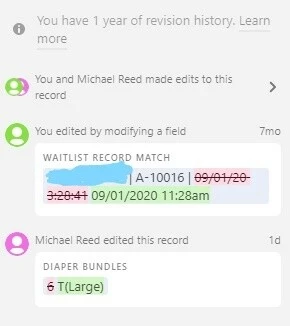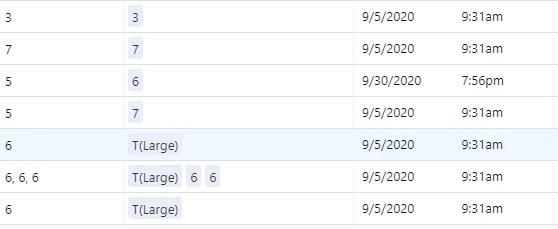Hi there!
In the last 12 hours, the linked records in my base have suddenly and mysteriously changed! Please help!
I run a diaper bank. We use AT to track requests for diapers by size. A text field tells us what size of diaper is being requested, and then, using a linked record field, we manually link it to another table that contains diaper sizes (diaper come in sizes Newborn, 1-7, and pullups). The text and links are easy to match. As of 12 hours ago, it looked like this:
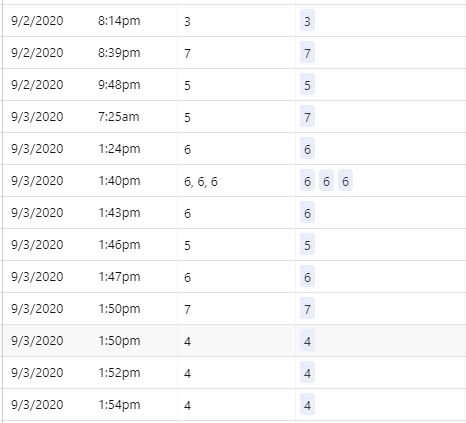
(*Note: in the image above, the record created on 9/3/2020 7:25am is wrong (5 and 7). I’m not sure if that was human error, or the beginning of my problems with AT linked records. Keep reading for the main problem.)
However, this morning, the links for diaper sizes 5 and 6 went haywire. 5 turned into 6s, and 6s turned into pullups (which in the table we linked to, are called “T(Large)”. It now looks like this:
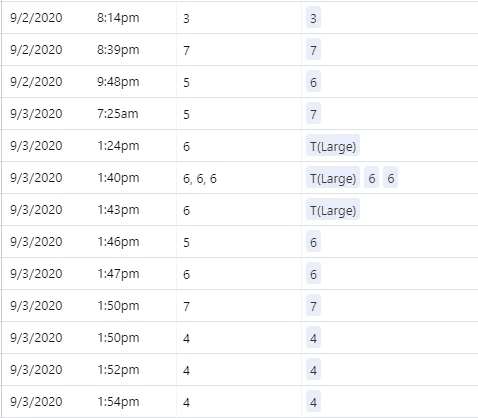
As you can see, some of the 5s turned into 6s, and some of the 6s turned into T(Large) pullups. Can anyone tell me why this happened? It’s severely messed up our inventory count. How do I fix it?
For reference, here’s a sample of what the table of diaper sizes looks like.
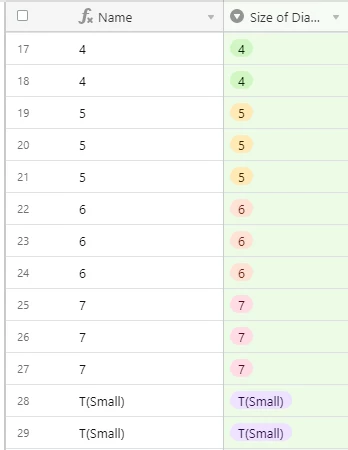
Thanks!