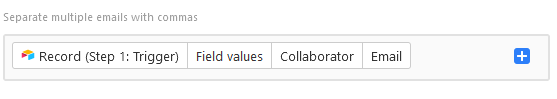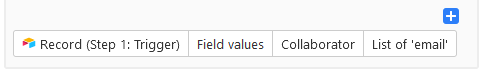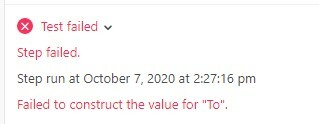Hi
I am new to air table on the free plan.
I am trying to set automation for mail notification.
Under the Actions section when I am trying to set the “To” field what ever I am doing its failing due"
"The “To” input is empty "
The only time that it is working is if I manually type the mail in the “TO” field.
*I am trying to send the mails to collaborators
Thanks in advance
Yaniv