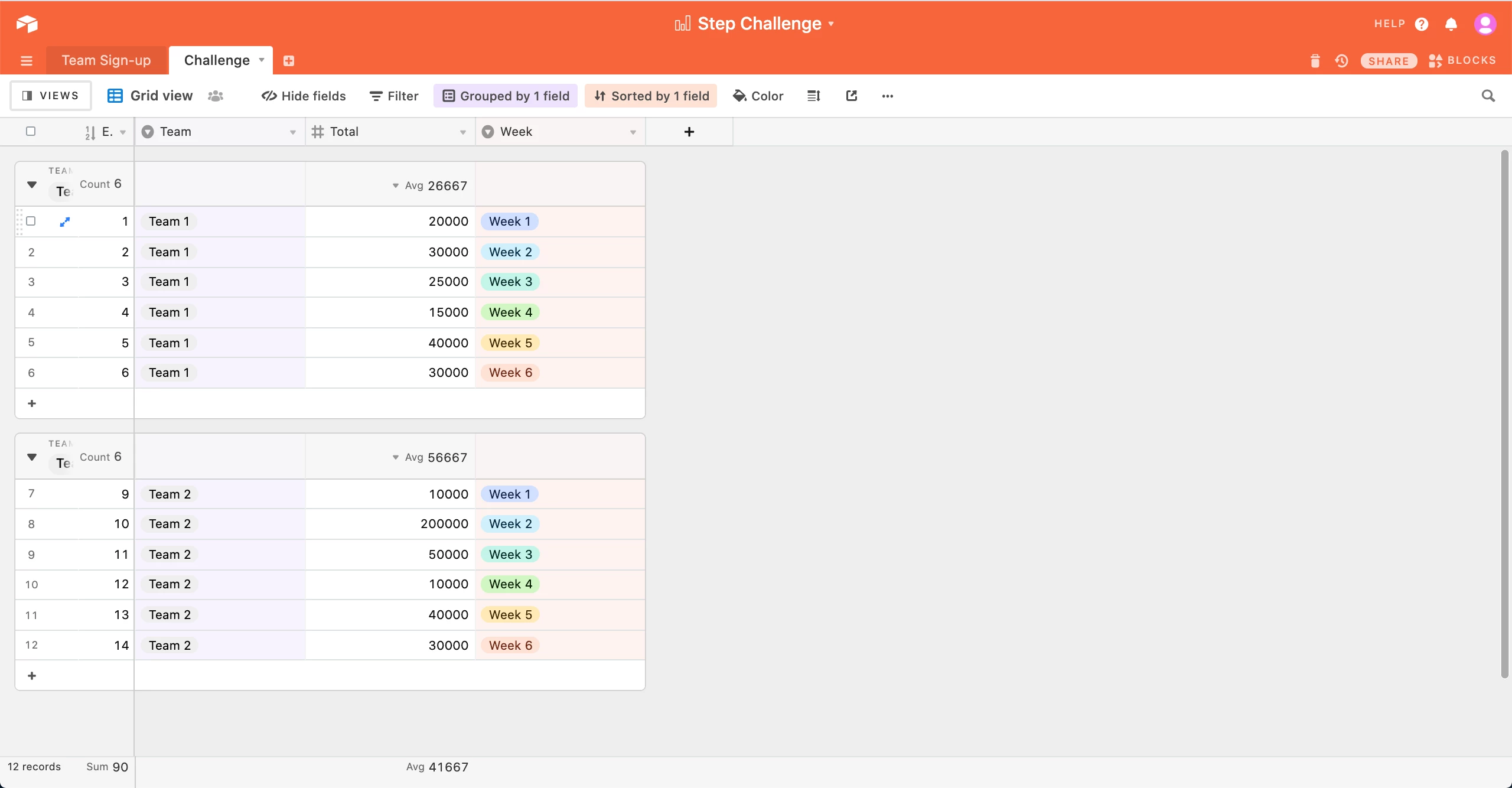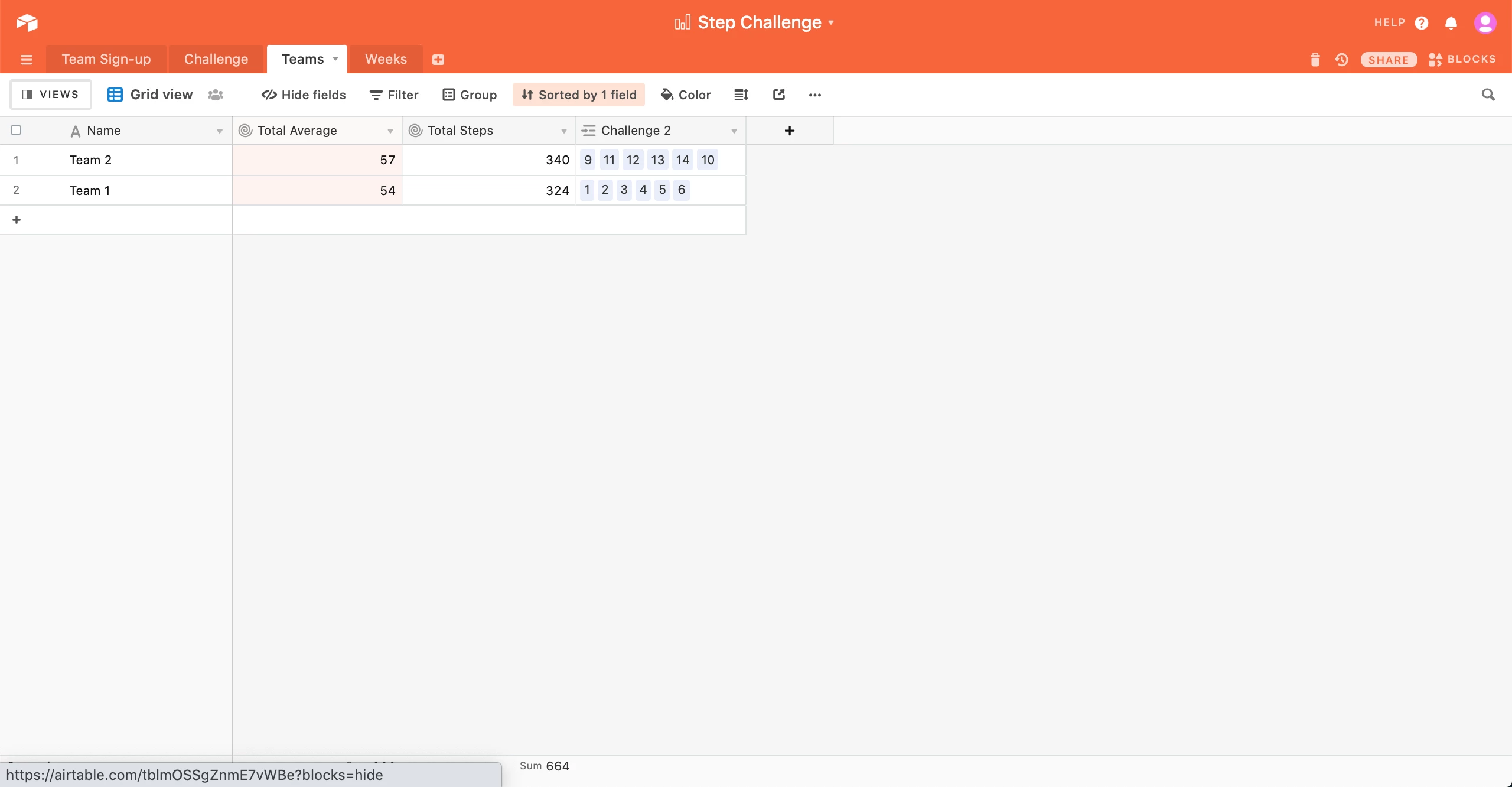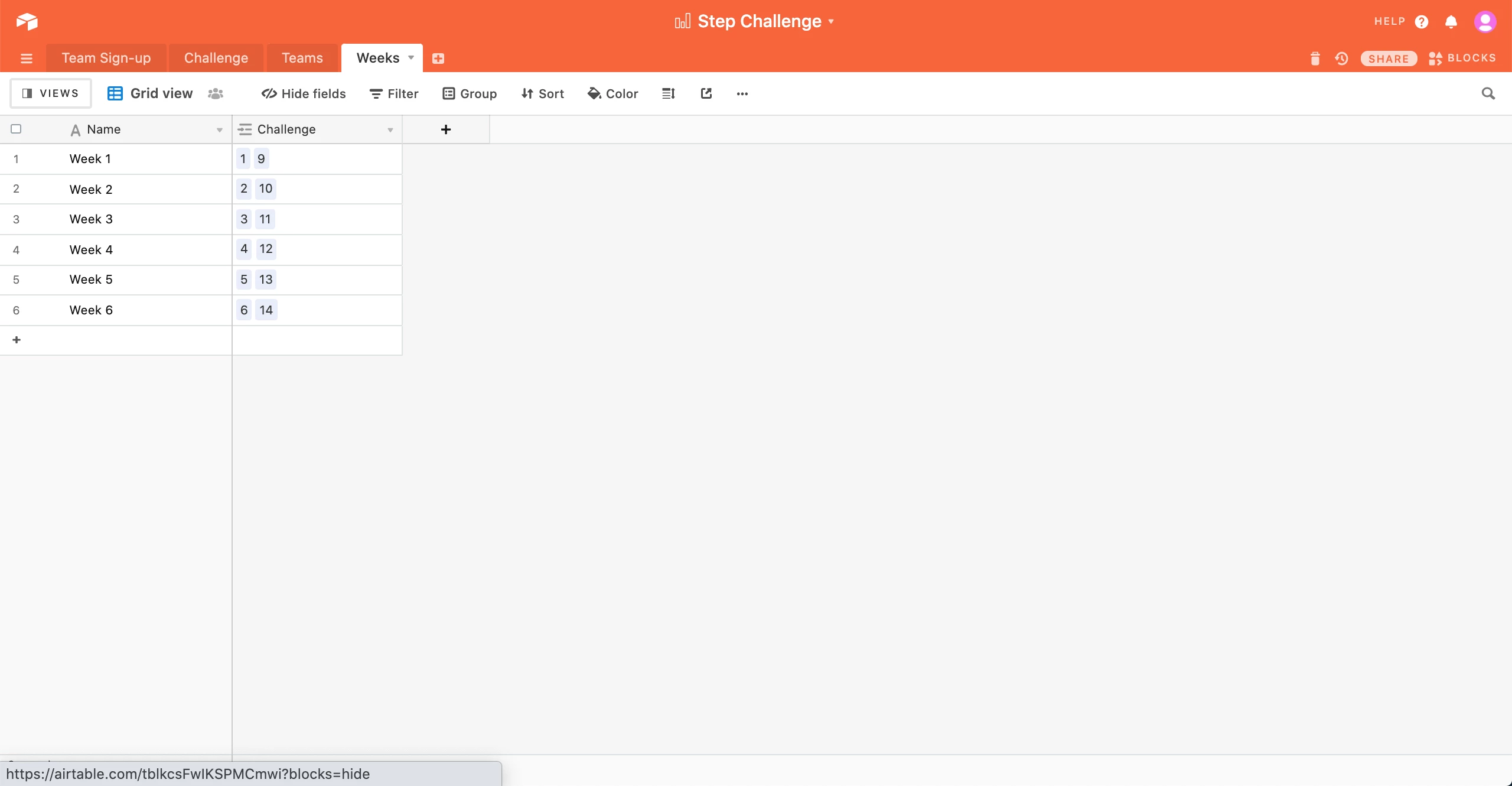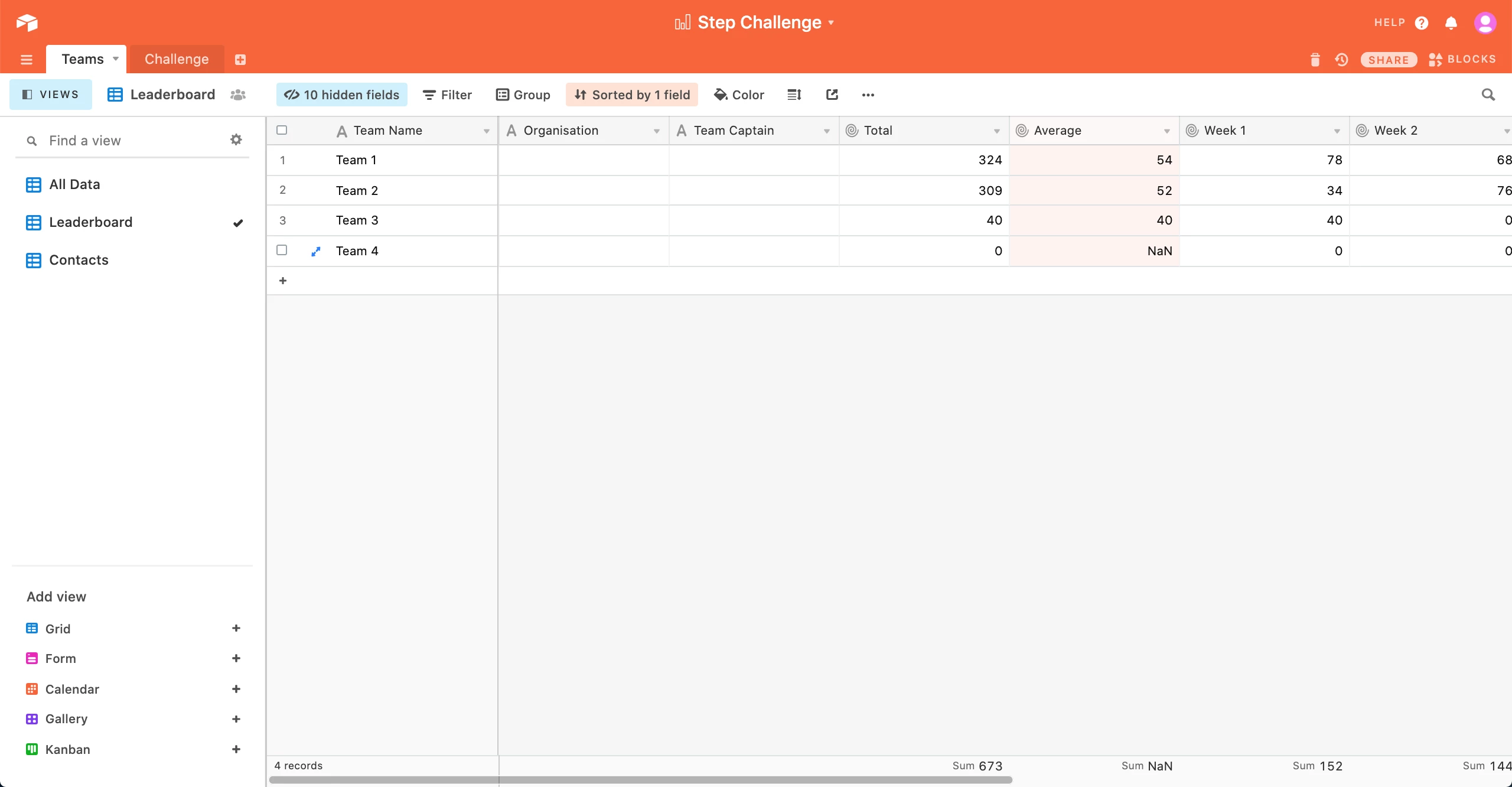Thanks, Justin, that’s been really helpful.
Following your advice I’ve managed to pull through the averages and totals into a [Teams] table so I can create my leaderboard and it seems to be working as it should.
I’m falling down on trying to bring each team’s weekly average into the [Teams] table so they can see what’s happening week by week. Could you advise?
Also, as there is no longer a dropdown which I can add team names to once they’ve registered. Is there a way to pull through all the different team names from the sign-up form into the [Challenge] table automatically?
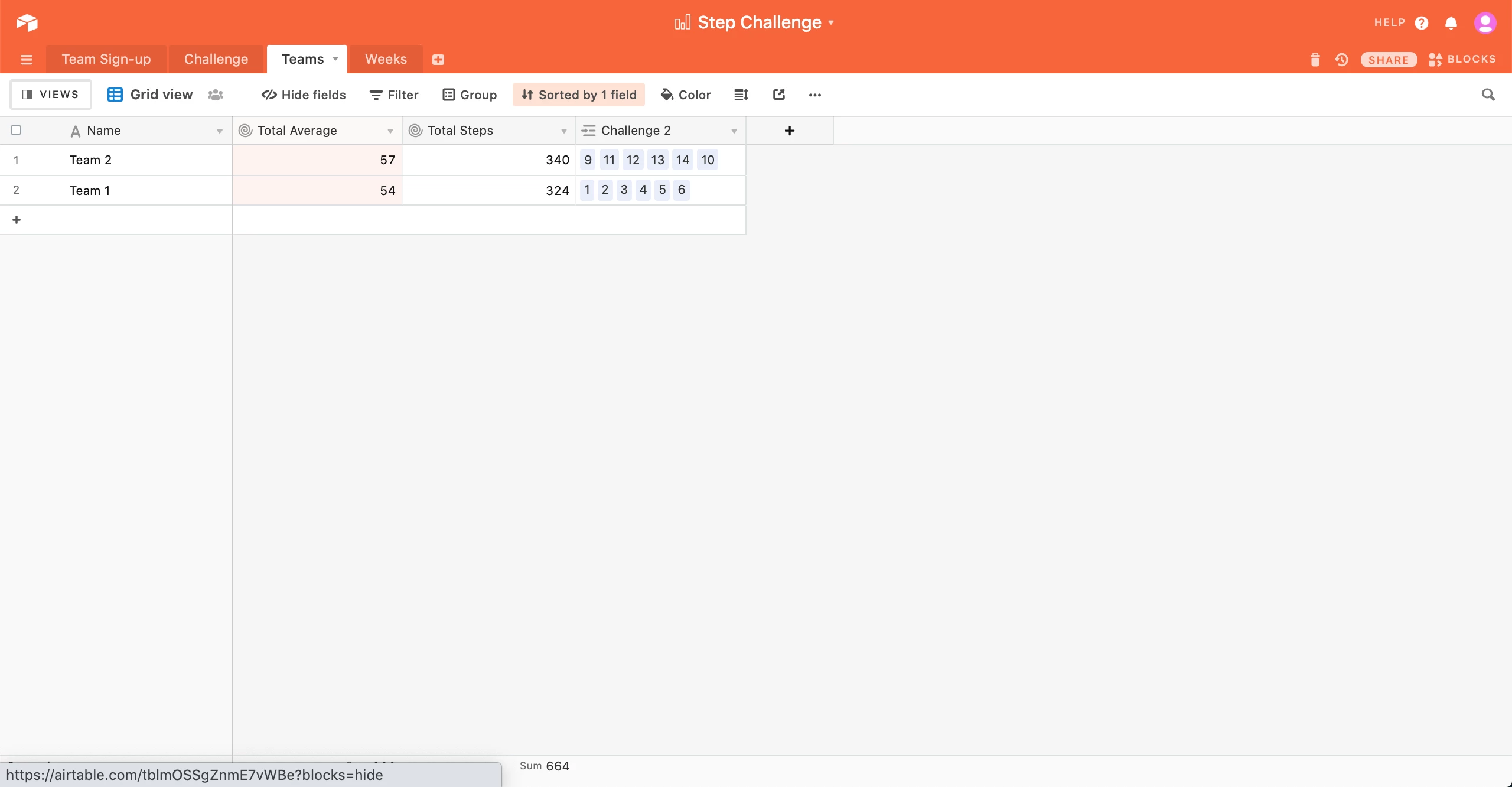
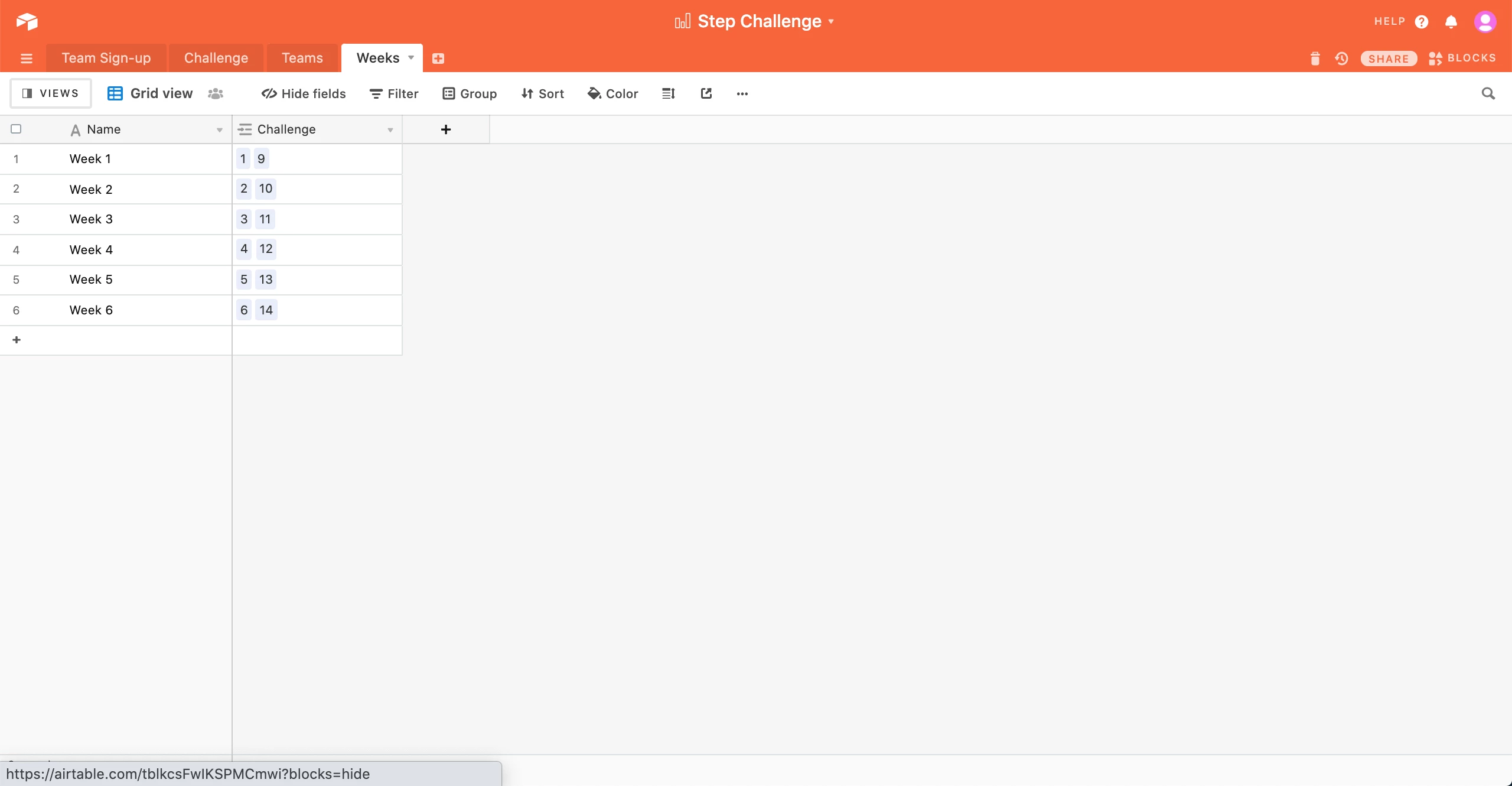
You can use a lookup field for this. One option with lookup fields (and rollups) is to only collect data from records that meet certain conditions. This is activated via a switch on the lookup/rollup setup dialog.
Start by making a lookup that only pulls data from records where it finds “Week 1” in the field linking to the [Weeks] table. Once that’s set, duplicate it and change the condition to look for “Week 2”, and so on until you have six lookups.
If teams are signing up on the [Team Sign-up] table, you might consider using that instead of the [Teams] table. I’m guessing the primary field is the name of the team, so all you would need to do is add your rollups like before, and have the records in the [Challenge] table point there as well. That way you don’t need to copy team names anywhere, and teams are instantly set up for the challenge the moment they register. If you want to approve teams before they’re allowed in the challenge, you could add something like an {Approved Date} field, then make a view that only shows teams with a date in that field. Does that make sense?