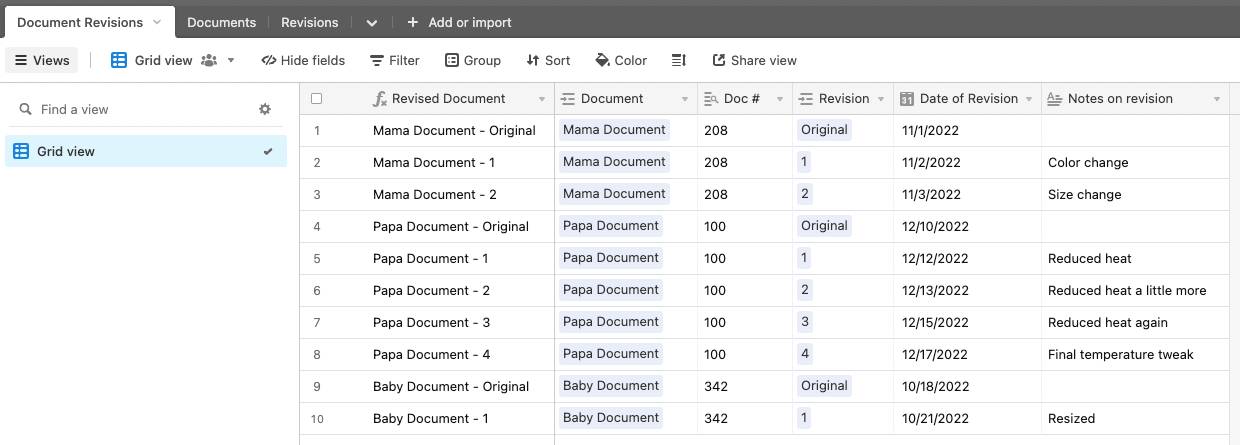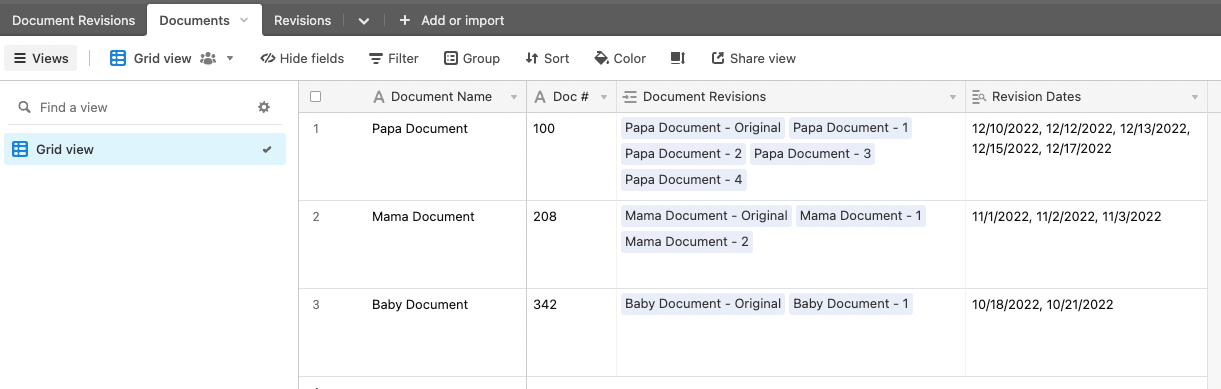Hello,
I am trying to set up a document revision tracker in Airtable and I am wondering the best way to go about it. The data I need to include in my tracker are Document Number, Document Name, Revision, and Date of Revision.
Currently, I am working with one document table which has the fields for Document Name, Number, and then I have columns for Rev1, Date1, Rev2, Date2, Rev3, Date3, etc. Each time a document in the row is changed, I've been updating the next available Rev and Date. However, I know there must be a more innovative way to achieve this in Airtable.
I also want to view this data in Bubble.io in some form and be able to view all past revisions.
Can anyone help me with this?
Attached is a crude google sheets version of how I used to track revision. This is the basis of what I'm after
Thank you in advance for your help.