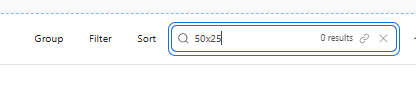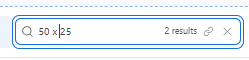Hi all
I am setting up my product SKUs and need some help to ensure that external users will find matches when searching on front end.
I have the following fields;
Product SKU ID
Width
Thickness
Grade
Condition
Treatment
Profile
Length
Product Description (all these together)
Product Category (for filtering purposes when buyer searching for products)
I want all these to be filters so that buyers can search to find results representative of the fields.
I want results to appear if I'm searching under Product Description for products in different formats (e.g. searching by Grade before Width) or including/excluding spaces (e.g. 50x25 vs 50 x 25).
-Please advise how I can make this happen and if needs to be seperate tables for each filter (e.g. one table for width, one for thickness etc) or if I should have all these filters in one table with multiple fields.
-Also do you know if Softr is any better for Search Functionality than Airtable as I cant get matches in Airtable unless I type product description exactly how it is written which wont work.
Thank you