I am using fixed for my rescheduling logic for date dependencies in my project management base. The primary reason I am using fixed is I need to be able to create buffers between dependent tasks (i.e. tasks with predecessors).
Let's say task A is request a copy of bill from provider and task B is review bill.
I know that task A takes minimal time so I set it to start today and give it a duration of 1 day. Task B is also pretty straightforward and takes one day so I also set its duration for one day BUT it takes up to 30 days to receive a copy of the bill and it's out of our control so I want task b to start 30 days after task A ends.
In the timeline view addressing this is pretty simple. I just define a buffer value for the dependency of task a and b.
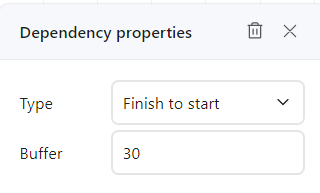
The challenge I am having is that when creating a project using a record template I can add the task A and B along with making task A a predecessor to task B thus enabling automatic calculation of task B's start date based on task A's start date and duration but I don't see anyway in the record template to define a buffer like I can in the timeline view.
This is making it very hard to spin up projects quickly from record templates as they have to be created via template, then you have to go into a timeline view and define buffers by hand.
What am I missing in the record templates that allows me to define buffers? In my project tasks table I see the buffer as a property in the predecessors field.
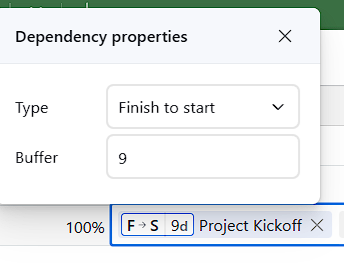
This one has a 9 day buffer but I don't see anyway to expose the dependency properties and set it using record templates.


