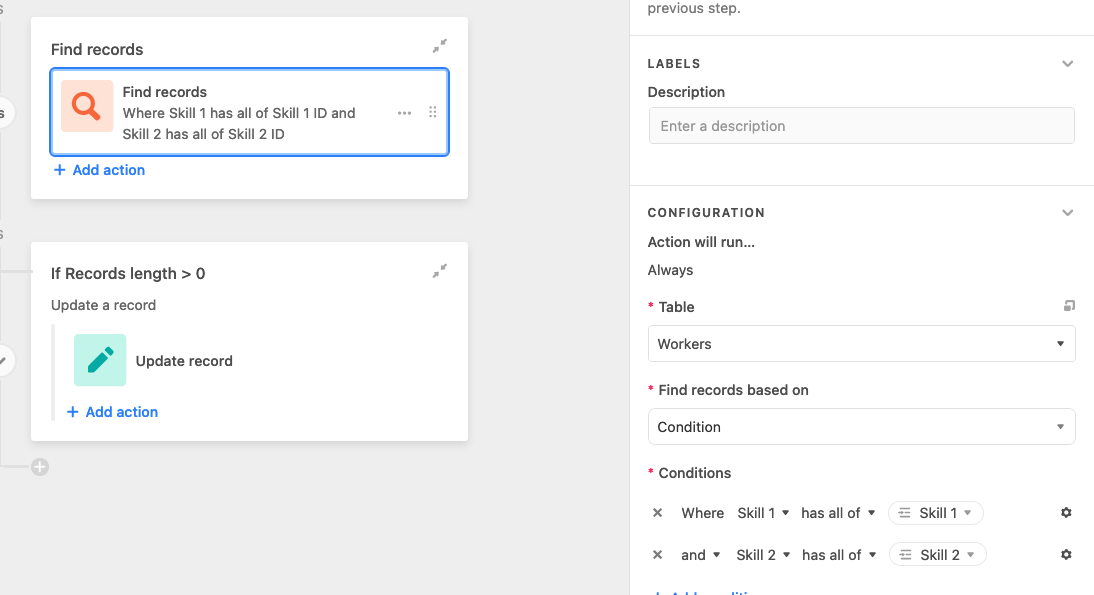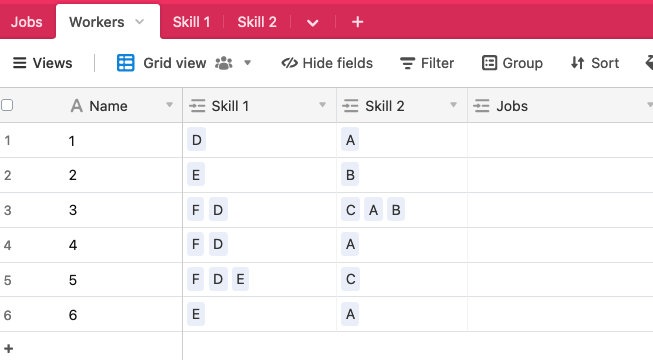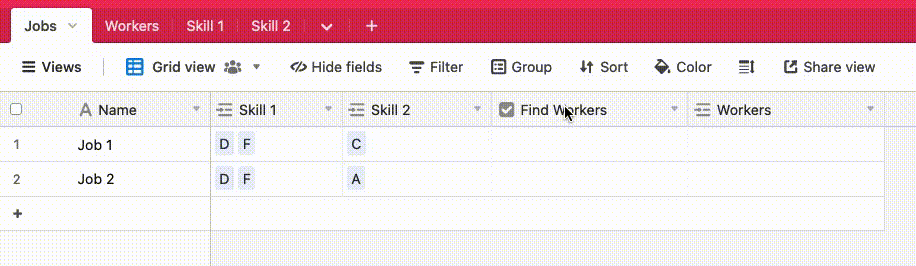Hello,
We are trying to create a base that allows us to track our workers' capacities (we called them Dimensions: skills, tools, languages, seniority level...), manage project requests and show matching workers for each request.
For that, we have created a table for each dimension we want to track in workers (one table for skills, another for tools, another for languages, another for seniority level, etc.).
Then, we have a table for workers, where we add every worker and select their dimensions in fields linked to the previous tables. Some dimensions have a 1-to-many relation with workers (for instance, a worker can only have one seniority level, but several workers can have the same seniority level). Other dimensions have a many-to-many relation with workers (for instance, a worker can be proficient with more than one tool, and several workers can be proficient with the same tool).
And then, we have another table for requests. In this table, we have several fields linked with each dimension to indicate what you are needing for the task to be done.
For managing requests, we want to show in each request which workers match the dimensions they are asking for.
Using a Lookup we can show workers matching one of these 1-to-1 dimensions, but I don't know how to show only those workers matching ALL dimensions. Or even workers that match all values inside the same dimension in case of many-to-many (for instance, a worker who speaks German and Spanish).
Do you know if this can be done or how? I've read in the community that it's possible to do this without using a Script, but I can't find how to do it.
Thank you so much!!!