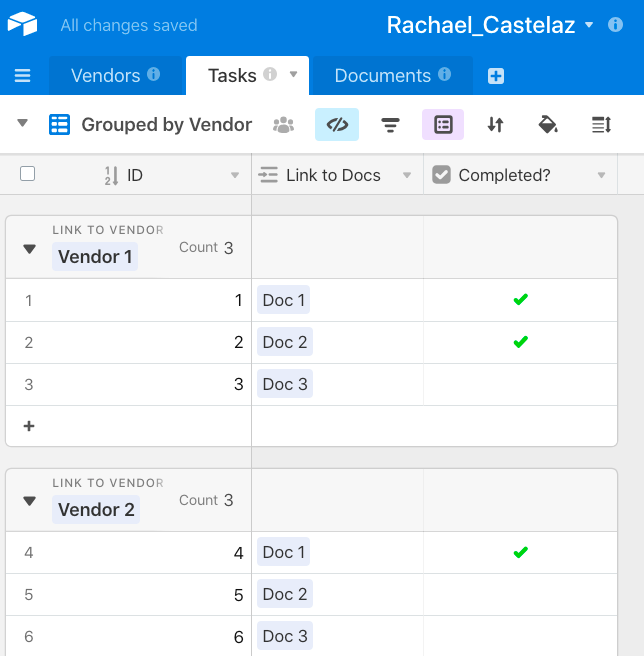Hey there!
I’m working to build a base for the following use case (similar to a sales pipeline CRM):
I have a list of Vendors, who each have multiple Documents they must fill out / complete in order to move from Phase 1 to Phase 2. While the list of documents to be completed is the same for all vendors, the responses within those documents/forms will be unique.
I want to track completion rate of the unique documents for each vendor, and once all documents are completed, have the ability to move them into Phase 2. (Phase 2 will have a different list of documents necessary to be completed before graduating to Phase 3). For instance, I want to show that Miller Manufacturing has 60% of all documents completed, while Rachael LLC might only have 20%.
I’d like for there to be a view to show the details for where each Vendor is in the process, while also being able to drill down and see each document completed for each vendor.
Ex Vendors: Miller Manufacturing, Rachael LLC., Bosch
Ex Documents in Phase 1: Brand Analysis, Relationship Mapping, Vendor Projection
Here are my questions:
I think I need to have different tables for Vendors and List of Documents, but do I need to have a tab for each of the documents (ex: Brand Analysis) if I’m going to create a form to then link back to the vendor? Here’s what I’ve put together so far. I’m linking completed tasks to Vendors and each of the documents (Brand Analysis and Relationship Mapping). Would a pivot table block help here?
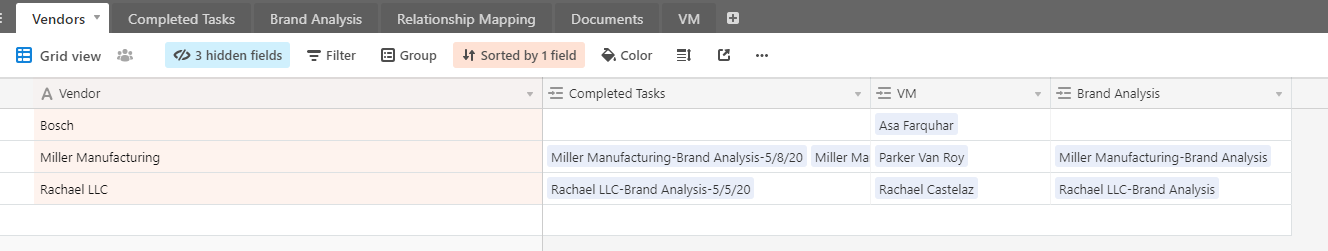
With how I have it set up now, I don’t have a way of showing the list of documents and check marks next to each document whether they’re complete or not. I’m hoping to have it look sort of like this:
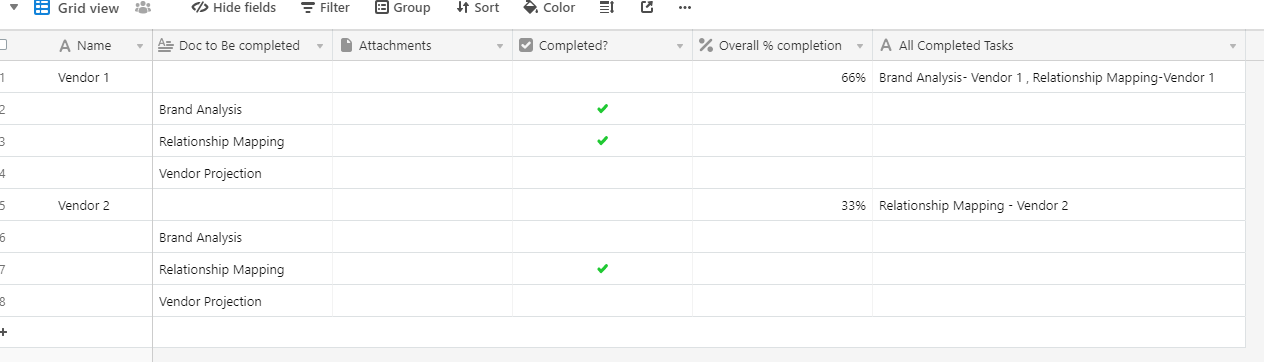
Please let me know if this is possible and if it means I need to be linking tables or setting up my view in a particular way.
Thanks in advance!