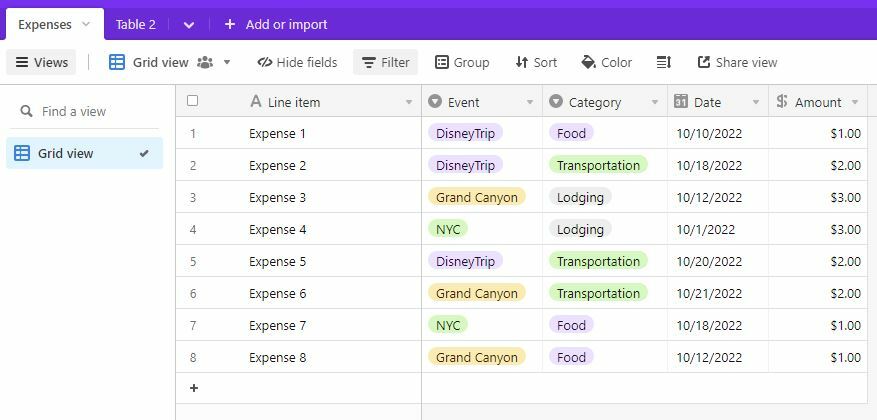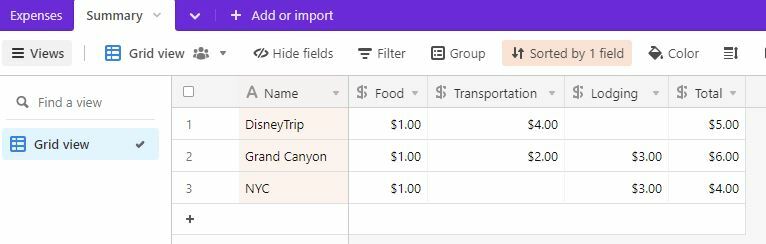I have Expenses with fields EVENT and CATEGORY and AMOUNT. If I group and sort, I can see the sum of expenses for a particular EVENT by CATEGORY. But . . . I would like to summarize this on a separate table. I would like records which show the sums for my Events by Category.
I am a new user (very experienced in Excel) so please give detail! I understand how to use rollup, but can’t figure out how to create the records based on Event and Category from the Expenses table. Thank you.