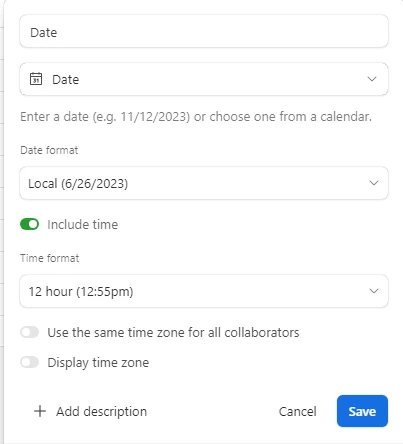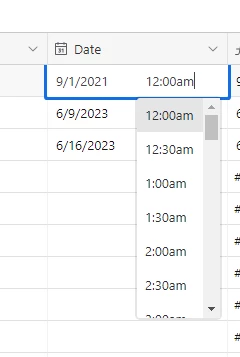I'm curious how others address this challenge. In our project management base we have a combination of tasks and meetings. Tasks do not really need times, only start and/or due dates. Meetings, on the other hand, need both dates and times.
Our current solution is to use multiple date fields. Start and end date fields for tasks, and start and end date/time fields for meetings - essentially four fields.
Anyone do something different or better, or more efficient?