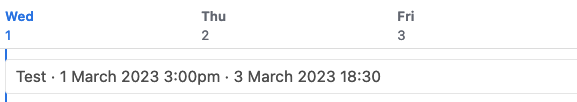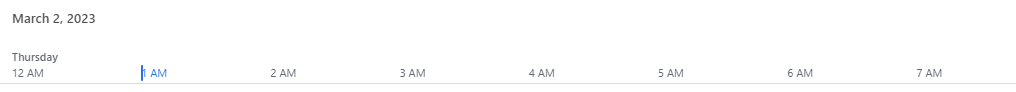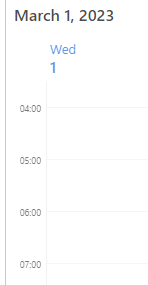Hello,
Is there a way to change the time format from a 12-hour to a 24-hour time format for the timeline view (as well as the interface element)?
The calendar view seems to do it automatically, however, I can't find a setting or any info on the support pages.
The columns are formatted as 24 hr.
Timeline: 24-hour time format?
 +2
+2This topic has been closed for replies.
Enter your E-mail address. We'll send you an e-mail with instructions to reset your password.