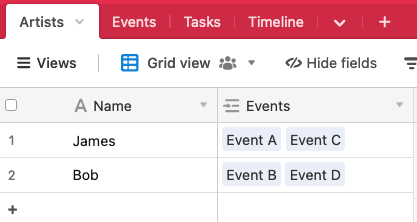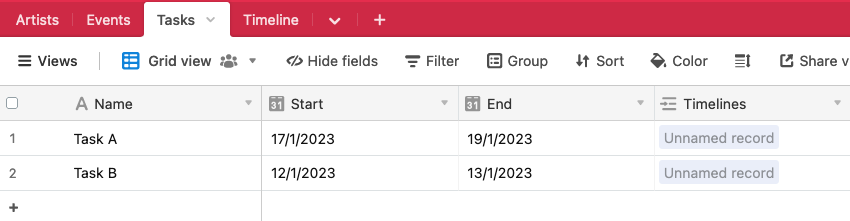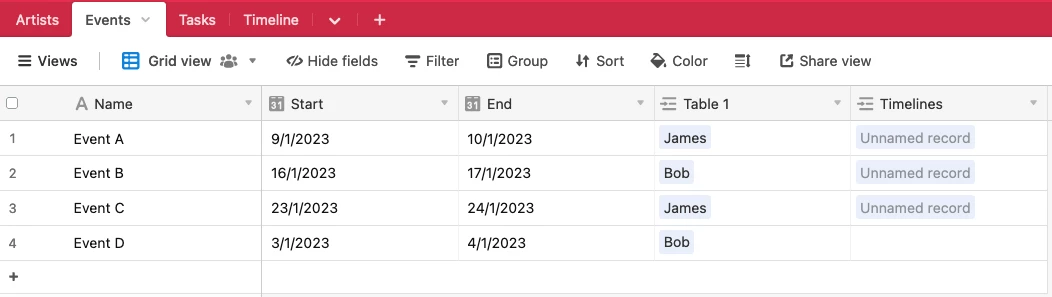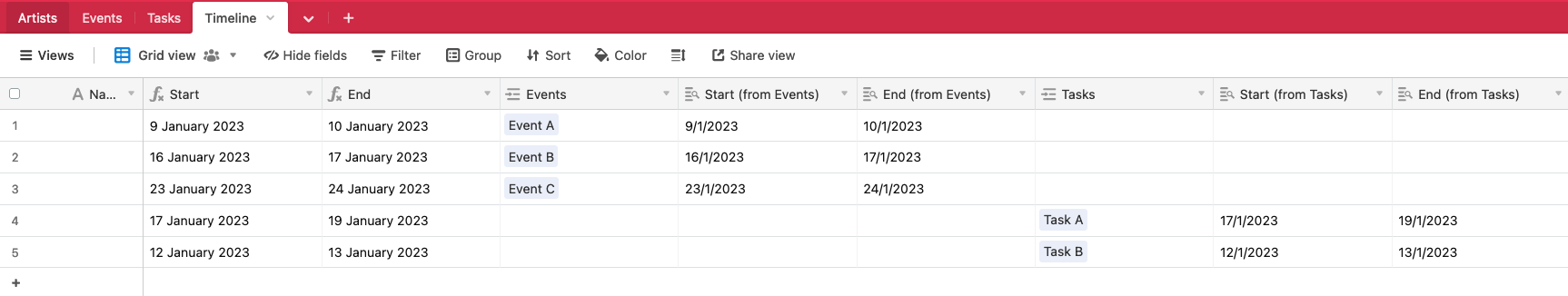I have a base with various different tables containing lists of things, people and places for a large-scale festival production. The various tables are linked in numerous ways, which works beautifully. However, I would also like to use the base for project and timeline management and I cannot seem to find a way of doing this directly. I have created a "timeline" table with a list of events with a date range. At the moment I am syncing all relevant tables I want to link to several tables in a dedicated "sync base", from which I'm syncing back to a new "sync table" in the main base, essentially summarising the various tables into one. In my timeline/events table I then link to this sync table.
This works but means I lose the main advantage of linking between records in that the events allocated to each thing/person/place do not show up within that record.
Is there a better way of doing this? What am I missing? The ability to sync from multiple tables within the same base would really help here.
Thanks,
Dave