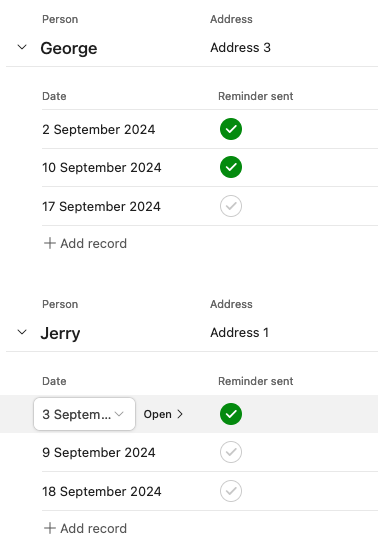Hello,
I am having trouble syncing records across tables within a single base.
- Table A has a list of dates and times for appointments.
- Table B has a list of people who are scheduled for appointments in Table A.
- Table B, Column "Email Reminder Sent?" is a Checkbox field that indicates whether or not their Email Reminder has been sent.
- I have "Table B, Email Reminder Sent?" linked so it also shows up as a column in Table A. This way we can see the communications status for each appointment without going to the Table B.
- The problem is that when I'm in Table A, the Checkbox field is read-only and I'm not able to check/uncheck it. So i can "see" it in Table A, but I have to go to Table B to edit it.
I assumed I needed to enable "Two Way Sync" to get around it, but it appears that this feature is intended for syncing between *different bases*. Based on that, I assume I'm missing something that's causing the problem above.
What am I missing? How can I have two-way sync between two tables in the same base?
TIA,
ML