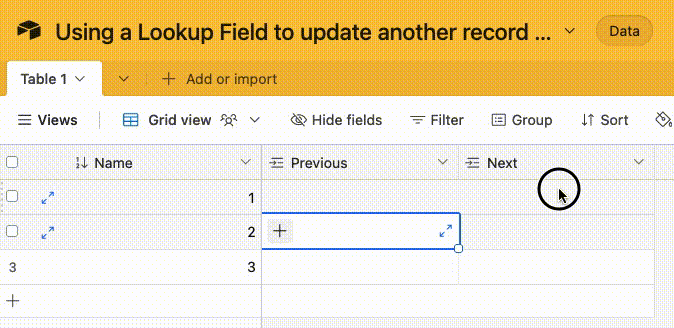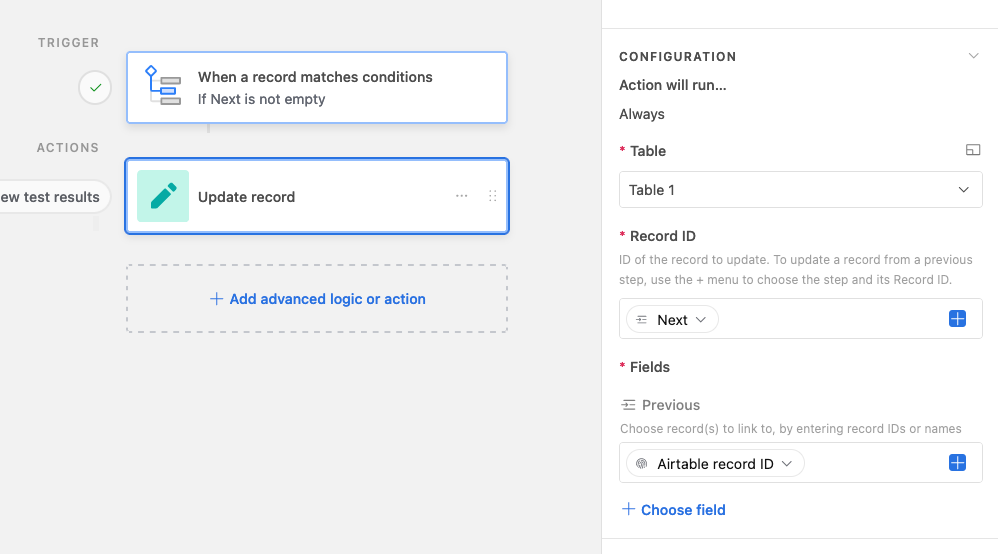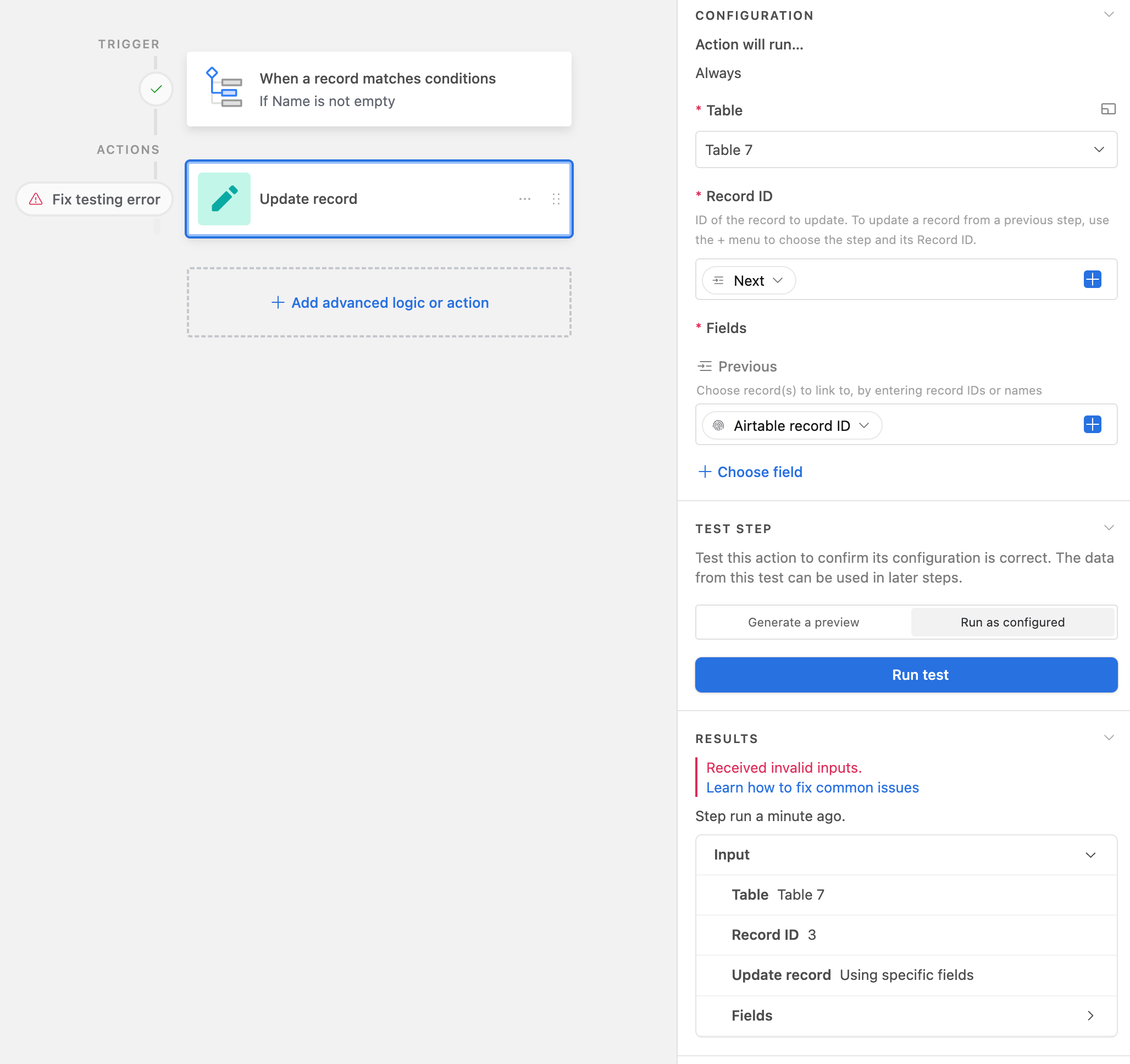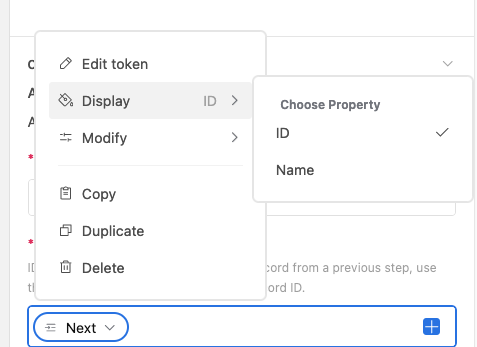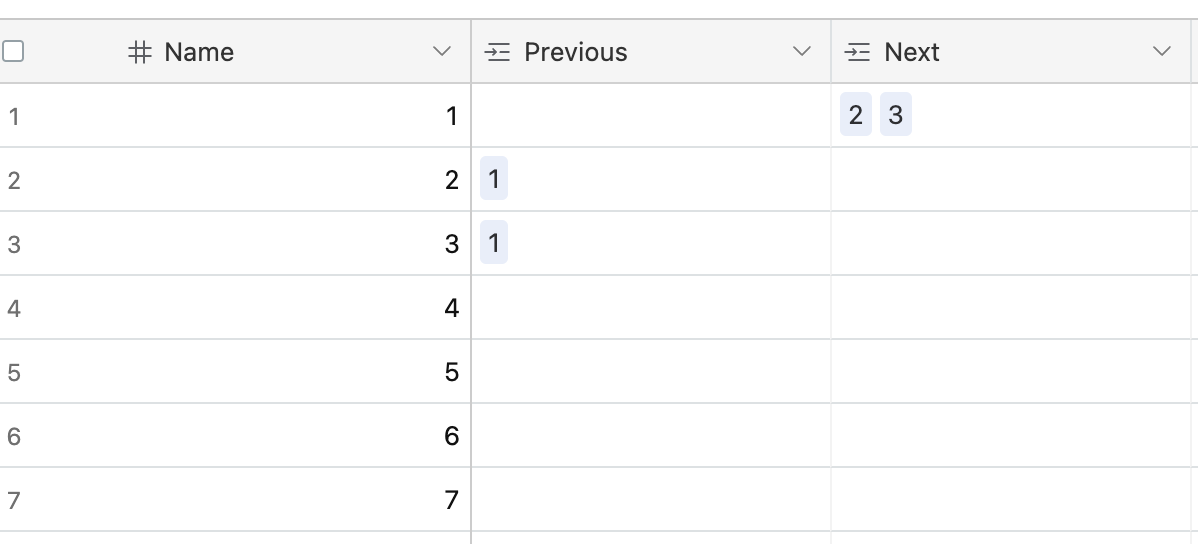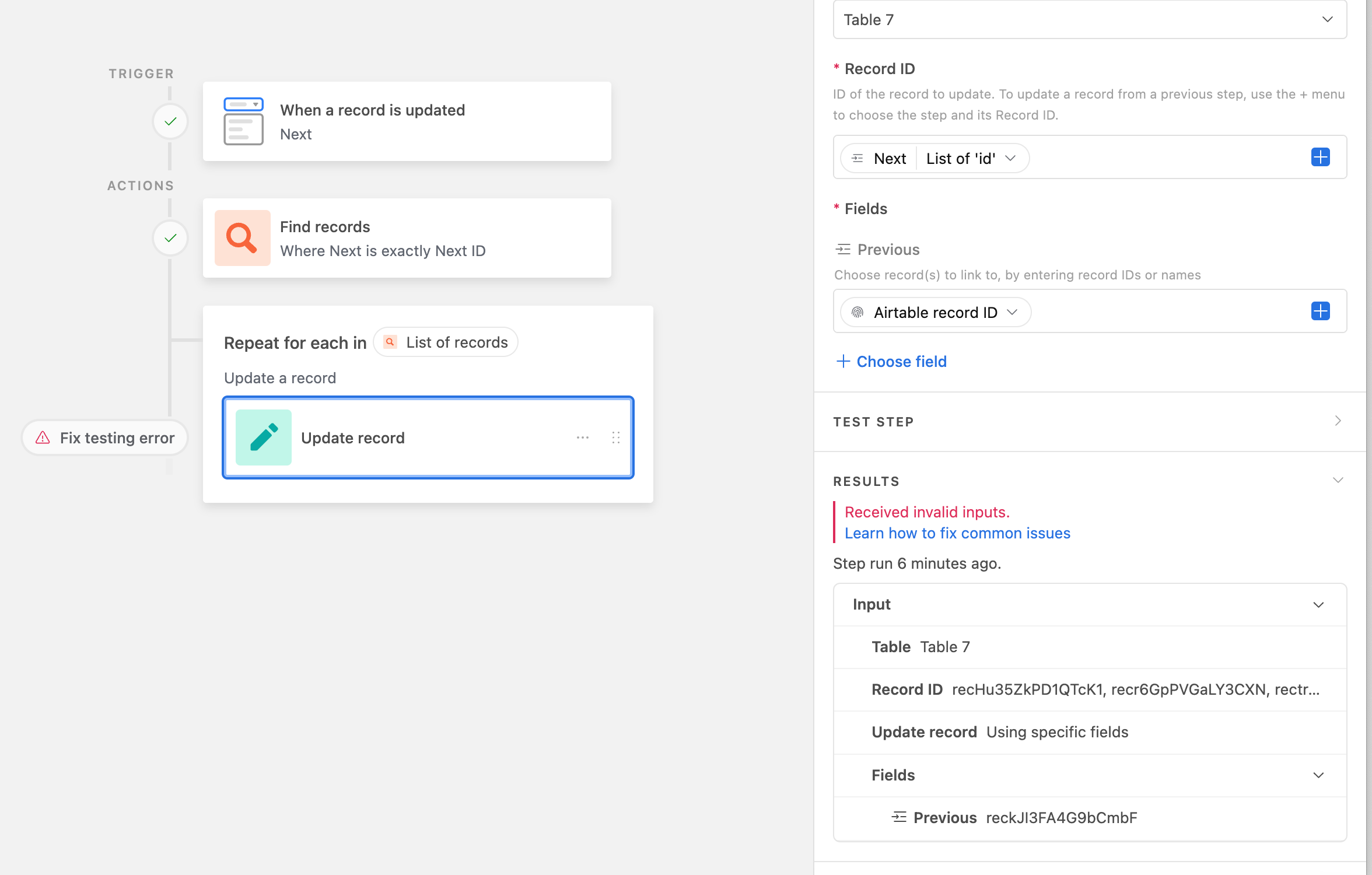Hi. I'm trying to figure out how to use a Lookup Field to update another record in the same table.
This is a simplified version of the workflow to illustrate what I'm trying to do:
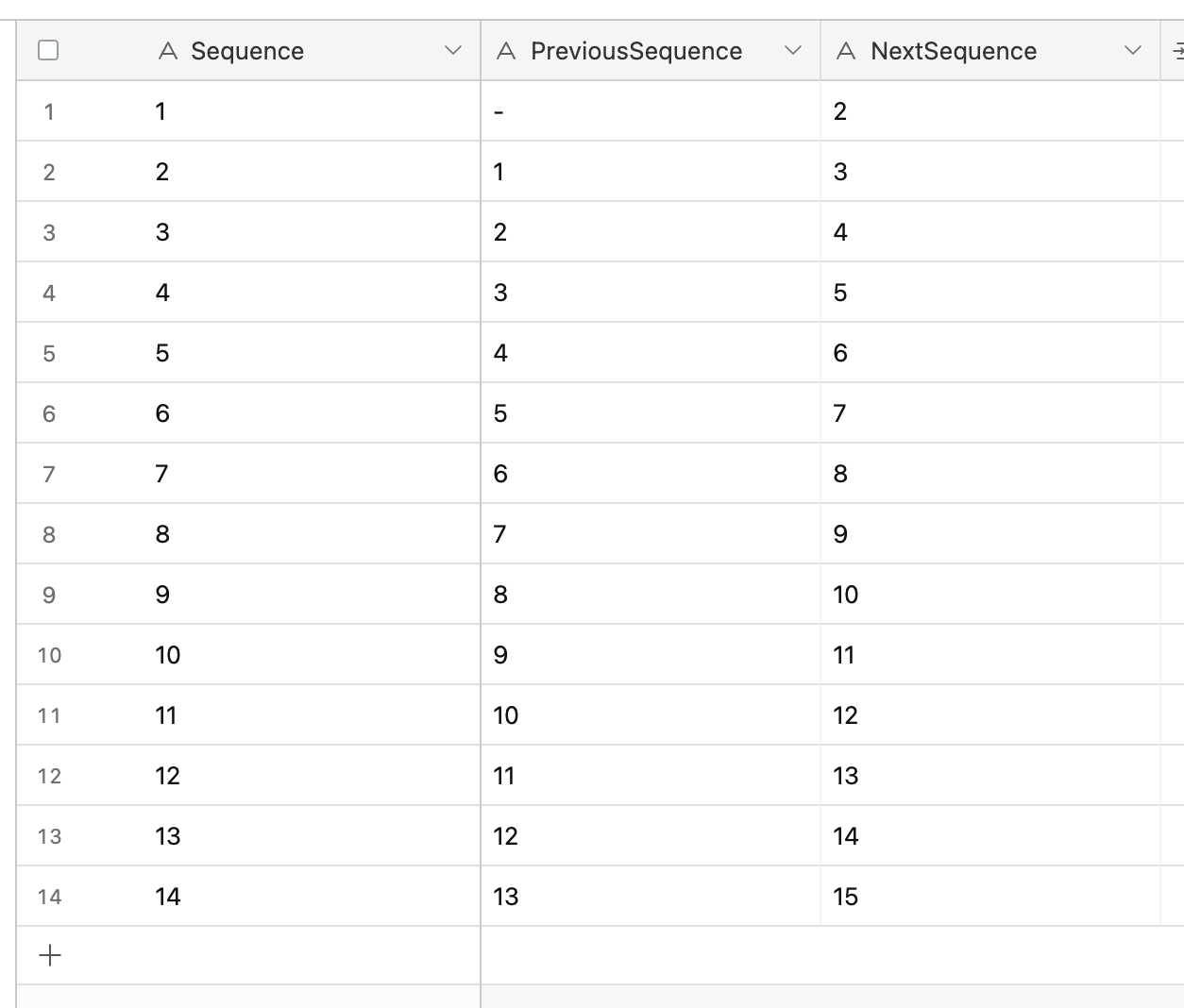
I've got a number of records, called "Sequences." I need to define the relationship between them, and track which one comes next and which one comes before. In the image above, those relationship are defined manually.
In the below image, I've replaced the manual versions with Lookups:
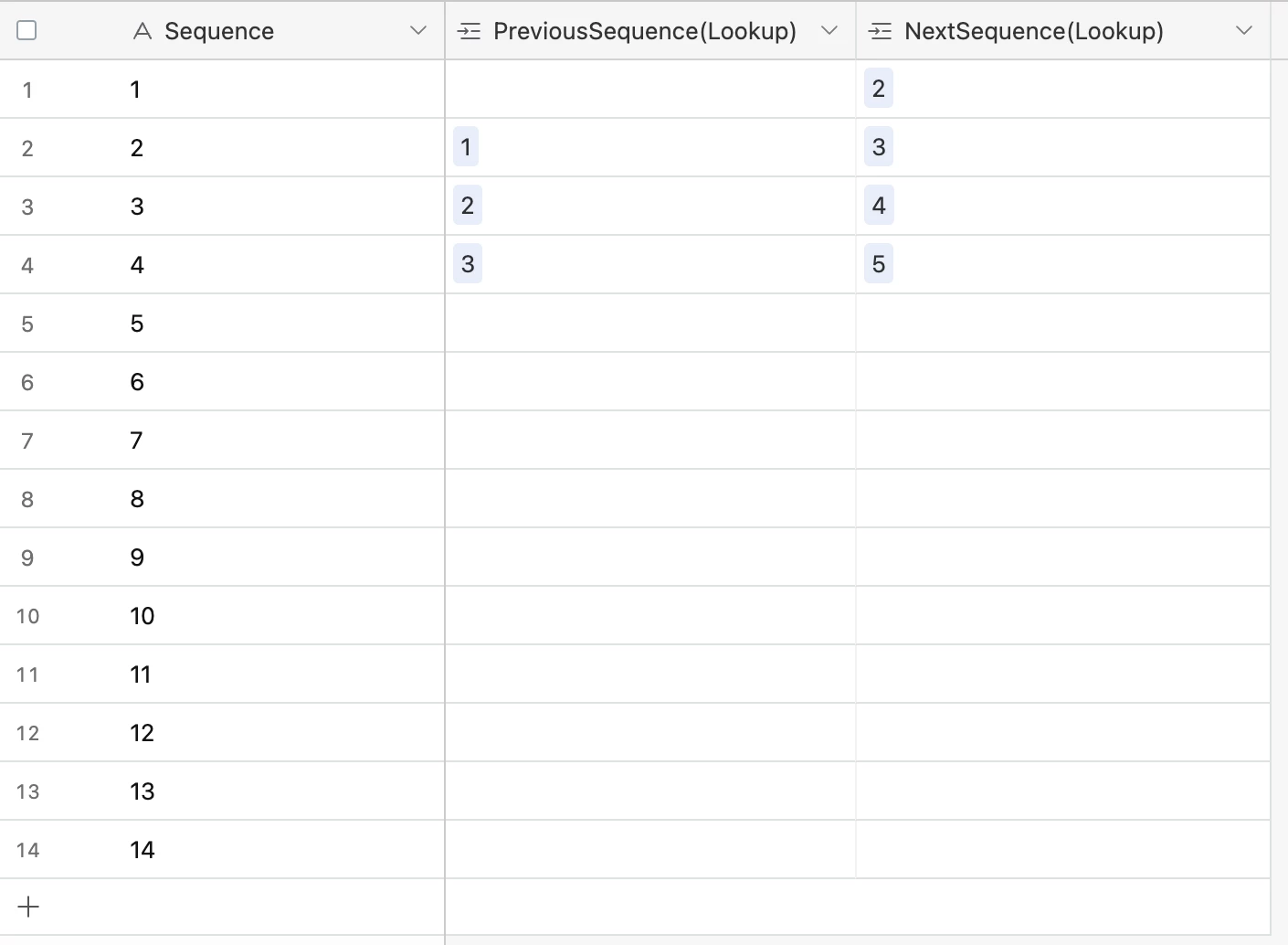
What I'm seeking to do is this: when I specify the record for the Next Sequence, have that Sequence's record automatically update it's Previous Sequence field with the corresponding record. For example in the below image, in record Sequence 4, when setting Next Sequence to 5 - I'd like for the record Sequence 5 to automatically update the Previous Sequence field with the record Sequence 4.
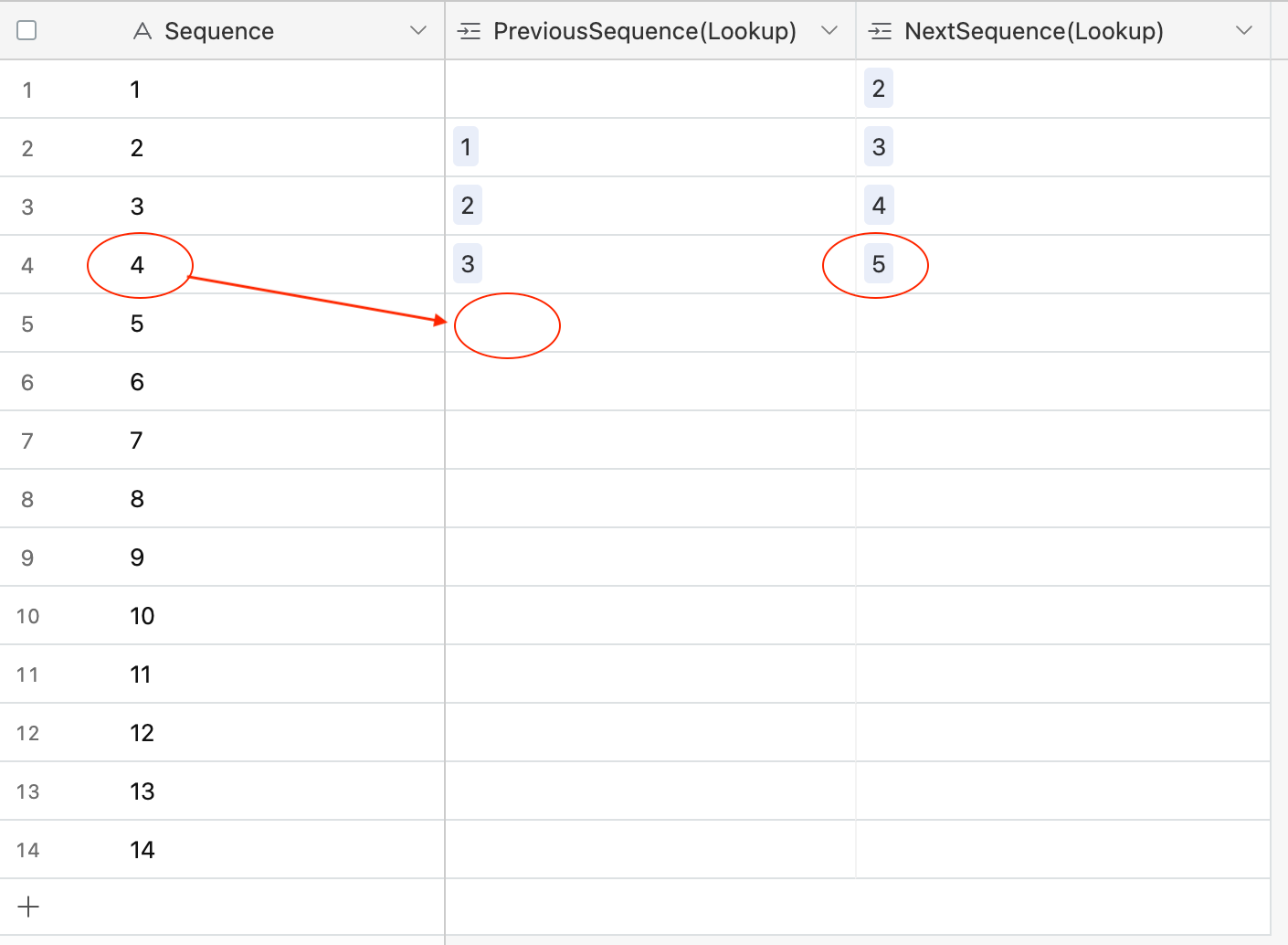
Is this even remotely possible using some configuration of Lookup Fields? Or automation? I'm at a loss.
Thanks a lot!