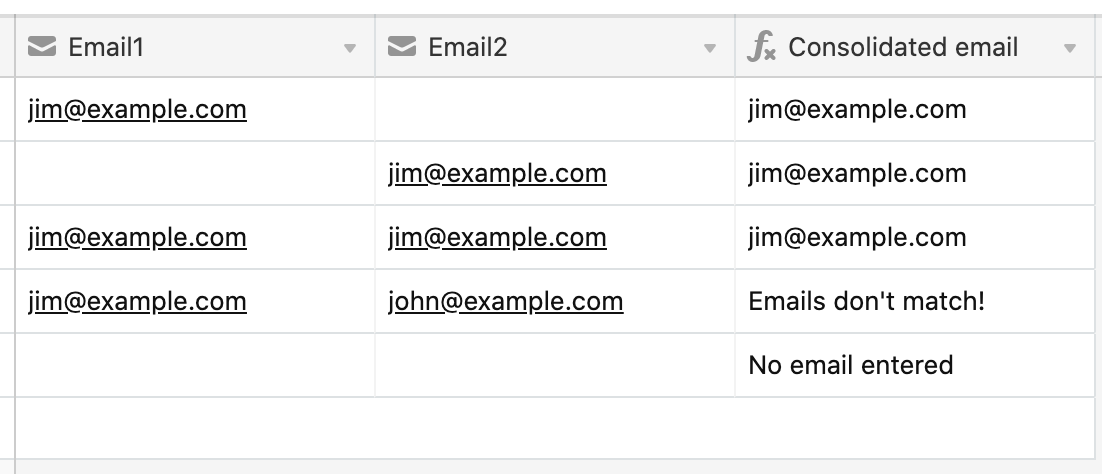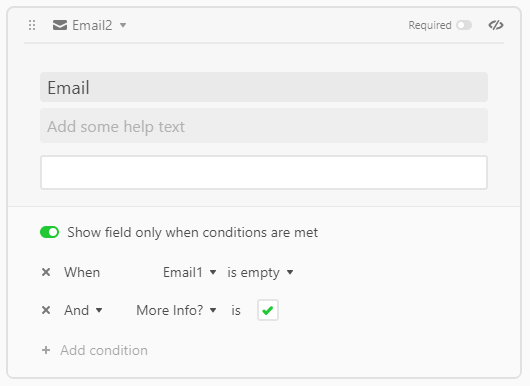Hi @Brandy_Norgard - you can make a field conditionally display, so only show the email field if they have selected “yes” to the field/question “do you want to receive information”, but it can’t be a field you have used previously - a field can only be displayed once (or not at all if you choose to hide it).
Workaround for this is to create another email field, then in your table have an “email consolidation” field which shows either email1 or email 2 or either (if they are equal) or some error if they are not equal. This sounds a bit convoluted, but once it is setup you can hide the fields you don’t need to see and just show the consolidated field.
Hi @Brandy_Norgard - you can make a field conditionally display, so only show the email field if they have selected “yes” to the field/question “do you want to receive information”, but it can’t be a field you have used previously - a field can only be displayed once (or not at all if you choose to hide it).
Workaround for this is to create another email field, then in your table have an “email consolidation” field which shows either email1 or email 2 or either (if they are equal) or some error if they are not equal. This sounds a bit convoluted, but once it is setup you can hide the fields you don’t need to see and just show the consolidated field.
I am not very good with formulas yet. Could you share how to do the consolidation?
I am not very good with formulas yet. Could you share how to do the consolidation?
To be fair, it is not a simple formula 
So, with fields like this:
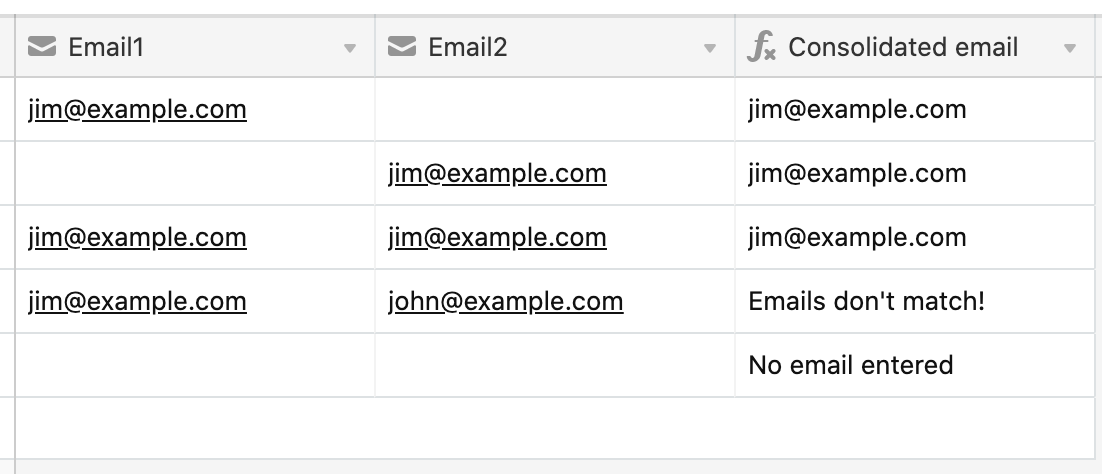
The consolidated field formula is:
IF(
AND(Email1, Email2, Email1 = Email2),
Email1,
IF(
AND(Email1, Email2, Email1 != Email2),
"Emails don\'t match!",
IF(
AND(Email1, NOT(Email2)),
Email1,
IF(
AND(Email2, NOT(Email1)),
Email2,
"No email entered"
)
)
)
)
There are 5 scenarios to cater for:
- email 1, but no email 2
- email 2, but no email 1
- email 1 and 2 and they match
- email 1 and 2 and they don’t match
- neither email 1 or email 2
What about yet another option: only use one email field, and only ask for the email if they agree to receive further information. You said the survey could be taken anonymously. Is there any problem with making it totally anonymous unless they want more info, at which point you can display the email field using a simple condition tied to the answer from the “do you want more info” question?
You can use conditional fields in the form to show Email2 only if Email1 is blank and {do you want more info} is checked. In this case users could only ever enter one email–either in Email1 or Email2.
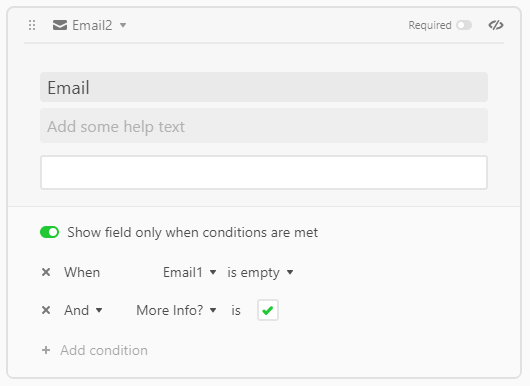
This would simplify the formula for consolidating the email address and eliminate the situations where emails don’t match.
IF(Email1, Email1, Email2)